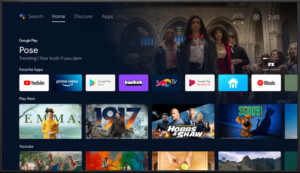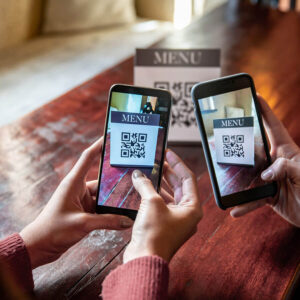Can I Charge My Garmin on My Television?
Charging your Garmin smartwatch or fitness tracker is essential for tracking your activities and staying connected. While you might be accustomed to charging your Garmin using a computer or wall outlet, you may wonder if it’s possible to charge it on your television. Let’s explore this possibility.
Understanding Garmin Charging Requirements
Garmin devices typically use a proprietary charging cable that connects to a USB port for power. This cable has a specific connector that attaches to the charging contacts on the back of your Garmin device. The USB port provides the necessary power for charging.
Examining Television USB Ports
Most modern televisions have USB ports, primarily designed for playing media files from USB drives or powering small devices like streaming sticks. However, the power output of these USB ports can vary significantly. Some TVs offer standard USB ports with limited power output, while others may have high-powered USB ports capable of faster charging.
Can You Charge Your Garmin From a TV’s USB Port?
The short answer is: it depends. While it’s technically possible to connect your Garmin’s charging cable to a TV’s USB port, there’s no guarantee it will charge successfully. Here’s why:
- Insufficient Power Output: Many TV USB ports lack the power output required to charge a Garmin device. Connecting your Garmin to a low-powered USB port might result in slow charging or no charging at all. Your Garmin might even continue to discharge while connected.
- Power Saving Modes: Some televisions have power-saving features that disable USB ports when the TV is turned off or in standby mode. This would prevent your Garmin from charging.
- USB Port Type: Certain TVs might have USB ports specifically designed for data transfer rather than charging. These ports won’t provide enough power to charge your Garmin.
Recommended Charging Practices for Your Garmin
To ensure reliable charging and avoid potential issues, it’s recommended to charge your Garmin using the following methods:
- Wall Charger: Using the wall charger that came with your Garmin is the most efficient and recommended charging method. This ensures optimal power delivery for fast and reliable charging.
- Computer USB Port: Connecting your Garmin to a powered-on computer’s USB port is a viable alternative. However, charging speeds may be slower compared to a wall charger. Make sure the computer is not in sleep or hibernation mode.
Troubleshooting Charging Issues
If you encounter charging problems, try these steps:
- Check the Cable: Inspect your Garmin’s charging cable for any damage or debris. A faulty cable can hinder charging.
- Try a Different USB Port: If using a computer, try a different USB port. Some ports may provide more power than others.
- Restart Your Garmin: Restarting your device can sometimes resolve charging glitches.
- Contact Garmin Support: If none of these solutions work, contact Garmin Support for further assistance. They can help diagnose and troubleshoot any hardware or software issues.
Failing Temperature Sensor on a Garmin Fenix 5 Plus
Malfunctioning Barometer Reading on a Garmin Fenix 5 Plus
Error Message During Barometer Test on a Garmin Fenix 5 Plus