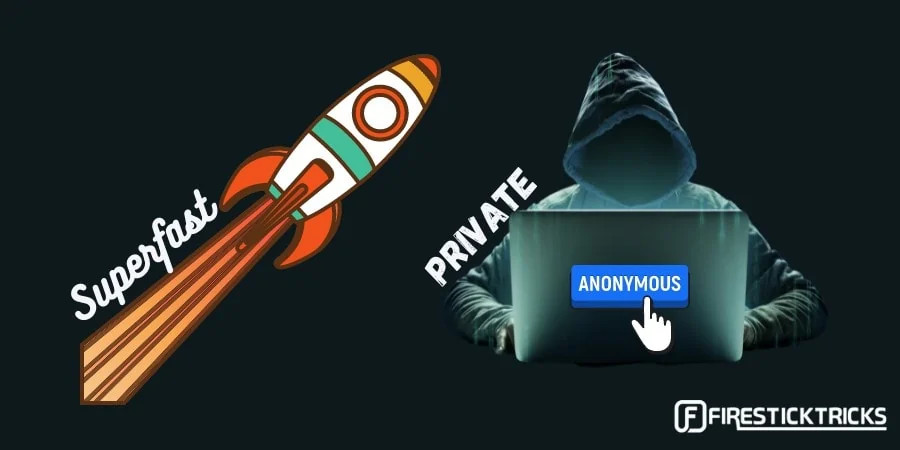
Why Does My IPTV Keep Buffering and How to Fix It?
Iptv Keeps Buffering? Don’t let annoying buffering, lagging, and freezing issues ruin your entertainment! This guide from monstertelevision.com provides practical solutions to troubleshoot common IPTV streaming problems, ensuring smooth streaming of your favorite monster television shows and other content. Discover how to optimize your setup and minimize interruptions with these tips and tricks, including advice about using a VPN.
1. What Causes IPTV to Keep Buffering?
Several factors can cause IPTV to keep buffering. Understanding these root causes is the first step in finding the right solution. These can generally be categorized into issues related to your internet connection, the IPTV service itself, or your hardware and software.
1.1. Slow or Unstable Internet Connection
A slow or unstable internet connection is the most common reason for IPTV buffering. Streaming video content requires a consistent and adequate data flow. If your internet speed is too slow, or if your connection fluctuates, it can lead to buffering as your device struggles to download the data quickly enough to play the video smoothly. Remember, monster television viewing requires stable speed.
1.2. IPTV Network Congestion (Overloaded Servers)
IPTV services, especially those that are cheaper or even free, may suffer from network congestion during peak hours. This happens when too many users are trying to access the service simultaneously, overloading the servers and causing buffering for everyone.
1.3. Hardware and Software Problems
Sometimes the issue isn’t with your internet or the IPTV service, but with your own equipment. Outdated hardware, software glitches, or even a full cache can cause buffering problems.
2. How to Stop IPTV Buffering and Freezing: Practical Solutions
Here’s how to troubleshoot and resolve IPTV buffering and freezing issues to get back to enjoying your monster television shows:
2.1. Check Your Internet Connection: The Foundation of Smooth Streaming
Your IPTV experience hinges on a solid internet connection. Ideally, you want a fast and stable connection to stream IPTV seamlessly. For standard quality, aim for at least 5Mbps. For 720p HD quality, 10Mbps is recommended, while 1080p HD quality needs 20Mbps, and 4K requires 30Mbps.
Besides the speed of your internet package, other factors can impact signal strength and stability, including your connection type, bandwidth consumption, and ISP throttling.
2.1.1. Switch to a Wired Internet Connection for Stability
Wired connections are generally more reliable than Wi-Fi. Wi-Fi signals can be affected by distance, interference, and the number of devices connected. Using an Ethernet cable to connect your IPTV device directly to your router can significantly improve stability and reduce buffering.
2.1.2. Monitor Your Bandwidth Consumption: Prioritize Streaming
Many online activities consume bandwidth. Downloading large files, playing online games, and even having multiple devices streaming at once can strain your internet connection. To minimize buffering, close unnecessary apps and pause downloads while streaming IPTV.
2.1.3. Troubleshoot Your Internet Connection: Identify and Resolve Issues
If you suspect your internet connection is the problem, run a speed test to confirm. If your speeds are lower than expected, try these troubleshooting steps:
- Power cycle your modem and router: Unplug them for 30 seconds, then plug them back in.
- Contact your ISP: They may be able to identify and resolve issues on their end.
- Move your IPTV hardware closer to the router: This can improve the Wi-Fi signal strength.
2.2. Use a VPN to Prevent IPTV Buffering: Your Shield Against Throttling
ISP throttling is a common culprit behind IPTV buffering. When your ISP detects excessive streaming, it may slow down your internet speed to manage bandwidth. This can lead to frustrating buffering issues.
A VPN (Virtual Private Network) can help bypass ISP throttling by encrypting your internet traffic and hiding your streaming activity. This prevents your ISP from identifying and throttling your connection. Additionally, VPNs enhance online privacy and security.
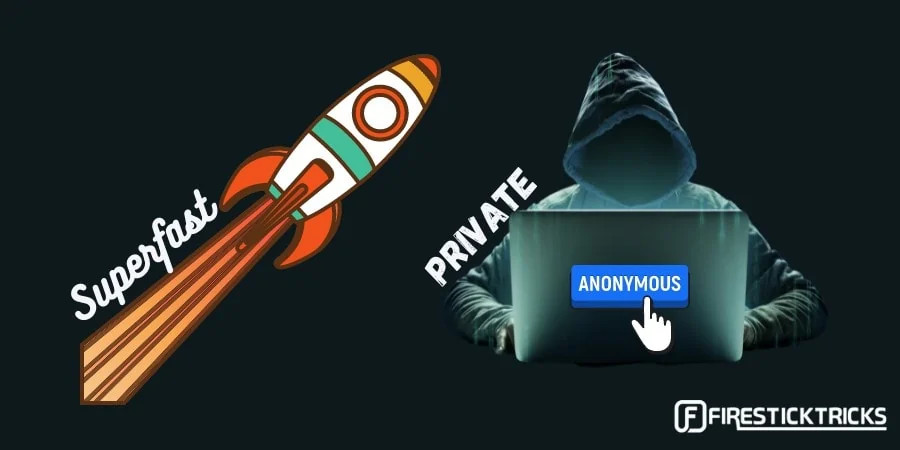 how to stop buffering on firestick with a compatible vpn
how to stop buffering on firestick with a compatible vpn
2.2.1. Choosing the Right VPN for IPTV
When selecting a VPN for IPTV, consider these factors:
- Speed: Choose a VPN with fast connection speeds to avoid introducing additional buffering.
- Server Location: Select a server location close to your actual location for optimal performance.
- Security: Ensure the VPN uses strong encryption protocols to protect your data.
- No-Logs Policy: Opt for a VPN with a strict no-logs policy to ensure your activity isn’t tracked.
2.3. Troubleshoot IPTV Hardware and Software: Optimize Your Setup
Problems with your hardware and software can also contribute to IPTV buffering.
2.3.1. Restart Your Hardware: A Simple Solution
Restarting your IPTV set-top box, streaming device (like a FireStick or Roku), or smart TV can often resolve minor software glitches that cause buffering.
2.3.2. Update Your Software: Stay Current for Optimal Performance
Ensure your IPTV app or player and your device’s operating system are up to date. Updates often include bug fixes and performance improvements that can reduce buffering.
2.3.3. Clear App Cache and Data: Free Up Resources
Over time, IPTV apps accumulate cached data, which can slow down performance and cause buffering. Clearing the cache and data can free up valuable resources and improve streaming.
2.4. Check with Your IPTV Provider: Seek Expert Assistance
If you’ve tried all the above steps and are still experiencing buffering, the problem may be on the provider’s end.
2.4.1. Contact Support Communities:
Contacting support communities will allow you to see if other users face the same issue.
2.4.2. Contact Your Service Provider: They Can Help
Contact your IPTV provider and report the issue. They may be experiencing server problems or downtime. They can also provide specific troubleshooting steps for their service.
2.4.3. Consider Switching Providers: Find a Reliable Option
If your current IPTV provider consistently delivers poor performance and unreliable customer support, it may be time to switch to a different provider.
3. Optimizing Your IPTV Experience on Different Devices
The steps to optimize your IPTV experience can vary slightly depending on the device you are using. Here’s a breakdown of common devices and how to troubleshoot buffering issues on each:
3.1. FireStick
The Amazon FireStick is a popular streaming device for accessing IPTV services. Here’s how to tackle buffering on a FireStick:
- Clear Cache: Go to Settings > Applications > Manage Installed Applications > [Your IPTV App] > Clear Cache.
- Force Stop: In the same menu, select “Force Stop” to close the app completely.
- Update: Check for updates in the Amazon Appstore.
- Restart: Unplug the FireStick for a few minutes, then plug it back in.
- Use a VPN: Install a VPN app like ExpressVPN directly on your FireStick.
3.2. Android TV
Android TV devices offer a similar experience to FireSticks. Here’s how to optimize IPTV on Android TV:
- Clear Cache: Go to Settings > Apps > [Your IPTV App] > Clear Cache.
- Force Stop: In the same menu, select “Force Stop.”
- Update: Check for updates in the Google Play Store.
- Restart: Restart your Android TV device.
- Use a VPN: Download and install a VPN app from the Google Play Store.
3.3. Roku
Roku devices also support IPTV streaming. Here’s how to address buffering on a Roku:
- Clear Cache: Roku doesn’t have a direct cache clearing option. However, removing the channel and re-adding it can help.
- Update: Go to Settings > System > System Update > Check Now.
- Restart: Go to Settings > System > Power > System Restart.
- Use a VPN: Roku doesn’t natively support VPNs. You’ll need to set up a VPN on your router.
3.4. PC
If you’re streaming IPTV on your PC, here’s how to troubleshoot buffering:
- Clear Browser Cache: Clear your browser’s cache and cookies.
- Update Browser: Ensure your browser is up to date.
- Close Unnecessary Programs: Close any programs that are consuming bandwidth.
- Use a VPN: Install a VPN client on your PC.
3.5. Smartphones
Streaming IPTV on your smartphone? Here’s how to minimize buffering:
- Clear App Cache: Go to Settings > Apps > [Your IPTV App] > Storage > Clear Cache.
- Update App: Check for updates in the App Store (iOS) or Google Play Store (Android).
- Close Background Apps: Close any apps running in the background.
- Use a VPN: Download and install a VPN app on your smartphone.
4. Understanding IPTV Streaming Protocols
IPTV uses different streaming protocols to deliver video content. Understanding these protocols can help you troubleshoot buffering issues. Here’s a brief overview:
- HTTP Live Streaming (HLS): Developed by Apple, HLS is a widely used adaptive bitrate streaming protocol. It breaks video into small chunks and delivers them over HTTP.
- Real-Time Messaging Protocol (RTMP): RTMP was originally designed for streaming audio, video, and data over the internet. While less common now, some IPTV services may still use it.
- MPEG-DASH (Dynamic Adaptive Streaming over HTTP): MPEG-DASH is an adaptive bitrate streaming protocol similar to HLS. It allows video quality to adjust based on network conditions.
Table: Common IPTV Streaming Protocols
| Protocol | Description | Advantages | Disadvantages |
|---|---|---|---|
| HLS | Adaptive bitrate streaming protocol developed by Apple. | Widely supported, adaptive bitrate, reliable. | Can have higher latency than other protocols. |
| RTMP | Protocol for streaming audio, video, and data over the internet. | Low latency, good for live streaming. | Less widely supported, can be blocked by firewalls. |
| MPEG-DASH | Adaptive bitrate streaming protocol similar to HLS. | Adaptive bitrate, widely supported, open standard. | Can be complex to implement. |
5. How to Choose the Right IPTV Service for Seamless Streaming
Not all IPTV services are created equal. Some offer a better streaming experience than others. Here’s what to look for when choosing an IPTV service to minimize buffering:
- Server Infrastructure: Choose a provider with a robust server infrastructure and multiple server locations. This helps distribute the load and reduce congestion.
- Content Delivery Network (CDN): A CDN helps deliver content from servers located closer to your geographic location, improving streaming speeds.
- Bandwidth Capacity: Ensure the provider has sufficient bandwidth capacity to handle a large number of users.
- Customer Support: Opt for a provider with responsive and helpful customer support in case you encounter any issues.
6. Decoding Common IPTV Jargon
Navigating the world of IPTV can be confusing, especially with all the technical jargon. Here’s a glossary of common terms to help you understand what’s going on:
- IPTV: Internet Protocol Television – delivering television content over the internet.
- Buffering: When video playback pauses because the device needs to download more data.
- Lagging: Delay or slowness in video playback.
- Freezing: When the video image stops completely.
- Streaming: Transmitting video or audio content over the internet in real-time.
- Codec: A method used to compress and decompress video and audio data.
- EPG: Electronic Program Guide – a digital guide that displays TV listings.
- VOD: Video on Demand – allowing users to select and watch video content at any time.
7. The Impact of Monster Television on Pop Culture
Monster television, encompassing shows featuring creatures, sci-fi horrors, and the supernatural, holds a significant place in pop culture. Shows like Stranger Things, The Walking Dead, and classic monster movies have captivated audiences and shaped cultural trends. These shows often explore themes of fear, the unknown, and the human condition, resonating with viewers on a deep level.
7.1. The Role of Special Effects and Creature Design
The success of monster television relies heavily on special effects and creature design. Realistic and imaginative creatures can create a sense of immersion and fear, enhancing the viewing experience. Advances in CGI and practical effects have allowed creators to bring increasingly impressive monsters to life.
7.2. The Allure of the Unknown and Supernatural
Monster television often delves into the realm of the unknown and supernatural, tapping into our fascination with what lies beyond our understanding. Shows that explore these themes can be both thrilling and thought-provoking, sparking our imaginations and prompting us to question the world around us.
8. The Future of IPTV and Monster Television
The future of IPTV and monster television is bright. As internet speeds continue to increase and streaming technology evolves, we can expect even higher-quality video and a more seamless viewing experience. Monster television will likely continue to thrive as creators find new and innovative ways to scare and entertain us.
8.1. The Rise of Interactive Streaming
Interactive streaming, where viewers can influence the story or interact with the content in real-time, is a growing trend that could revolutionize the way we watch monster television. Imagine being able to vote on which character survives a monster attack or influence the outcome of a supernatural event!
8.2. The Evolution of Special Effects
Special effects technology will continue to advance, allowing for even more realistic and terrifying monsters to be brought to life. We can expect to see even more immersive and visually stunning monster television in the years to come.
9. Exploring MonsterTelevision.com: Your Hub for All Things Monster TV
Ready to dive deeper into the world of monster television? Visit monstertelevision.com for the latest reviews, news, behind-the-scenes information, and fan theories. Connect with other fans, discuss your favorite shows, and discover new and exciting monster television content.
9.1. Discover Comprehensive Reviews and Ratings
At monstertelevision.com, we provide objective and in-depth reviews of various monster television series. Our reviews cover plot summaries, cast details, episode information, and season overviews, helping you make informed decisions about what to watch.
9.2. Stay Updated with the Latest News and Updates
Stay informed with the most recent news about upcoming programs, interviews with actors and producers, and behind-the-scenes insights. Our team works hard to bring you up-to-date information and breaking news from the world of monster television.
9.3. Join Our Fan Forum and Community
Join our online forum to discuss and share thoughts with other fans. You can share content, ask questions, and connect with other fans who are passionate about monster television.
10. FAQs About IPTV Buffering
10.1. Why Does My IPTV Keep Lagging?
Your IPTV service keeps lagging due to insufficient bandwidth or server congestion on the provider’s side. Conduct an internet speed test to determine if the connection is the problem. If not, consult your provider for assistance.
10.2. Why Is My IPTV Freezing Every 10 Seconds on FireStick?
Your IPTV freezing every 10 seconds indicates a weak Wi-Fi signal strength and software or hardware issues with the device. Consider establishing a wired connection and moving the IPTV device closer to the router. Also, troubleshoot the IPTV app and FireStick.
10.3. How Can I Improve My IPTV Streaming?
To improve your IPTV streaming, reduce the bandwidth consumption by other devices connected to Wi-Fi. Then, adjust the video quality to match your internet speed and strength.
10.4. Why Does IPTV Smarters Pro Freeze?
IPTV Smarters Pro might freeze for various reasons, including data and cache accumulation, connection issues, and software glitches. Clear the app cache, and then close it. Reopen the app and update it if an update is available. Lastly, troubleshoot your internet connection.
10.5. What is the ideal internet speed for streaming IPTV in 4K?
For streaming IPTV in 4K, you need an internet speed of at least 30Mbps.
10.6. How does a VPN help with IPTV buffering?
A VPN helps bypass ISP throttling by encrypting your internet traffic and hiding your streaming activity.
10.7. Can outdated hardware cause IPTV buffering?
Yes, outdated hardware can cause IPTV buffering.
10.8. What are some signs of server congestion on an IPTV service?
Signs of server congestion include frequent buffering, lagging, and downtime, especially during peak hours.
10.9. How often should I clear the cache on my IPTV app?
Clear the cache on your IPTV app regularly, especially if you experience buffering or performance issues. A good practice is to clear it weekly or after heavy usage.
10.10. Where can I find reliable reviews of IPTV services?
You can find reliable reviews of IPTV services on monstertelevision.com, which provides objective and in-depth reviews of various services.
Don’t Let Buffering Spoil Your Monster TV Fun!
IPTV buffering and freezing issues can ruin your monster television viewing experience. But by understanding the causes and applying the solutions outlined in this guide, you can minimize interruptions and enjoy seamless streaming. Remember to check your internet connection, use a VPN to bypass throttling, optimize your hardware and software, and choose a reliable IPTV provider.
Visit monstertelevision.com today to discover more about your favorite monster TV shows, read comprehensive reviews, and connect with a community of passionate fans! Don’t miss out on the latest news, behind-the-scenes information, and exciting discussions. Join us at 900 S Broadway, Los Angeles, CA 90015, United States, or call us at +1 (213) 740-2700. Happy streaming!
