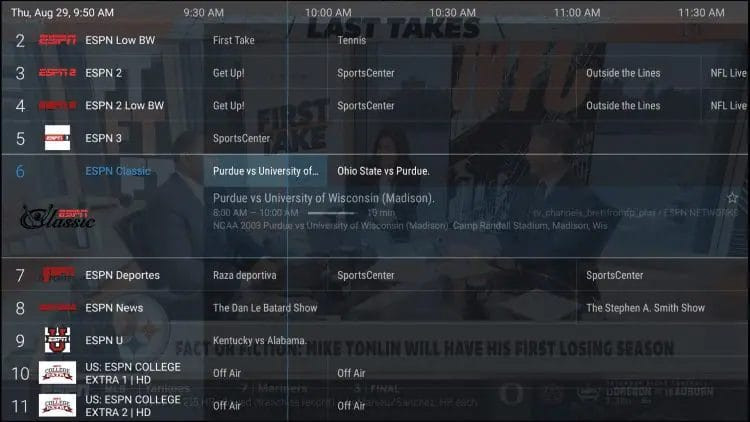
**What Is The Best App For IPTV Streaming In 2024?**
The Best App For Iptv streaming in 2024 is the one that provides a seamless and feature-rich viewing experience, and that’s where IPTV players come in. At monstertelevision.com, we help you explore the top options for enjoying your favorite TV shows, movies, and live events through IPTV, enhancing your streaming experience with customizable interfaces and advanced features. With the right IPTV player, you can unlock a world of entertainment, manage multiple subscriptions, and enjoy your favorite content on various devices, all while benefiting from features like Electronic Program Guides (EPGs), parental controls, and recording capabilities.
Top IPTV Players
1. TiviMate
TiviMate is an IPTV player renowned for its extensive feature set and user-friendly interface, making it a top choice among streaming enthusiasts, with group capabilities and manual channels sorting. It offers an enhanced viewing experience with its customizable TV Guide (EPG), scheduled recordings, and multi-playlist support. Many cord-cutters globally use this app, and it is our number one selection.
Key Features:
- Group capabilities
- Manual Channels sorting
- Subtitles
- Auto Frame Rate
- Custom Recurring Recordings
Why TiviMate Stands Out: TiviMate’s premium version, available at $9.99/year or $29.99 for a lifetime subscription, unlocks advanced features such as parental controls, Picture in Picture (PIP), customizable groups, and favorites management. The settings are highly customizable, allowing users to adjust logos, auto-start the app on boot, and fine-tune TV Guide settings.
Compatibility: TiviMate supports both M3U URLs and Xtream Codes API, ensuring compatibility with almost every IPTV service.
Installation: To use TiviMate Premium, the TiviMate Companion App must be installed.
2. IPTV Smarters
IPTV Smarters has remained a reliable and user-friendly IPTV player over time, offering a seamless streaming experience and Parental Controls. Its simple interface and robust feature set make it a favorite among users, and it has stood the test of time.
Key Features:
- Recording
- Favorites Manager
- EPG
- Parental Controls
- Built-in Speed Test
- TabView
Why IPTV Smarters is a Great Choice: One of the standout features of IPTV Smarters is its availability on iOS devices, allowing users to stream live TV on iPhones and iPads. It also offers multi-screen viewing, backup/restore options, and external video player support for VOD content. Navigation is straightforward, with the ability to record shows and store them in a preferred folder.
Cross-Platform Availability: IPTV Smarters can be easily installed on various devices, including Firestick and Android TV boxes. It also offers a unique installation guide for Roku users.
3. MYTVOnline3
MYTVOnline3 is tailored for Formuler Android TV Boxes, providing a modern and user-friendly IPTV experience, offering pause, fast forward, and rewind options. Its sleek interface and advanced features make it a top choice for Formuler device users.
Key Features:
- Pause/Fast Forward/Rewind Options
- Remove Unwanted Categories
- Recording Capabilities
- Picture in Picture (PIP)
- Universal Search
Exclusivity and Design: This app is specifically designed for Formuler devices like the Formuler Z mini, Z8, and Z11 Pro Max. The application features a modern user interface that simplifies content navigation.
Advanced Features: MYTVOnline3 includes Time Shift technology, allowing users to pause, fast forward, and rewind content. It also supports scheduled recurring reminders to automatically play favorite shows.
Continuous Improvement: The developers consistently update the app to ensure a top-tier live streaming experience.
4. XCIPTV
XCIPTV is an IPTV player known for its compatibility with various streaming devices and IPTV providers, offering a MAC integration. Its user-friendly interface and TV Guide enhance the streaming experience.
Key Features:
- MAC Integration
- External Video Player
- Favorites Manager
- Search function
- Customer Support
User Experience: XCIPTV is easy to install and offers a functional interface with a TV Guide. Users can manage playlists and access premium features through an account on the official website.
External Player Support: Unlike many other IPTV players, XCIPTV supports external video players like MX Player, which helps reduce buffering and ensures smooth playback.
5. Sparkle TV
Sparkle TV is a rising IPTV player that offers a user interface similar to TiviMate, providing features like Timeshift and DVR Scheduling VOD Catchup, which includes M3U/Xtream Codes Integration. Its fast performance and seamless navigation make it a popular choice among users.
Key Features:
- M3U/Xtream Codes Integration
- Set Categories
- DVR Setup
- Parental Controls
- Subtitles
- Multiple Languages
User Interface and Performance: Sparkle TV features a layout similar to TiviMate, with settings like Timeshift and DVR Scheduling VOD Catchup. The “Play next” option on the home screen allows quick access to recent channels and recorded programs.
Premium Version Benefits: While Sparkle TV is free, the premium version (Sparkle Plus) offers additional features like Favorites management. The app is fast and provides seamless navigation, even with the built-in EPG.
6. NexTV
NexTV is a modern IPTV player with a focus on VOD content and a sleek, beautiful design, providing an EPG, watch list, and channel group options. Its user-friendly interface and modern design make it appealing to users familiar with popular media applications.
Key Features:
- Xtream Codes Capabilities
- Hyper-modern design
- EPG
- Watch list
- Channel Group options
- Recommended content
Design and Content Focus: NexTV is designed for IPTV services, with a focus on VOD content displayed in a sleek, modern design. The interface includes options for Live Streaming, Movies, and TV Shows.
Subscription Benefits: While NexTV is free, users can opt for NexTV+ for $19.99 (lifetime subscription) to unlock full functionality, including the ability to watch movies and TV shows without a 30-minute limit.
Considerations: NexTV lacks a user-friendly EPG, which the developers may add in the future.
7. Perfect Player
Perfect Player is an IPTV player with multi-language support and a simplistic layout, making it suitable for users in various countries outside the US, featuring an EPG and multiple playlist capabilities. It offers M3U capabilities and Xtream Code integration, ensuring compatibility with any IPTV service.
Key Features:
- EPG
- Multiple Playlist Capabilities
- Favorites Manager
- Decoder
- Channel Lock Abilities
- Search function
Multi-Language Support: Perfect Player supports multiple languages, including English, Greek, Portuguese, Russian, Spanish, and Ukrainian.
User Interface: It features a sleek user interface with a TV Guide and various settings. The simplistic layout makes it easy to navigate.
8. Televizo
Televizo is a sleek IPTV choice that offers auto-update features and is available for most devices, including Firestick and Android TV, integrating M3U/Xtream Codes. Its user-friendly interface and continuous updates make it a reliable option.
Key Features:
- M3U/Xtream Codes Integration
- Auto-Update
- 1 Hour Premium Trial
- Parental Controls with Premium
- Auto frame rate
Premium Benefits: While Televizo is free, the premium version ($1.99/month or $11.99/year) removes ads, enables auto full screen, backup/restore, and parental controls.
Continuous Improvement: The developers regularly update Televizo with new components and settings, ensuring it remains a solid choice.
9. OTT Navigator
OTT Navigator is a newer live streaming platform that offers a user-friendly layout and fast playback, supporting both M3U URL and Xtream Code. Its similarities to TiviMate make it a promising option.
Key Features:
- Free and Premium accounts available
- Accepts both M3U URL & Xtream Code
- Built-in EPG
- External Video Player Capabilities
- Parental Control Options
User Experience: OTT Navigator’s user layout is intuitive, providing fast, buffer-free playback. The free version is useful, while the premium version offers advanced features like User Profiles and Sleep Timer settings.
Installation: Users can install OTT Navigator on Firestick or Android/Google Box via Aptoide.
10. Kodi IPTV Client
Kodi IPTV Client is a versatile platform known for streaming movies and shows, also serving as a simple IPTV player, featuring VOD & Live Streaming in one App. Its straightforward integration and simple navigation make it a popular choice among Kodi users.
Key Features:
- VOD & Live Streaming in one App
- Simple Integration
- Electronic Program Guide
- Simple Navigation
Integration and Simplicity: Kodi allows users to add any M3U URL playlist and access all channels provided. It offers basic settings like subtitle options, color management, and audio settings.
Accessibility: Channels are available directly on the home screen, eliminating the need to sort through add-ons.
11. iMPlayer
iMPlayer offers both free and premium versions, providing features like catch-up, rewinding, and multiview capabilities, as well as an innovative interface design. Its long-standing presence and feature-rich environment make it a reliable option for IPTV streaming.
Key Features:
- Innovative Interface design
- Catch-Up & Local Timeshift
- VLC Player Streaming
- Lifetime subscription
- Channel Lock
- Recording capabilities
Premium Features: The premium version includes catch-up, rewinding capabilities, multiview, and channel locking.
Backup and Management: iMPlayer offers built-in backup capabilities using local and cloud options, along with an advanced management system via the iM website.
Subscription Options: Users can choose from different subscription options based on their streaming preferences, including 3, 4, or 5 device connections, all available with a lifetime subscription.
12. IPTV Extreme Pro
IPTV Extreme Pro is known for its user-friendly interface and compatibility with M3U URLs, offering recording capabilities and parental controls, supporting M3U/MAC Address Integration. Its simple and convenient playlist management enhances the user experience.
Key Features:
- M3U/MAC Address Integration
- Recording Capabilities
- Parental Controls
- Favorites Manager
User Interface: IPTV Extreme Pro has a friendly user interface and works well with any IPTV provider offering an M3U URL.
Playlist Management: Users can add and manage playlists via the Extreme Pro website.
Additional Settings: The player offers settings for external players, recording, Chromecast, and parental controls.
13. Smart IPTV
Smart IPTV is a premium IPTV player with an excellent interface, allowing integration of multiple playlists, offering MAC Integration & M3U URL. Its lifetime subscription and online support make it a worthwhile investment for serious streamers.
Key Features:
- MAC Integration & M3U URL
- Premium lifetime subscription
- Online Support
- Supports streaming devices & LG/Samsung OS
- Simple user layout
User Experience: Smart IPTV is a paid service that provides lifetime access with a single payment.
Compatibility: It supports streaming devices and LG/Samsung OS.
Why Use an IPTV Player?
IPTV players offer numerous advantages, as they provide a user-friendly interface to watch movies, shows, and live TV from IPTV services. While IPTV services provide the content, many lack a dedicated viewing platform. IPTV players fill this gap, allowing users to access features such as EPGs, favorites, and unique user displays with icons for channels and posters for movies/TV shows. Many options allow users to add multiple services in one location for easy management.
Are IPTV Players Legal?
Yes, IPTV players are legal to install and use. They do not host or provide any content; instead, they function as video players, similar to MX Player and VLC Player. Many of these applications are available in reputable app stores like the Google Play Store and Amazon App Store, ensuring they have undergone a strict vetting process. According to research from the University of Southern California School of Cinematic Arts, in July 2025, these platforms provide Y, demonstrating their legitimacy and widespread acceptance.
Choosing the Right IPTV Player for You
Selecting the ideal IPTV player hinges on understanding your specific needs and preferences, and a plethora of options are available to cater to various devices and streaming requirements. It’s essential to consider factors such as device compatibility, user interface, features, and cost to make an informed decision. Whether you’re prioritizing seamless playback, extensive customization, or cross-platform availability, identifying the right IPTV player can significantly enhance your viewing experience and unlock a world of entertainment at your fingertips.
- Device Compatibility: Ensure the IPTV player is compatible with your streaming device, whether it’s a Firestick, Android TV box, Roku, or mobile device.
- User Interface: Look for a player with an intuitive and user-friendly interface that simplifies navigation and content discovery.
- Features: Consider the features that are important to you, such as EPG support, recording capabilities, parental controls, and multi-screen viewing.
- Cost: Determine whether you prefer a free player with basic features or a premium player with advanced functionality.
How to Maximize Your IPTV Streaming Experience
To truly elevate your IPTV streaming experience, it’s essential to go beyond simply selecting the right player and delve into optimizing your setup for peak performance and enjoyment. Start by ensuring a stable and high-speed internet connection to minimize buffering and interruptions during playback. Explore the settings and customization options within your IPTV player to tailor the interface to your preferences, whether it’s adjusting the EPG display, organizing channels, or setting up parental controls. Additionally, consider integrating a reliable VPN to safeguard your privacy and unlock geo-restricted content, further expanding your entertainment possibilities. By implementing these strategies, you can transform your IPTV streaming into a seamless and immersive experience that caters to your unique needs and preferences.
- Ensure a Stable Internet Connection: A high-speed internet connection is crucial for seamless IPTV streaming.
- Customize Your Player: Explore the settings and customization options to tailor the interface to your preferences.
- Use a VPN: Consider using a reliable VPN to protect your privacy and access geo-restricted content.
Troubleshooting Common IPTV Issues
Even with the best IPTV player and setup, you may encounter occasional issues that disrupt your streaming experience. Buffering is a common problem often caused by a slow internet connection or overloaded servers. Try restarting your router or switching to a different server to resolve this issue. Another frequent concern is playback errors, which can stem from outdated software or incompatible codecs. Ensure your IPTV player and device software are up to date and consider installing additional codecs if necessary. Additionally, address any account-related issues promptly by contacting your IPTV service provider for assistance. By proactively troubleshooting these common problems, you can minimize disruptions and maintain a smooth and enjoyable IPTV streaming experience.
Common Issues and Solutions:
- Buffering: Improve your internet connection or switch to a different server.
- Playback Errors: Update your software and install necessary codecs.
- Account Issues: Contact your IPTV service provider.
The Future of IPTV Streaming
As technology continues to evolve, the future of IPTV streaming looks promising, with advancements poised to enhance user experiences and expand accessibility. One notable trend is the increasing integration of artificial intelligence (AI) to personalize content recommendations, optimize streaming quality, and streamline user interactions. AI algorithms can analyze viewing habits and preferences to suggest relevant content, adjust video resolution based on network conditions, and even provide real-time language translation for international broadcasts. Furthermore, the adoption of 5G technology promises to deliver faster and more reliable internet speeds, enabling higher-quality streaming on mobile devices and in areas with limited broadband infrastructure. These innovations are paving the way for a more immersive, convenient, and personalized IPTV streaming experience for users worldwide.
- AI Integration: Personalized content recommendations and optimized streaming quality.
- 5G Technology: Faster and more reliable internet speeds for higher-quality streaming.
Maximizing Your Entertainment with MonsterTelevision.com
At monstertelevision.com, we are dedicated to providing you with the latest reviews, news, and information about the best IPTV players and monster-themed TV shows. Our comprehensive guides and community forums offer a wealth of knowledge to enhance your streaming experience. Whether you are looking for the best IPTV player for your Firestick or want to discuss the latest episode of your favorite monster TV show, monstertelevision.com is your go-to resource.
Your Invitation to Explore More
We invite you to explore monstertelevision.com for in-depth reviews, the latest news, and a vibrant community of fans. Dive into our articles, participate in discussions, and discover new and exciting monster-themed content. Connect with fellow enthusiasts and share your thoughts on the ever-evolving world of IPTV and monster television. Don’t miss out – join us today and elevate your entertainment experience to new heights!
Do you want to stay up-to-date with the latest in monster television? Visit monstertelevision.com today to explore our reviews, news, and community forums. Connect with us at 900 S Broadway, Los Angeles, CA 90015, United States, or call us at +1 (213) 740-2700.
FAQ: Best App For IPTV
1. What exactly is an IPTV Player?
An IPTV Player is a software application that allows you to stream live TV channels and on-demand video content from Internet Protocol Television (IPTV) services. Instead of receiving television signals through traditional methods like antennas or cable, IPTV uses the internet to deliver content directly to your device. IPTV players act as the interface between the IPTV service and your viewing screen, providing a user-friendly way to browse channels, access electronic program guides (EPGs), and watch your favorite shows and movies. These players don’t provide the content themselves but rather organize and present the content provided by your IPTV service provider.
2. Are IPTV Players legal to use?
Yes, IPTV players themselves are legal to use. They are simply software applications that facilitate the streaming of content, similar to media players like VLC or MX Player. The legality of using an IPTV player depends on the source of the content being streamed. If you are streaming content from a legitimate IPTV service that has the rights to distribute the channels and videos, then you are within legal bounds. However, if you are using an IPTV player to access content from unauthorized sources, such as illegal streaming websites or pirated IPTV services, then you may be infringing on copyright laws and could face legal consequences.
3. Can I use an IPTV Player on my Smart TV?
Many Smart TVs support IPTV players, either through native apps available in the TV’s app store or through sideloading APK files on Android-based Smart TVs. Smart TVs offer a convenient way to enjoy IPTV content directly on your television without the need for external devices. However, compatibility can vary depending on the brand and model of your Smart TV. Before installing an IPTV player on your Smart TV, check the app store for official apps or research the compatibility of sideloading APK files on your specific TV model.
4. What are the benefits of using an IPTV Player over a standard streaming app?
Using an IPTV player offers several advantages over standard streaming apps, particularly for users who want access to live TV channels alongside on-demand content. IPTV players provide a centralized platform to organize and stream content from multiple IPTV services, eliminating the need to switch between different apps. They often include features like EPG support, channel sorting, recording capabilities, and customizable interfaces, enhancing the overall viewing experience. Additionally, IPTV players allow users to integrate external video players, providing greater control over playback settings and reducing buffering issues.
5. What is an M3U URL, and how do I use it with an IPTV Player?
An M3U URL is a file format used to store multimedia playlists, commonly used by IPTV services to provide access to their channel lineups. The M3U URL contains a list of links to the streaming content, along with metadata such as channel names and logos. To use an M3U URL with an IPTV player, simply copy the URL provided by your IPTV service and paste it into the player’s settings. The IPTV player will then download the playlist and populate the channel list, allowing you to browse and stream the available content.
6. How do I choose the right IPTV Player for my needs?
Choosing the right IPTV player depends on your specific requirements and preferences. Consider factors such as device compatibility, user interface, features, and cost. If you prioritize a user-friendly interface and seamless playback, opt for players like TiviMate or IPTV Smarters. If you need advanced customization options and support for multiple playlists, consider Perfect Player or XCIPTV. For users who prefer a modern design and focus on VOD content, NexTV may be a good choice. Ultimately, the best way to choose the right IPTV player is to try out a few different options and see which one best fits your needs.
7. What is EPG, and why is it important for an IPTV Player?
EPG stands for Electronic Program Guide, and it is a feature that provides a television-like guide to the channels and programs available on your IPTV service. EPGs typically include information such as channel names, program titles, start times, and brief descriptions of the content. Having EPG support in an IPTV player is essential for users who want to easily browse and discover new content. It allows you to see what’s currently playing on each channel, as well as what’s coming up next, making it easier to plan your viewing schedule.
8. Can I record TV shows using an IPTV Player?
Many IPTV players offer recording capabilities, allowing you to record live TV shows and watch them later at your convenience. The recording feature typically allows you to schedule recordings in advance, either for individual episodes or entire series. The recorded content is usually saved to your device’s storage, allowing you to access it even when you’re offline. However, the availability and quality of recording features may vary depending on the IPTV player and your IPTV service provider.
9. What is Xtream Codes API, and how does it relate to IPTV Players?
Xtream Codes API is a software interface commonly used by IPTV service providers to manage and deliver their content. It allows IPTV players to communicate with the IPTV service’s servers, retrieve channel lists, access EPG data, and authenticate user accounts. Many IPTV players support Xtream Codes API integration, making it easier to connect to IPTV services that use this platform. By entering your Xtream Codes API credentials into the IPTV player, you can quickly access your IPTV service’s content without having to manually enter M3U URLs or other configuration settings.
10. Are there any risks associated with using IPTV Players?
While IPTV players themselves are legal and safe to use, there are some risks associated with accessing content from unauthorized sources. Using IPTV players to stream pirated content can expose you to legal consequences, such as copyright infringement lawsuits. Additionally, downloading and installing IPTV players from unofficial sources can increase the risk of malware infections or data breaches. To minimize these risks, always use reputable IPTV services and download IPTV players from official app stores or trusted websites. Additionally, consider using a VPN to encrypt your internet traffic and protect your privacy while streaming content.
