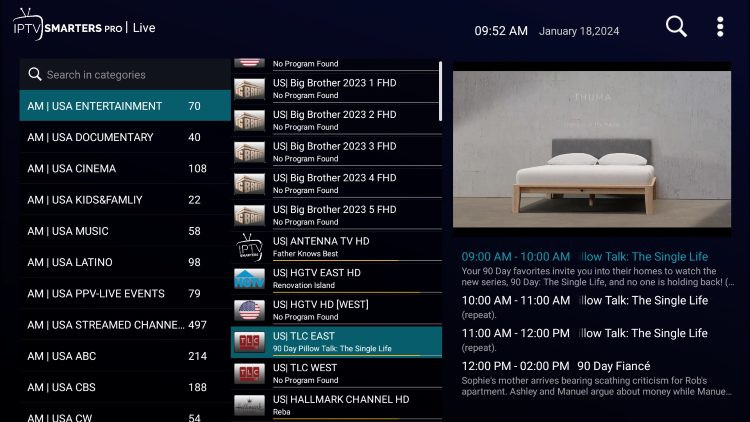
What Is Mooxtv IPTV? Is It the Right Choice For You?
Mooxtv Iptv offers a vast selection of live TV channels and on-demand content, sparking curiosity among cord-cutters and TV enthusiasts. At monstertelevision.com, we delve into Mooxtv IPTV, examining its features, pricing, legality, and safety to help you make an informed decision. Discover if this service aligns with your entertainment needs and preferences, ensuring a satisfying streaming experience with thousands of channels and VOD options.
1. What is Mooxtv IPTV and How Does It Work?
Mooxtv IPTV is an Internet Protocol Television (IPTV) service that delivers live TV channels and on-demand video content through the internet, offering a diverse range of viewing options. Essentially, it’s an alternative to traditional cable or satellite TV, leveraging your internet connection to stream content directly to your device.
- How It Works: Mooxtv IPTV aggregates thousands of live TV channels and a library of movies and TV shows, making them accessible via an app or a media player. Users subscribe to a plan, install the Mooxtv IPTV app (or use a compatible IPTV player), and can then stream content to their TVs, computers, smartphones, or tablets.
- Key Features:
- Extensive Channel Lineup: Offers over 10,000 channels, including entertainment, sports, news, and international programming.
- Video-on-Demand (VOD): Provides access to a library of movies and TV shows for on-demand viewing.
- Cross-Platform Compatibility: Works on various devices, including Amazon Firestick, Android TV boxes, PCs, and smartphones.
- Electronic Program Guide (EPG): Displays a TV guide for easy navigation and scheduling.
- Benefits of Using Mooxtv IPTV:
- Cost-Effective: Often cheaper than traditional cable or satellite TV subscriptions.
- Flexibility: Watch content on multiple devices and locations.
- Wide Variety of Content: Access to a vast selection of channels and on-demand titles.
- Convenience: Stream content without the need for satellite dishes or cable boxes.
2. What Channels and Content Are Available on Mooxtv IPTV?
Mooxtv IPTV boasts an impressive array of channels and on-demand content, catering to a wide range of interests and preferences. The service offers a diverse selection, from live sports and breaking news to movies and TV series, ensuring viewers always have something to watch.
- Channel Categories:
- Entertainment: Popular networks like AMC, FX, and TNT, offering a mix of dramas, comedies, and reality shows.
- Sports: ESPN, beIN SPORTS, and other sports channels broadcasting live games, highlights, and sports news.
- News: CNN, Fox News, and MSNBC, providing up-to-the-minute coverage of current events.
- International: Channels from various countries, catering to different languages and cultures.
- Movies: Dedicated movie channels showcasing a variety of genres, from classic films to new releases.
- Kids: Channels like Nickelodeon, Cartoon Network, and Disney Channel, offering children’s programming.
- Specific Channel Examples:
- Entertainment: Netflix, Hulu, Amazon Prime Video
- Sports: ESPN, Fox Sports, NBC Sports
- News: Fox News, CNN, MSNBC
- Video-on-Demand (VOD) Content:
- Movies: A vast library of movies, ranging from blockbuster hits to independent films.
- TV Shows: Complete seasons of popular TV shows, allowing viewers to binge-watch their favorite series.
- Documentaries: Informative and engaging documentaries covering a wide range of topics.
- Special Events: Access to live events, such as concerts, conferences, and award shows.
Alt Text: Screenshot showcasing various entertainment channels available on Mooxtv IPTV, including popular networks and streaming services.
3. How Much Does Mooxtv IPTV Cost?
Understanding the pricing structure of Mooxtv IPTV is crucial for anyone considering subscribing to the service. Mooxtv IPTV offers several subscription plans to suit different budgets and viewing habits, each with its own set of features and benefits.
- Subscription Plans:
- Monthly Plan: Priced at $16 per month, this plan offers access to all live TV channels and VOD content.
- 3-Month Plan: Available for $32, this plan provides the same features as the monthly plan but for a longer duration, offering a slight discount.
- 6-Month Plan: Priced at $59, this plan offers a more significant discount for those willing to commit to a half-year subscription.
- Yearly Plan: The most cost-effective option, priced at $91 per year, providing substantial savings compared to the monthly plan.
- Payment Options:
- Credit/Debit Cards: Mooxtv IPTV accepts major credit and debit cards for subscription payments.
- PayPal: Users can also pay for their subscriptions using PayPal, providing a secure and convenient payment method.
- Cryptocurrency: For users seeking anonymity, Mooxtv IPTV may also accept cryptocurrency payments, such as Bitcoin.
- Free Trial:
- Mooxtv IPTV offers a free trial upon request, allowing potential subscribers to test the service before committing to a paid plan.
- To request a free trial, users typically need to contact Mooxtv IPTV through their Telegram channel or online support form.
- Value for Money:
- Compared to traditional cable or satellite TV subscriptions, Mooxtv IPTV offers significant cost savings, especially with longer-term plans.
- The extensive channel lineup and VOD content provide excellent value for money, catering to a wide range of viewing preferences.
- Additional Costs:
- Users may need to factor in the cost of an IPTV player app or device, such as an Amazon Firestick or Android TV box, if they don’t already own one.
- A stable and reliable internet connection is essential for streaming content smoothly, so users should ensure they have an adequate internet plan.
Alt Text: A pricing table for Mooxtv IPTV shows monthly, quarterly, bi-annual, and annual subscription costs.
4. Is Mooxtv IPTV Legal to Use?
The legality of using Mooxtv IPTV, like many IPTV services, can be complex and depends on several factors. It’s crucial to understand these aspects to ensure you’re not inadvertently violating any laws.
- Copyright and Licensing:
- The primary legal concern with IPTV services like Mooxtv IPTV is whether they have the proper licenses to distribute the content they offer.
- Copyright laws protect content creators and distributors, and unauthorized streaming or distribution of copyrighted material is illegal.
- Unverified IPTV Services:
- Mooxtv IPTV is often categorized as an “unverified” IPTV service, meaning it’s not clear whether they have the necessary licenses for all the content they provide.
- Using unverified IPTV services can expose users to legal risks, as they may be unknowingly streaming copyrighted content illegally.
- TROYPOINT’s Stance:
- TROYPOINT, a trusted source for tech reviews and tutorials, does not endorse or promote illegal streaming activities.
- They emphasize that the end-user is responsible for ensuring they are accessing content legally through IPTV services.
- User Responsibility:
- Users should be aware of the potential legal risks associated with using unverified IPTV services and take steps to protect themselves.
- This includes using a VPN to mask their IP address and encrypt their internet traffic, making it more difficult to trace their online activity.
- Legal Alternatives:
- TROYPOINT recommends using 100% legal and verified IPTV providers, such as Sling TV, YouTube TV, and Hulu + Live TV.
- These services have the necessary licenses to distribute content legally, providing a safe and reliable streaming experience.
- Consequences of Illegal Streaming:
- Engaging in illegal streaming activities can result in legal consequences, such as fines, lawsuits, and even criminal charges.
- It’s essential to be aware of these risks and take steps to ensure you’re streaming content legally.
5. Is Mooxtv IPTV Safe?
The safety of using Mooxtv IPTV is a significant concern, as with any unverified IPTV service. Evaluating the potential risks and taking appropriate precautions is crucial to protect your devices and personal information.
- VirusTotal Scan:
- Before reviewing Mooxtv IPTV, TROYPOINT conducted a scan of the service’s website URL using VirusTotal, a reputable online virus scanner.
- The scan results did not find any malicious viruses or malware within the Mooxtv IPTV website URL.
- Potential Risks:
- While the VirusTotal scan didn’t detect any immediate threats, it’s important to note that this doesn’t guarantee the service is entirely safe.
- Unverified IPTV services may still pose risks, such as exposure to malicious ads, phishing scams, and data breaches.
- Importance of a VPN:
- To mitigate these risks, using a secure VPN (Virtual Private Network) is highly recommended when streaming content from unverified IPTV services like Mooxtv IPTV.
- A VPN encrypts your internet traffic and masks your IP address, making it more difficult for malicious actors to track your online activity and steal your personal information.
- VPN Recommendations:
- TROYPOINT recommends several VPNs for IPTV, including Surfshark VPN, which offers robust security features and fast streaming speeds.
- Using a reputable VPN can significantly enhance your online safety and privacy when using Mooxtv IPTV or other unverified streaming services.
- Other Safety Measures:
- In addition to using a VPN, it’s also advisable to keep your devices updated with the latest security patches and antivirus software.
- Be cautious when clicking on links or downloading files from unfamiliar sources, as these may contain malware or phishing scams.
- Anonymity:
- Consider registering for Mooxtv IPTV anonymously using an anonymous email address and a masked credit card to further protect your personal information.
Alt Text: A screenshot from VirusTotal displays the scan results of the Mooxtv IPTV website, indicating no viruses detected.
6. How Do I Set Up and Use Mooxtv IPTV?
Setting up and using Mooxtv IPTV is a straightforward process, but it requires a few steps to ensure everything is configured correctly. Here’s a detailed guide to get you started:
- Subscription:
- First, you’ll need to subscribe to a Mooxtv IPTV plan that suits your needs.
- Visit the Mooxtv IPTV website and choose a subscription package (monthly, 3-month, 6-month, or yearly).
- Complete the registration process and pay for your subscription using a credit/debit card, PayPal, or cryptocurrency.
- Device Compatibility:
- Mooxtv IPTV is compatible with various devices, including Amazon Firestick, Android TV boxes, PCs, smartphones, and tablets.
- Ensure your device meets the minimum system requirements for smooth streaming.
- IPTV Player App:
- To access Mooxtv IPTV content, you’ll need an IPTV player app. Some popular options include IPTV Smarters Pro, TiviMate, and Perfect Player.
- Download and install your preferred IPTV player app from the app store on your device.
- Configuration:
- Once the IPTV player app is installed, you’ll need to configure it with your Mooxtv IPTV credentials.
- This typically involves entering the Mooxtv IPTV server URL, username, and password provided after subscribing.
- Refer to the Mooxtv IPTV website or support documentation for specific setup instructions.
- Channel Selection:
- After configuring the IPTV player app, you can browse the channel lineup and select the channels you want to watch.
- Channels are typically organized into categories, such as entertainment, sports, news, and international.
- You can also create a list of favorite channels for easy access.
- Troubleshooting:
- If you encounter any issues during setup or streaming, consult the Mooxtv IPTV FAQ or contact their customer support for assistance.
- Common issues include buffering, connectivity problems, and incorrect login credentials.
7. What Are the Pros and Cons of Mooxtv IPTV?
Evaluating the pros and cons of Mooxtv IPTV is essential for making an informed decision about whether to subscribe to the service.
- Pros:
- Extensive Channel Lineup: Offers over 10,000 live TV channels, providing a wide range of viewing options.
- Video-on-Demand (VOD): Provides access to a library of movies and TV shows for on-demand viewing.
- Cost-Effective: Often cheaper than traditional cable or satellite TV subscriptions.
- Cross-Platform Compatibility: Works on various devices, including Amazon Firestick, Android TV boxes, PCs, and smartphones.
- Free Trial Available: Allows potential subscribers to test the service before committing to a paid plan.
- Cons:
- Legality Concerns: As an unverified IPTV service, it’s unclear whether Mooxtv IPTV has the necessary licenses for all the content they provide.
- Safety Risks: Using unverified IPTV services may expose users to security risks, such as malware and phishing scams.
- Reliability Issues: The quality and reliability of streaming may vary, depending on internet speed and server stability.
- Customer Support: Customer support may be limited or unresponsive at times.
- Geographic Restrictions: Some channels or content may be subject to geographic restrictions.
- Comparison to Legal Alternatives:
- Legal IPTV providers like Sling TV, YouTube TV, and Hulu + Live TV offer a safer and more reliable streaming experience but may have fewer channels and higher prices.
- Consider your priorities (legality, safety, channel selection, price) when choosing between Mooxtv IPTV and legal alternatives.
8. What Are Some Alternatives to Mooxtv IPTV?
If you’re looking for alternatives to Mooxtv IPTV, several legal and verified IPTV providers offer a wide range of channels and on-demand content.
- Legal IPTV Providers:
- Sling TV: Offers a customizable channel lineup and affordable pricing plans, starting at $35 per month.
- YouTube TV: Provides access to over 85 live TV channels, including local networks and sports channels, for $64.99 per month.
- Hulu + Live TV: Combines live TV streaming with Hulu’s on-demand library, starting at $64.99 per month.
- FuboTV: Focuses on sports channels and offers a variety of packages, starting at $64.99 per month.
- AT&T TV: Provides a range of channel packages, including premium channels and on-demand content, starting at $59.99 per month.
- Streaming Services:
- Netflix: Offers a vast library of movies, TV shows, and original content, starting at $8.99 per month.
- Amazon Prime Video: Includes a wide selection of movies and TV shows, as well as access to Prime Originals, for $8.99 per month or as part of an Amazon Prime membership.
- Disney+: Features movies and TV shows from Disney, Pixar, Marvel, Star Wars, and National Geographic, for $7.99 per month.
- HBO Max: Provides access to HBO’s premium content, as well as a variety of movies and TV shows from Warner Bros., DC, and more, for $14.99 per month.
- Free Streaming Options:
- Tubi: Offers a selection of free movies and TV shows, supported by ads.
- Pluto TV: Provides access to over 250 live TV channels and on-demand content, supported by ads.
- The Roku Channel: Offers a variety of free movies, TV shows, and live TV channels, available on Roku devices and the Roku website.
9. How Can I Stay Safe While Using IPTV Services?
Protecting your online security and privacy is crucial when using IPTV services, especially unverified ones like Mooxtv IPTV. Here are some essential tips to help you stay safe:
- Use a VPN:
- A VPN (Virtual Private Network) encrypts your internet traffic and masks your IP address, making it more difficult for malicious actors to track your online activity.
- Choose a reputable VPN provider with strong security features and a no-logs policy.
- Enable the VPN before streaming content from Mooxtv IPTV or any other unverified IPTV service.
- Update Your Devices:
- Keep your devices (TVs, smartphones, tablets, PCs) updated with the latest security patches and software updates.
- These updates often include fixes for security vulnerabilities that could be exploited by hackers.
- Install Antivirus Software:
- Install reputable antivirus software on your devices to protect against malware, viruses, and other online threats.
- Keep the antivirus software up-to-date and run regular scans to detect and remove any potential threats.
- Be Cautious of Links:
- Be cautious when clicking on links or downloading files from unfamiliar sources, as these may contain malware or phishing scams.
- Verify the legitimacy of websites and links before clicking on them.
- Use Strong Passwords:
- Use strong, unique passwords for your Mooxtv IPTV account and other online accounts.
- Avoid using the same password for multiple accounts.
- Consider using a password manager to generate and store strong passwords securely.
- Enable Two-Factor Authentication:
- Enable two-factor authentication (2FA) for your Mooxtv IPTV account and other online accounts whenever possible.
- 2FA adds an extra layer of security by requiring a second verification code in addition to your password.
- Monitor Your Accounts:
- Regularly monitor your Mooxtv IPTV account and other online accounts for any suspicious activity.
- Report any unauthorized access or fraudulent transactions to the service provider immediately.
10. What Are the Most Common Problems With Mooxtv IPTV and How Can I Troubleshoot Them?
Like any streaming service, Mooxtv IPTV can encounter technical issues that may disrupt your viewing experience. Here are some common problems and troubleshooting tips:
- Buffering:
- Cause: Slow internet speed, network congestion, or server issues.
- Troubleshooting:
- Check your internet speed and ensure it meets the minimum requirements for streaming.
- Restart your modem and router to refresh your network connection.
- Try connecting your device directly to the modem using an Ethernet cable.
- Reduce the streaming quality to lower the bandwidth requirements.
- Contact your internet service provider (ISP) to troubleshoot network issues.
- Connectivity Problems:
- Cause: Incorrect login credentials, server downtime, or network issues.
- Troubleshooting:
- Double-check your Mooxtv IPTV username and password and ensure they are entered correctly.
- Verify that the Mooxtv IPTV servers are online and accessible.
- Restart your device and network equipment.
- Contact Mooxtv IPTV customer support for assistance.
- Channel Not Working:
- Cause: Channel temporarily unavailable, geographic restrictions, or technical issues.
- Troubleshooting:
- Try accessing the channel later to see if it becomes available.
- Verify that the channel is not subject to geographic restrictions in your location.
- Contact Mooxtv IPTV customer support to report the issue.
- App Crashing:
- Cause: App incompatibility, software bugs, or insufficient device resources.
- Troubleshooting:
- Update the Mooxtv IPTV app to the latest version.
- Clear the app cache and data.
- Restart your device.
- Reinstall the app.
- Ensure your device meets the minimum system requirements for the app.
- Audio/Video Sync Issues:
- Cause: Network latency, device performance, or app bugs.
- Troubleshooting:
- Restart your device and the Mooxtv IPTV app.
- Adjust the audio/video sync settings in the app (if available).
- Try using a different IPTV player app.
- Contact Mooxtv IPTV customer support for assistance.
Stay informed and entertained with the latest monster-themed TV show news and reviews on monstertelevision.com!
FAQ about Mooxtv IPTV
-
What is Mooxtv IPTV?
Mooxtv IPTV is an IPTV service that delivers live TV channels and on-demand video content over the internet. It provides a wide range of viewing options, including entertainment, sports, news, and international programming.
-
Is Mooxtv IPTV legal?
The legality of Mooxtv IPTV is uncertain, as it is an unverified IPTV service. It’s unclear whether they have the necessary licenses for all the content they provide. Users should be aware of the potential legal risks and take steps to protect themselves.
-
Is Mooxtv IPTV safe?
Using Mooxtv IPTV may pose security risks, such as exposure to malware and phishing scams. It’s highly recommended to use a secure VPN when streaming content from Mooxtv IPTV.
-
How much does Mooxtv IPTV cost?
Mooxtv IPTV offers several subscription plans, including a monthly plan for $16, a 3-month plan for $32, a 6-month plan for $59, and a yearly plan for $91.
-
What channels are available on Mooxtv IPTV?
Mooxtv IPTV offers over 10,000 live TV channels, including entertainment, sports, news, international, movies, and kids channels.
-
What devices are compatible with Mooxtv IPTV?
Mooxtv IPTV is compatible with various devices, including Amazon Firestick, Android TV boxes, PCs, smartphones, and tablets.
-
How do I set up Mooxtv IPTV?
To set up Mooxtv IPTV, you’ll need to subscribe to a plan, download and install an IPTV player app, and configure the app with your Mooxtv IPTV credentials.
-
What are some alternatives to Mooxtv IPTV?
Some alternatives to Mooxtv IPTV include legal IPTV providers like Sling TV, YouTube TV, and Hulu + Live TV, as well as streaming services like Netflix, Amazon Prime Video, and Disney+.
-
How can I stay safe while using IPTV services?
To stay safe while using IPTV services, use a VPN, update your devices, install antivirus software, be cautious of links, use strong passwords, enable two-factor authentication, and monitor your accounts.
-
What are the most common problems with Mooxtv IPTV and how can I troubleshoot them?
Common problems with Mooxtv IPTV include buffering, connectivity problems, channel not working, app crashing, and audio/video sync issues. Troubleshooting tips include checking your internet speed, restarting your devices, and contacting customer support.
Ready to dive into the world of monster television? Visit monstertelevision.com now to read in-depth reviews, get the latest news, and join our community of monster enthusiasts!
