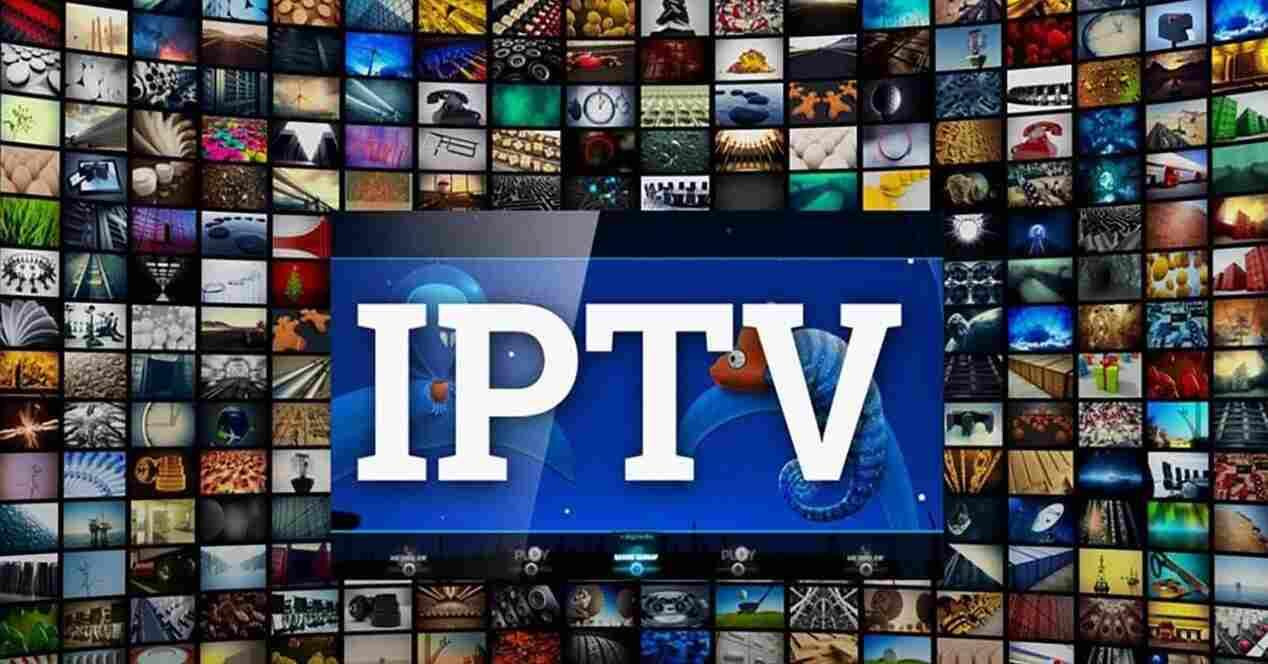
**How To Get The Ultimate IPTV List For Free?**
Are you searching for a way to access thousands of TV channels without paying a dime? Look no further! At monstertelevision.com, we will show you how to get the ultimate IPTV list for free, unlocking a world of monster-themed shows, sci-fi adventures, and thrilling horror content, alongside diverse channels from around the globe. Explore streaming entertainment and discover free TV options!
1. What Is An IPTV List And Why Should I Care?
An IPTV (Internet Protocol Television) list is essentially a playlist containing links to various TV channels that can be streamed over the internet. If you’re a fan of monster television, sci-fi, or horror, this is gold: it’s your gateway to a vast collection of channels broadcasting your favorite shows, movies, and more, all accessible for free.
- Cost-Effective Entertainment: Ditch expensive cable subscriptions and explore thousands of channels at no cost.
- Global Access: Enjoy TV channels from around the world, expanding your viewing horizons beyond local broadcasts.
- Customized Viewing: Find genre-specific channels dedicated to monster television, sci-fi, horror, and other interests.
- Convenient Streaming: Stream content directly to your devices – smart TVs, computers, tablets, and smartphones – anytime, anywhere.
2. Where Can I Find A Free Definitive IPTV List?
The internet offers a plethora of options when it comes to finding IPTV lists, but one standout resource is the iptv-org GitHub repository. This open-source project compiles a comprehensive list of thousands of free TV channels from around the world, making it a treasure trove for cord-cutters and TV enthusiasts alike. Monstertelevision.com recommends this as a great starting point.
2.1. Why Choose The IPTV-Org GitHub Repository?
- Extensive Channel Selection: Access over 9,000 TV channels from various countries and genres, including dedicated sections for entertainment, music, and more.
- Regular Updates: The list is constantly updated by a community of contributors, ensuring you always have access to the latest channels and streams.
- Categorized Content: Easily find channels based on language, country, or genre, making it simple to discover content that aligns with your interests.
- Open-Source and Free: The project is open-source and free to use, meaning you can access the IPTV list without any hidden fees or subscriptions.
- Reliable Resource: The IPTV-org GitHub repository is a well-established and trusted source for free IPTV lists, known for its accuracy and reliability.
3. How Do I Use An IPTV List?
Using an IPTV list is easier than you might think! Here’s a simple step-by-step guide to get you started:
- Choose an IPTV Player: You’ll need an IPTV player to load and play the channels from the list. Popular options include VLC Media Player (available for Windows, macOS, Android, and iOS), Kodi (available for various platforms), and Simple TV.
- Copy the IPTV List URL: From the GitHub repository (or another source), copy the URL of the IPTV list you want to use. These lists typically come in
.m3uor.m3u8format. For example, the main list (without adult content) is:https://iptv-org.github.io/iptv/index.m3u - Load the List into Your Player: Open your chosen IPTV player and look for an option to open or load a playlist from a URL. Paste the IPTV list URL into the designated field and click “OK” or “Load.”
- Browse and Enjoy: The player will load the list of channels, and you can browse through them and start watching your favorite shows.
4. What Are The Best IPTV Players To Use?
Choosing the right IPTV player is crucial for a smooth streaming experience. Here are some of the top options, each with its own strengths:
| IPTV Player | Platform | Pros | Cons |
|---|---|---|---|
| VLC Media Player | Windows, macOS, Linux, Android, iOS | Free, open-source, supports a wide range of formats, easy to use | Basic interface, may require manual configuration for some features |
| Kodi | Windows, macOS, Linux, Android, iOS, | Highly customizable, supports add-ons for extra features, large community support | Can be complex to set up, requires some technical knowledge |
| Simple TV | Windows | Simple and intuitive interface, good for basic IPTV streaming | Limited features compared to other players, may not be actively maintained |
| IPTV Smarters Pro | Android, iOS, Windows, macOS, Smart TVs | User-friendly interface, supports EPG (Electronic Program Guide), parental controls | Requires a paid subscription for full features |
| Perfect Player | Android | Supports M3U and XSPF playlists, customizable interface, EPG support | Can be buggy at times, requires some technical knowledge |
| Lazy IPTV | Android, Smart TVs | Simple and easy to use, supports M3U playlists, EPG support | Limited features compared to other players |
| GSE Smart IPTV | iOS, Android | User-friendly interface, supports multiple playlists, EPG support | Contains ads in the free version |
| TiviMate | Android | Designed specifically for IPTV, supports multiple playlists, EPG support, recording capabilities | Requires a paid subscription for full features, only available on Android |
| OttPlayer | iOS, Android, Smart TVs, Web | Supports M3U playlists, easy to use, cloud-based playlist management | Limited features compared to other players |
| MyIPTV Player | Windows, Xbox | Designed specifically for IPTV, supports M3U playlists, EPG support, channel grouping and sorting features | Only available on Windows and Xbox, may not be as feature-rich as other players |
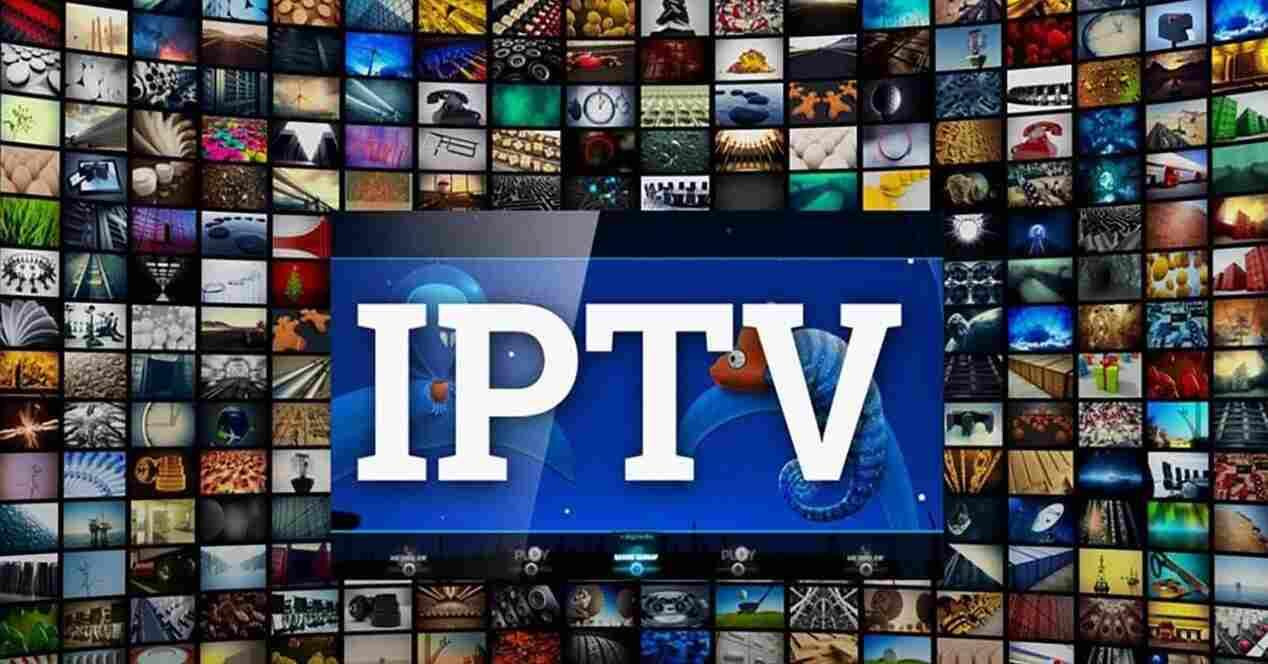

5. What Is The Importance Of A VPN For IPTV?
Using a VPN (Virtual Private Network) with IPTV is highly recommended for several reasons:
- Privacy: A VPN encrypts your internet traffic, protecting your viewing activity from being monitored by your ISP (Internet Service Provider) or other third parties.
- Security: VPNs provide an extra layer of security, shielding you from potential cyber threats and hackers.
- Access Geo-Restricted Content: Some IPTV channels may be blocked in your region. A VPN allows you to bypass these restrictions by connecting to a server in a different location.
- Avoid ISP Throttling: ISPs sometimes throttle bandwidth for streaming services. A VPN can help you avoid this by masking your traffic.
5.1. Recommended VPN Providers
When choosing a VPN for IPTV, consider these factors: server locations, speed, security, and privacy policy. Some popular VPN providers include:
- ExpressVPN: Known for its fast speeds and reliable performance.
- NordVPN: Offers a large number of servers and strong security features.
- Surfshark: A budget-friendly option with unlimited device connections.
- CyberGhost: Easy to use with dedicated streaming servers.
- Private Internet Access (PIA): Highly customizable and privacy-focused.
6. Are IPTV Lists Legal?
The legality of IPTV lists depends on the content they provide. Accessing legally broadcast content through IPTV is perfectly fine. However, many free IPTV lists include channels that are being streamed without proper authorization, which is illegal. Streaming copyrighted content can lead to legal consequences, so it’s important to be aware of the risks.
- Stick to Official Sources: Whenever possible, use official streaming services or IPTV providers that have the rights to broadcast the content.
- Be Cautious with Free Lists: If a free IPTV list seems too good to be true, it probably is. Exercise caution and be aware of the potential risks involved.
- Use a VPN: A VPN can help protect your privacy, but it doesn’t make illegal streaming legal.
7. How To Find IPTV Lists Grouped By Country?
The iptv-org GitHub repository makes it easy to find IPTV lists grouped by country. Here’s how:
- Go to the iptv-org GitHub repository.
- Scroll down to the “Grouped by country” section.
- Click on “Expand” to reveal the list of countries.
- Find the country you’re interested in (e.g., “United States”).
- Copy the URL for that country’s IPTV list.
For example, the IPTV list for the United States is: https://iptv-org.github.io/iptv/countries/us.m3u
8. How Can I Download The Channel Guide (EPG)?
An EPG (Electronic Program Guide) provides a TV guide that shows you what’s currently playing and what’s coming up on each channel. Having an EPG can greatly enhance your IPTV experience.
You can download the EPG from this GitHub repository. Follow the instructions in the repository to download and set up the EPG. You may need to use a terminal on your PC to download the necessary files. Additionally, to access the EPG from any device in your home, you’ll need to host the guide.xml file on your own server.
9. What Are The Best Devices For Watching IPTV?
IPTV can be enjoyed on a variety of devices, each offering a unique viewing experience:
- Smart TVs: Many smart TVs have built-in IPTV apps or allow you to install them from their app stores.
- Streaming Devices: Devices like Roku, Amazon Fire Stick, and Apple TV are popular choices for streaming IPTV.
- Computers: You can watch IPTV on your computer using VLC Media Player or other IPTV players.
- Smartphones and Tablets: IPTV apps are available for both Android and iOS devices, allowing you to watch on the go.
10. How Can I Stay Up-To-Date With The Latest IPTV Lists?
IPTV lists can change frequently as channels come and go. To stay up-to-date with the latest lists, consider these tips:
- Check the IPTV-Org GitHub Repository Regularly: This repository is constantly updated with the latest channel lists.
- Follow IPTV Communities: Join online forums, subreddits, or social media groups dedicated to IPTV to get recommendations and updates from other users.
- Use an IPTV Updater: Some IPTV players have built-in update features that automatically refresh your channel list.
- Bookmark Reliable Sources: Keep a list of trusted websites and repositories that you can check for new IPTV lists.
11. What Are The Different Categories Available In IPTV?
IPTV offers a wide range of categories to cater to different interests. Some common categories include:
- Movies: Watch a variety of films, from classic blockbusters to the latest releases.
- TV Shows: Catch up on your favorite TV series or discover new ones.
- Sports: Stream live sports events from around the world.
- News: Stay informed with live news broadcasts from various channels.
- Entertainment: Enjoy a mix of entertainment programming, including reality shows, game shows, and more.
- Kids: Keep the little ones entertained with dedicated children’s channels.
- Music: Listen to your favorite music channels, ranging from pop to classical.
- Documentaries: Explore a wide range of documentary films and series.
- International: Watch channels from different countries and regions.
- Monster Television: For fans of monster-themed shows, sci-fi adventures, and thrilling horror content.
12. How Does Monstertelevision.com Enhance My IPTV Experience?
Monstertelevision.com isn’t just another website; it’s a hub for fans of monster television, sci-fi, and horror. Here’s how it enhances your IPTV experience:
- Curated Content: We provide reviews, news, and behind-the-scenes information on the latest monster-themed shows.
- Community: Join our community of like-minded fans to discuss your favorite shows and share recommendations.
- Reliable Information: We provide accurate and up-to-date information on IPTV and streaming services.
- Exclusive Content: Access exclusive interviews, articles, and videos related to monster television.
Monstertelevision.com enriches your viewing experience by providing curated content, fostering a sense of community, offering reliable information, and granting access to exclusive material, all centered around the captivating world of monster television.
13. What Are The Pros And Cons Of Using Free IPTV Lists?
Using free IPTV lists can be a great way to access a wide range of channels without paying for a subscription. However, there are also some potential drawbacks to consider:
| Pros | Cons |
|---|---|
| Free access to thousands of channels | Unreliable streaming quality |
| Wide variety of content, including movies, TV shows, and sports | Illegal streaming of copyrighted content |
| Access to international channels | Risk of malware or viruses from malicious links |
| Can be used on a variety of devices, including smart TVs and smartphones | Potential for legal issues if streaming copyrighted content |
| No subscription fees or contracts | Limited customer support |
| Easy to set up and use | Requires a reliable internet connection |
| Discovering new content and channels from around the globe. | Channel lists may become outdated or unreliable |
| A low-cost entry point to explore various types of content. | Can be unstable, with channels frequently going offline |
| Experimenting with different genres and languages without financial commitment. | Contains ads in the free version |
| Opportunity to find niche channels catering to specific interests. | Limited features compared to other players |
14. How To Filter And Sort Channels In IPTV?
Most IPTV players offer features to filter and sort channels, making it easier to find what you’re looking for. Here are some common methods:
- By Category: Filter channels by genre, such as movies, sports, or news.
- By Country: Sort channels by country to find content from specific regions.
- By Language: Filter channels by language to find content in your preferred language.
- Alphabetically: Sort channels alphabetically for easy browsing.
- By Resolution: Filter channels by resolution (SD, HD, 4K) to find content that matches your screen.
- Favorites: Create a list of your favorite channels for quick access.
15. What Are Some Alternatives To Free IPTV Lists?
If you’re concerned about the legality or reliability of free IPTV lists, there are several alternatives to consider:
- Subscription-Based IPTV Services: These services offer a wide range of channels for a monthly fee. They are generally more reliable and legal than free IPTV lists.
- Streaming Services: Services like Netflix, Hulu, and Amazon Prime Video offer a vast library of movies and TV shows for a monthly subscription.
- Over-the-Air (OTA) TV: You can watch free over-the-air TV channels with an antenna.
- Cable or Satellite TV: These traditional TV services offer a wide range of channels, but they can be expensive.
16. How To Set Up Parental Controls On IPTV?
If you have children, it’s important to set up parental controls on your IPTV player to prevent them from accessing inappropriate content. The process for setting up parental controls varies depending on the IPTV player you’re using. However, most players offer features to:
- Block Channels: Block specific channels that you don’t want your children to watch.
- Set a PIN: Require a PIN to access certain channels or categories.
- Create Profiles: Create separate profiles for each family member with different access levels.
17. What To Do If My IPTV Stream Is Buffering?
Buffering can be a frustrating problem when streaming IPTV. Here are some tips to troubleshoot buffering issues:
- Check Your Internet Connection: Make sure you have a stable and fast internet connection.
- Close Other Applications: Close any other applications that are using your internet connection.
- Lower the Video Quality: Lower the video quality to reduce the amount of data being streamed.
- Try a Different Server: If your IPTV player allows it, try connecting to a different server.
- Use a VPN: A VPN can sometimes improve streaming speeds by bypassing ISP throttling.
- Restart Your Router: Restarting your router can sometimes resolve connectivity issues.
18. How Can I Contribute To The IPTV-Org GitHub Repository?
If you’re passionate about IPTV and want to contribute to the iptv-org GitHub repository, you can do so by:
- Adding New Channels: Submit new channels to the list by following the repository’s guidelines.
- Updating Existing Channels: Update the information for existing channels that are outdated or incorrect.
- Reporting Issues: Report any issues you find with the channel lists, such as broken links or incorrect information.
- Improving Documentation: Help improve the repository’s documentation to make it easier for others to use.
- Contributing Code: If you have coding skills, you can contribute code to improve the repository’s functionality.
19. Can I Use IPTV On Multiple Devices At The Same Time?
Whether you can use IPTV on multiple devices at the same time depends on the service you’re using. Free IPTV lists typically don’t have any restrictions on the number of devices you can use. However, subscription-based IPTV services may limit the number of devices you can use simultaneously. Check the terms of service for your IPTV provider to see what their policy is.
20. How To Choose The Right IPTV Service?
Choosing the right IPTV service can be a daunting task, especially with so many options available. Here are some factors to consider when making your decision:
- Content: Make sure the service offers the channels and content you’re interested in.
- Price: Compare the prices of different services to find one that fits your budget.
- Reliability: Look for a service that is known for its reliability and uptime.
- Features: Consider the features offered by different services, such as EPG support, parental controls, and recording capabilities.
- Customer Support: Choose a service that offers good customer support in case you have any issues.
- Legality: Make sure the service is legal and licensed to broadcast the content it offers.
21. Frequently Asked Questions (FAQ) About Free IPTV Lists
Here are some frequently asked questions about free IPTV lists:
- What is an IPTV list?
An IPTV list is a collection of links to TV channels that can be streamed over the internet. - Are free IPTV lists legal?
The legality of free IPTV lists depends on the content they provide. Streaming copyrighted content without permission is illegal. - How do I use an IPTV list?
You need an IPTV player to load and play the channels from the list. - What is the best IPTV player to use?
Popular options include VLC Media Player, Kodi, and Simple TV. - What is an EPG?
An EPG (Electronic Program Guide) provides a TV guide that shows you what’s currently playing and what’s coming up on each channel. - How do I find IPTV lists grouped by country?
The iptv-org GitHub repository makes it easy to find IPTV lists grouped by country. - Can I use IPTV on multiple devices at the same time?
Whether you can use IPTV on multiple devices at the same time depends on the service you’re using. - What should I do if my IPTV stream is buffering?
Check your internet connection, close other applications, lower the video quality, and try a different server. - How can I contribute to the IPTV-org GitHub repository?
You can contribute by adding new channels, updating existing channels, reporting issues, and improving documentation. - What are some alternatives to free IPTV lists?
Alternatives include subscription-based IPTV services, streaming services, over-the-air TV, and cable or satellite TV.
22. Conclusion: Dive Into The World Of Free IPTV And Monster Television!
Getting the ultimate IPTV list for free opens up a world of entertainment possibilities. Whether you’re a fan of monster television, sci-fi, horror, or simply looking for a cost-effective way to access a wide range of channels, IPTV can be a great option. Just remember to be aware of the legal risks and take steps to protect your privacy.
Visit monstertelevision.com today to discover more about your favorite monster shows, read in-depth reviews, and join our passionate community of fans. Don’t miss out on the latest news, exclusive content, and thrilling discussions – your ultimate monster television experience awaits!
Address: 900 S Broadway, Los Angeles, CA 90015, United States. Phone: +1 (213) 740-2700. Website: monstertelevision.com.
