
What Are The Best Canada IPTV Kodi Add-ons To Watch?
Canada Iptv Kodi add-ons offer a fantastic way to access Canadian television content directly through your Kodi media player, bringing a wide array of channels and on-demand content to your fingertips, so you can get your monster television fix on monstertelevision.com. These add-ons provide access to live TV, sports, news, and more, ensuring you never miss your favorite Canadian shows or events. Discover the top Canada IPTV Kodi add-ons that deliver high-quality streaming and reliable access to Canadian television, enhancing your viewing experience with diverse content and seamless integration.
1. Samsung TV Plus
Samsung TV Plus is a global Kodi add-on for live TV available in the SlyGuy Repository. It offers a structured layout with sections such as Live TV, My Channels, Search, and Settings, providing easy navigation and a user-friendly experience.
1.1 What are the Key Features of Samsung TV Plus?
The Live TV section is organized by country, including options for the USA, Austria, Canada, France, Germany, Great Britain, India, Italy, Korea, Spain, and Switzerland. This allows users to easily find and stream content from their preferred region. The add-on is known for its reliability and a broad selection of channels, making it a solid choice for Kodi users seeking international live TV.
2. Plex Live
Plex Live, found in the SlyGuy Repository, is an international live streaming add-on for Kodi. The main interface includes categories for Live TV, My Channels, Search, and Settings.
2.1 What type of Content Does Plex Live Offer?
It features numerous live streams from both the USA and Canada. Much of the content consists of older shows alongside live broadcasts such as basic news and weather updates. Plex Live is recognized for its dependable performance and minimal buffering, offering a smooth viewing experience.
3. Roku
Roku is a live streaming add-on available in the SlyGuy Repository, designed to stream content from Roku channels directly through Kodi. Its main menu includes categories such as Live TV, My Channels, Search, Bookmarks, and Settings, making navigation straightforward and user-friendly.
3.1 Why Choose Roku on Kodi?
The add-on provides access to many free live channels with reliable streaming quality. Roku is also accessible for free through its app, via a browser, and comes pre-installed on numerous TVs, offering versatile viewing options.
4. Daddy Live
Daddy Live is a live TV Kodi add-on found within the Crew Repository. It is organized into sections like Live Sports and Live TV, making it easy to find your preferred content.
4.1 What Makes Daddy Live a Good Option?
This add-on is a great choice for those looking to stream live sports and TV shows through Kodi, offering a variety of options to suit different interests.
5. Ghost
Ghost is an all-in-one Kodi add-on located in the Crew Repository. Its main menu features a wide array of options, including Movies, TV Shows, Live TV, Chains List, Trakt World, Trakt Search, and Settings, along with numerous sub-menus.
5.1 What Kinds of Streams Does Ghost Provide?
The movie section provides free links under the “Free” category. It also offers various options for live TV and sports that function effectively. Ghost supports both free links and Debrid link options for users who have Real Debrid, enhancing the streaming experience with higher-quality links.
6. PBS Live
PBS Live is a Kodi video add-on that streams PBS stations from across the United States. It includes sections for States, Stations, Search, and Settings, making it easy to navigate and find specific content.
6.1 Does PBS Live Offer Different Streaming Speeds?
The PBS Live add-on offers different streaming speed options, including lower bit rates for users with slower internet connections. It is a reliable plugin for those who regularly watch PBS content, providing consistent performance.
7. IPTV AU
IPTV AU is an Australian IPTV add-on from the Sly Guy Repository that is compatible with Kodi 20 Nexus. The channels are presented in an extensive list for easy selection.
7.1 How Can You Change the Region in IPTV AU?
From the settings, users can change the region to locations such as Sydney, Melbourne, Brisbane, Perth, Adelaide, and Darwin. This add-on is ideal for users looking for Australian content and regional programming.
8. TVOne112
TVOne112 is a global Kodi Live TV add-on that offers a variety of sections in different languages. These sections include All Cricket Matches, All Football Leagues, Pakistan, India TV, Canada TV, Germany, UK TV, USA TV, and more.
8.1 What International Content Does TVOne112 Feature?
The add-on is designed for users seeking international content, providing a wide range of channels and programs from various countries.
9. The Crew
The Crew has become a highly popular Kodi add-on, featuring numerous sections and categories. It is an all-in-one add-on that includes movies, TV shows, sports, and an IPTV section for live TV.
9.1 How Does The Crew Stream Live TV?
The IPTV section offers many live streams, incorporating top free streaming websites. The live channels are sourced from the best websites available for streaming live TV, making The Crew a comprehensive option for Kodi users.
10. Understanding Canada IPTV Kodi Add-ons
Canada IPTV Kodi add-ons are software extensions that integrate with the Kodi media player to provide access to live television channels and on-demand content from Canada. These add-ons function by streaming content over the internet, allowing users to watch Canadian TV without needing traditional cable or satellite subscriptions.
10.1 How Do Canada IPTV Kodi Add-ons Work?
Canada IPTV Kodi add-ons function by connecting to servers that host live TV streams and on-demand content. Once installed on Kodi, these add-ons provide a user interface similar to a cable TV guide, allowing users to browse channels and select programs to watch. The add-on then streams the content directly to the user’s device, whether it’s a computer, TV, or mobile device.
10.2 Are Canada IPTV Kodi Add-ons Legal?
The legality of Canada IPTV Kodi add-ons depends on their source and the content they provide. Add-ons that stream content from official sources or with proper licensing are generally legal. However, many third-party add-ons stream content without permission, which is illegal and could lead to legal repercussions for both the add-on developers and users. Users should verify the legitimacy of an add-on and its content sources before using it.
10.3 What Are the Benefits of Using Canada IPTV Kodi Add-ons?
- Cost Savings: Access to Canadian TV channels without cable fees.
- Convenience: Watch TV on multiple devices with an internet connection.
- Variety of Content: Access to live TV, sports, news, and on-demand shows.
- Customization: Personalized viewing experience through Kodi’s interface.
- Accessibility: Watch Canadian TV from anywhere in the world.
10.4 What Are the Risks of Using Unofficial Add-ons?
Using unofficial Canada IPTV Kodi add-ons comes with several risks:
- Legal Issues: Streaming copyrighted content can lead to fines or legal action.
- Security Threats: Unofficial add-ons may contain malware or viruses.
- Privacy Concerns: These add-ons may track your viewing habits and personal data.
- Unstable Streams: Unofficial streams are often unreliable and subject to frequent interruptions.
- Lack of Support: No official support is available for unofficial add-ons, leaving users vulnerable to technical issues.
10.5 How Can I Ensure Safe Streaming with Kodi Add-ons?
To ensure safe streaming with Kodi add-ons:
- Use Official Add-ons: Stick to add-ons from the official Kodi repository whenever possible.
- Verify Add-on Sources: Check the reputation and credibility of third-party add-on developers.
- Use a VPN: A Virtual Private Network (VPN) can encrypt your internet traffic and hide your IP address, protecting your privacy and security.
- Keep Kodi Updated: Regularly update Kodi and your add-ons to patch security vulnerabilities.
- Monitor Permissions: Pay attention to the permissions an add-on requests before installing it.
11. Top Official Canada IPTV Kodi Add-ons
Official add-ons provide legal and secure access to Canadian IPTV content. Here are some top choices:
11.1 CBC Gem
CBC Gem is the Canadian Broadcasting Corporation’s streaming service, offering a mix of live TV and on-demand content, including news, sports, and entertainment.
| Feature | Description |
|---|---|
| Content | Live TV, news, sports, entertainment, Canadian shows |
| Cost | Free (with ads), Premium (ad-free) |
| Official Status | Official |
| Security | Secure and legal streaming |
| Streaming Quality | High-quality streams available |

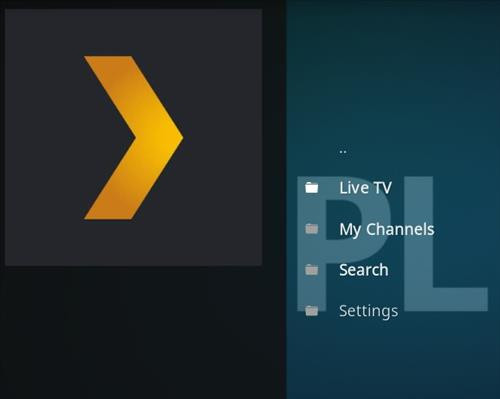
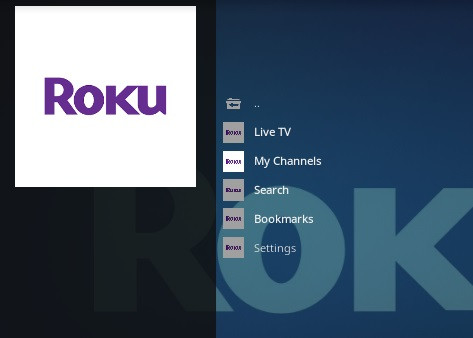

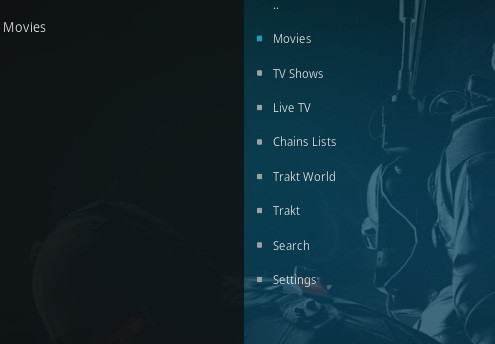
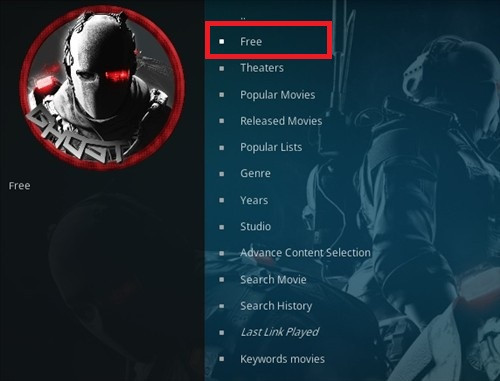




11.2 CTV
CTV offers a selection of live TV channels and on-demand content, including popular Canadian and American TV shows.
| Feature | Description |
|---|---|
| Content | Live TV, Canadian and American TV shows, news, sports |
| Cost | Free (with ads), Subscription (ad-free) |
| Official Status | Official |
| Security | Secure and legal streaming |
| Streaming Quality | High-quality streams |
11.3 Global TV
Global TV provides access to live TV channels and on-demand content, including news, entertainment, and reality TV shows.
| Feature | Description |
|---|---|
| Content | Live TV, news, entertainment, reality TV shows |
| Cost | Free (with ads), Subscription (ad-free) |
| Official Status | Official |
| Security | Secure and legal streaming |
| Streaming Quality | High-quality streams |
11.4 Crave
Crave is a premium streaming service offering a wide range of movies, TV shows, and original content, including HBO and Showtime series.
| Feature | Description |
|---|---|
| Content | Movies, TV shows, HBO, Showtime, original content |
| Cost | Subscription-based |
| Official Status | Official |
| Security | Secure and legal streaming |
| Streaming Quality | High-quality streams |
11.5 Citytv
Citytv offers live TV channels and on-demand content, including news, entertainment, and local programming.
| Feature | Description |
|---|---|
| Content | Live TV, news, entertainment, local programming |
| Cost | Free (with ads), Subscription (ad-free) |
| Official Status | Official |
| Security | Secure and legal streaming |
| Streaming Quality | High-quality streams |
12. How to Install Canada IPTV Kodi Add-ons
Installing Canada IPTV Kodi add-ons generally involves adding the source repository, installing the repository, and then installing the add-on from the repository. Here’s a general guide:
12.1 Step 1: Enable Unknown Sources
Before installing any third-party add-ons, you need to enable unknown sources in Kodi:
- Open Kodi.
- Go to Settings (the gear icon).
- Click on System.
- Select Add-ons on the left.
- Toggle Unknown sources to the right.
- Click Yes when the warning message appears.
12.2 Step 2: Add the Source Repository
- Go back to the Settings menu.
- Click on File manager.
- Select Add source.
- Click on
<None>. - Enter the URL for the repository you want to add (e.g.,
http://example.com/repo) and click OK. - Enter a name for the media source (e.g., “ExampleRepo”) and click OK.
- Click OK again to close the Add source dialog.
12.3 Step 3: Install the Repository
- Go back to the Settings menu.
- Click on Add-ons.
- Select Install from zip file.
- Click on the name you gave to the media source (e.g., “ExampleRepo”).
- Select the zip file for the repository (e.g.,
repository.example.zip) and click OK. - Wait for the notification that the repository has been installed.
12.4 Step 4: Install the Add-on from the Repository
- Select Install from repository.
- Click on the repository you just installed (e.g., “Example Repo”).
- Go to Video add-ons.
- Find and select the Canada IPTV add-on you want to install.
- Click Install.
- Wait for the notification that the add-on has been installed.
12.5 Step 5: Launch the Add-on
- Go back to the Kodi home screen.
- Click on Add-ons.
- Select Video add-ons.
- Find and launch the Canada IPTV add-on you installed.
13. Maintaining Your Canada IPTV Kodi Setup
Maintaining your Canada IPTV Kodi setup involves keeping your add-ons and Kodi software updated, using a VPN for security, and regularly clearing your cache to ensure optimal performance.
13.1 How to Keep Your Add-ons Updated
- Open Kodi.
- Go to Add-ons.
- Click on My add-ons.
- Select Video add-ons.
- Right-click on the add-on you want to update (or long-press on touch devices).
- Click on Information.
- If an update is available, you will see an Update button. Click it to update the add-on.
13.2 How to Clear Kodi Cache
Clearing your Kodi cache can help improve performance and resolve streaming issues:
- Install a maintenance add-on like “Ez Maintenance” or “Ares Wizard” from their respective repositories.
- Open the maintenance add-on.
- Look for options to clear cache, delete thumbnails, and purge packages.
- Run these functions to clear out unnecessary data.
- Restart Kodi to apply the changes.
13.3 What Are the Best VPNs for Kodi?
Using a VPN with Kodi is essential for privacy and security. Some of the best VPNs for Kodi include:
- NordVPN: Known for its fast speeds and strong security features.
- Surfshark: Offers unlimited device connections and robust privacy options.
- ExpressVPN: Provides high-speed servers and a user-friendly interface.
- CyberGhost: Features dedicated Kodi profiles for optimized streaming.
- Private Internet Access (PIA): Offers a large server network and customizable security settings.
13.4 How to Troubleshoot Common Kodi Issues
- Buffering: Clear your cache, use a VPN, or try a different stream.
- Add-on Not Working: Update the add-on, check the repository status, or reinstall the add-on.
- No Streams Available: Try a different add-on or check your internet connection.
- Kodi Crashing: Update Kodi, clear your cache, or disable problematic add-ons.
- Geo-Restrictions: Use a VPN to bypass geo-restrictions and access content from different regions.
14. Alternatives to Canada IPTV Kodi Add-ons
If you’re looking for alternatives to Canada IPTV Kodi add-ons, several legal streaming services and devices offer access to Canadian television content.
14.1 Legal Streaming Services
- CBC Gem: Offers a wide range of Canadian content, including news, sports, and entertainment.
- CTV: Provides access to live TV channels and on-demand content, including popular Canadian and American TV shows.
- Global TV: Streams live TV channels and on-demand content, including news, entertainment, and reality TV shows.
- Crave: A premium streaming service with a variety of movies, TV shows, and original content.
- Netflix Canada: Offers a selection of Canadian and international movies and TV shows.
- Amazon Prime Video Canada: Provides access to a range of movies and TV shows, including original content.
- Disney+ Canada: Features a library of Disney, Pixar, Marvel, Star Wars, and National Geographic content.
14.2 Streaming Devices
- Roku: A popular streaming device that offers access to thousands of channels, including many Canadian TV channels.
- Amazon Fire TV Stick: A versatile streaming device that supports a wide range of apps and services, including Canadian TV options.
- Apple TV: A premium streaming device with a user-friendly interface and access to Apple’s ecosystem of services.
- Google Chromecast: A simple streaming device that allows you to cast content from your smartphone or tablet to your TV.
14.3 IPTV Services
- Sling TV: A subscription-based service that offers a selection of live TV channels, including some Canadian channels.
- YouTube TV: Provides access to a variety of live TV channels, including news, sports, and entertainment.
- fuboTV: A sports-focused streaming service that includes many live sports channels, including some Canadian options.
14.4 Comparing Alternatives
| Alternative | Content | Cost |
|---|---|---|
| CBC Gem | Live TV, news, sports, entertainment, Canadian shows | Free (with ads), Premium (ad-free) |
| CTV | Live TV, Canadian and American TV shows, news, sports | Free (with ads), Subscription (ad-free) |
| Global TV | Live TV, news, entertainment, reality TV shows | Free (with ads), Subscription (ad-free) |
| Crave | Movies, TV shows, HBO, Showtime, original content | Subscription-based |
| Netflix Canada | Canadian and international movies and TV shows | Subscription-based |
| Amazon Prime Video Canada | Movies and TV shows, including original content | Subscription-based |
| Disney+ Canada | Disney, Pixar, Marvel, Star Wars, and National Geographic content | Subscription-based |
| Roku | Thousands of channels, including many Canadian TV channels | Device purchase + optional channel subscriptions |
| Amazon Fire TV Stick | Wide range of apps and services, including Canadian TV options | Device purchase + optional app subscriptions |
| Apple TV | Apple’s ecosystem of services, user-friendly interface | Device purchase + optional app subscriptions |
| Google Chromecast | Cast content from smartphone or tablet to TV | Device purchase + optional app subscriptions |
| Sling TV | Selection of live TV channels, including some Canadian channels | Subscription-based |
| YouTube TV | Variety of live TV channels, including news, sports, and entertainment | Subscription-based |
| fuboTV | Sports-focused with many live sports channels, including some Canadian options | Subscription-based |
15. The Future of Canada IPTV and Kodi
The future of Canada IPTV and Kodi is shaped by technological advancements, shifts in content distribution, and evolving legal landscapes.
15.1 Technological Advancements
- 5G and Enhanced Streaming: 5G technology promises faster and more reliable internet speeds, improving the streaming quality and reducing buffering for IPTV services on Kodi.
- Enhanced Video Quality: Advances in video compression and streaming technologies, such as AV1 codec, will enable higher quality video streams with lower bandwidth requirements, enhancing the viewing experience.
- Improved User Interfaces: Kodi interfaces are expected to become more intuitive and user-friendly, with better navigation, search functionality, and personalized recommendations.
- AI and Machine Learning: AI-driven features, such as personalized content recommendations and intelligent search, will enhance user engagement and content discovery.
15.2 Shifts in Content Distribution
- Cord-Cutting Trend: As more consumers cut the cord and switch to streaming services, the demand for IPTV solutions on Kodi is expected to increase.
- Rise of Original Content: Streaming services are investing heavily in original content, which may become exclusive to their platforms, influencing the content available through Kodi add-ons.
- Bundling and Partnerships: Content providers may form partnerships to offer bundled services, providing users with access to a wider range of content through a single subscription.
15.3 Legal Landscapes
- Copyright Enforcement: Increased enforcement of copyright laws may lead to the shutdown of unofficial add-ons and repositories, impacting the availability of pirated content on Kodi.
- Regulation of IPTV Services: Governments may introduce regulations to govern IPTV services, ensuring compliance with copyright laws and consumer protection standards.
- Licensing Agreements: Content providers may negotiate licensing agreements with Kodi add-on developers to provide legal access to their content, promoting a more sustainable ecosystem.
15.4 Predictions for the Future
- More Legal Add-ons: The number of legal Canada IPTV Kodi add-ons is expected to increase as content providers recognize the platform’s potential and seek to provide authorized access to their content.
- Enhanced Security Measures: Kodi developers and add-on providers will implement enhanced security measures to protect users from malware and privacy threats.
- Greater Integration with Streaming Services: Kodi may become more integrated with popular streaming services, allowing users to access their subscriptions directly through the platform.
- Focus on User Experience: Developers will prioritize user experience, making Kodi more accessible and user-friendly for a wider audience.
By staying informed about these trends and adapting to the evolving landscape, users can continue to enjoy Canada IPTV on Kodi in a safe, legal, and enjoyable manner. Always prioritize official add-ons and legal streaming options to ensure a seamless and secure viewing experience.
16. FAQ About Canada IPTV Kodi Add-ons
16.1 What is a Canada IPTV Kodi add-on?
A Canada IPTV Kodi add-on is a software extension for the Kodi media player that allows users to stream live television channels and on-demand content from Canada over the internet.
16.2 Are Canada IPTV Kodi add-ons legal?
The legality depends on the source of the add-on and the content it provides. Official add-ons streaming content from licensed sources are legal, while unofficial add-ons streaming copyrighted content without permission are illegal.
16.3 How do I install a Canada IPTV Kodi add-on?
You typically install an add-on by enabling unknown sources in Kodi, adding the source repository, installing the repository, and then installing the add-on from the repository.
16.4 What are the risks of using unofficial Canada IPTV Kodi add-ons?
Risks include legal issues, security threats like malware, privacy concerns, unstable streams, and lack of support.
16.5 How can I ensure safe streaming with Kodi add-ons?
Use official add-ons, verify add-on sources, use a VPN, keep Kodi updated, and monitor permissions.
16.6 What are some top official Canada IPTV Kodi add-ons?
Some top official add-ons include CBC Gem, CTV, Global TV, Crave, and Citytv.
16.7 How do I keep my Canada IPTV Kodi add-ons updated?
Go to Add-ons, click on My add-ons, select Video add-ons, right-click on the add-on, click on Information, and then click Update if available.
16.8 How do I clear Kodi cache?
Install a maintenance add-on like “Ez Maintenance” or “Ares Wizard,” open the add-on, and use the options to clear cache, delete thumbnails, and purge packages.
16.9 What are the best VPNs for Kodi?
Some of the best VPNs for Kodi include NordVPN, Surfshark, ExpressVPN, CyberGhost, and Private Internet Access (PIA).
16.10 What are some alternatives to Canada IPTV Kodi add-ons?
Alternatives include legal streaming services like CBC Gem, CTV, Global TV, Crave, Netflix Canada, Amazon Prime Video Canada, and Disney+ Canada, as well as streaming devices like Roku, Amazon Fire TV Stick, Apple TV, and Google Chromecast.
With the right Canada IPTV Kodi add-ons, you can enjoy a wide variety of Canadian television right at your fingertips. For more insights, reviews, and community discussions, visit monstertelevision.com and connect with fellow fans of monster television and streaming content. Stay informed, stay entertained, and make the most of your viewing experience! Visit monstertelevision.com today, located at 900 S Broadway, Los Angeles, CA 90015, United States, or call +1 (213) 740-2700!
