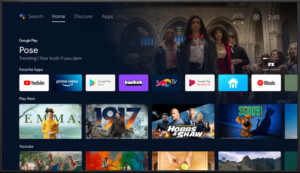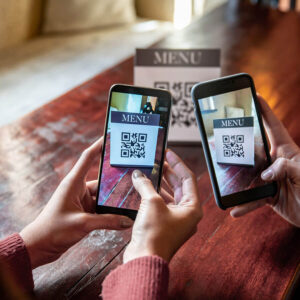Mirrored Television Screen: Understanding Screen Mirroring and Casting
Screen mirroring, often confused with casting, has become a common feature in our increasingly connected world. Both technologies allow you to enjoy content from your phone on your smart TV, but understanding the nuances of each can significantly enhance your viewing experience. This article delves into the differences between screen mirroring and casting, providing a clear understanding of how each works and when to use them.
Mirroring Your Mobile Device: A True Reflection
Mirrored Television Screen functionality, also known as screen mirroring, provides a precise replication of your mobile device’s display on a larger screen, like your smart TV. Every action performed on your phone, from opening apps to scrolling through photos, is simultaneously displayed on the television. This mirroring effect allows for seamless sharing of content exactly as it appears on your phone.
On Samsung Galaxy devices, this feature is called Smart View. Activating Smart View typically involves a simple tap on the designated icon and a few straightforward steps to connect to your TV. For Apple users, AirPlay serves the same purpose, mirroring content from iPhones and iPads to compatible televisions. While the underlying function is identical, the setup process may vary slightly between Smart View and AirPlay.
Casting: Streaming Content, Not Screens
While casting achieves a similar result of displaying mobile content on your TV, the method differs significantly from mirroring. Casting utilizes your mobile device as a remote control to stream specific content to the television. Instead of mirroring the entire screen, casting focuses on sending the chosen media, such as a video from Netflix or YouTube, directly to the TV.
This targeted approach offers greater flexibility. Your phone screen is free to perform other tasks without interrupting the streamed content on the television. Closing the app, browsing the internet, or even taking a call won’t disrupt the movie playing on your mirrored television screen. This distinction makes casting ideal for uninterrupted entertainment.
Furthermore, casting doesn’t require a smart TV. Devices like Chromecast or Amazon Fire Stick enable casting capabilities on standard televisions, expanding the range of compatible devices. Setting up casting on a Samsung TV involves connecting both devices to the same Wi-Fi network and utilizing either the Smart View feature or the SmartThings app.
Choosing the Right Method: Mirroring vs. Casting
Both screen mirroring and casting offer unique advantages for displaying mobile content on a larger screen. Mirroring provides an exact replica of your phone’s screen, ideal for presentations, demonstrations, or sharing photos with a group. Casting, on the other hand, focuses on streaming specific content, allowing for multitasking on your phone without interrupting the viewing experience.
Understanding the differences between these two technologies empowers you to choose the best method for your specific needs. Whether you need a mirrored television screen for a work presentation or prefer the convenience of casting for a movie night, both options enhance the versatility of your smart devices.