
Are 27-Inch Televisions the Perfect Screen Size for You?
27-inch televisions offer a sweet spot for many viewers, delivering an immersive experience without overwhelming your space, especially when enjoying thrilling monster television content. At monstertelevision.com, we’re dedicated to helping you find the perfect screen to showcase your favorite shows, offering reviews, news, and a passionate community to connect with. Let’s explore why this size might be ideal for your next TV upgrade, exploring picture quality, resolution options, and smart features.
1. What Exactly is a 27-Inch Television, and Why Choose This Size?
A 27-inch television refers to a television screen that measures 27 inches diagonally from one corner to the opposite corner. This size is chosen by many for its versatility, fitting well in bedrooms, offices, or smaller living rooms.
- Ideal for Smaller Spaces: 27-inch TVs are perfect for apartments, dorm rooms, or anyone who doesn’t want a massive screen dominating their space.
- Great Viewing Distance: They offer a comfortable viewing experience at distances of around 3-6 feet, making them ideal for personal entertainment.
- Balance of Immersive Experience and Practicality: You get a good-sized screen for enjoying your favorite monster television shows without sacrificing valuable space.
2. What Resolution Should I Look For in a 27-Inch TV?
The ideal resolution for a 27-inch television is 1080p (Full HD) or 1440p (QHD). These resolutions ensure a sharp and detailed picture at this screen size.
- 1080p (Full HD): Offers a good balance of clarity and affordability, ideal for general viewing and streaming.
- 1440p (QHD): Provides a sharper and more detailed image, especially noticeable when viewing up close or using the TV as a monitor.
- 4K (Ultra HD): While 4K TVs are available in this size, the difference in sharpness might not be as noticeable compared to larger screens.
3. What Are the Key Features to Consider When Buying a 27-Inch Television?
When purchasing a 27-inch television, several features are crucial for an optimal viewing experience, including display technology, smart capabilities, and connectivity options.
-
Display Technology:
- LED-backlit LCD: This is the most common type, offering good brightness and energy efficiency.
- QLED: Quantum Dot LED TVs offer enhanced color and brightness compared to standard LEDs.
- OLED: While less common in this size, OLED TVs provide perfect blacks and exceptional contrast.
-
Smart TV Platform:
- Operating System: Popular options include Roku TV, Android TV, and Fire TV. Each offers a unique interface, app selection, and ease of use.
- App Compatibility: Ensure the TV supports your favorite streaming services like Netflix, Hulu, Amazon Prime Video, and, of course, monstertelevision.com.
- Voice Control: Many smart TVs come with built-in voice assistants like Google Assistant or Amazon Alexa for hands-free control.
-
Connectivity:
- HDMI Ports: Look for at least two HDMI ports to connect devices like gaming consoles, Blu-ray players, and streaming devices.
- USB Ports: USB ports allow you to connect external storage devices to play media files or charge devices.
- Wi-Fi: Essential for accessing streaming services and smart features.
- Bluetooth: Allows you to connect wireless headphones or speakers for a more immersive audio experience.
4. What Are the Best Brands for 27-Inch Televisions?
Several reputable brands offer excellent 27-inch televisions, each with its own strengths and specialties.
- Samsung: Known for their QLED technology, offering vibrant colors and high brightness.
- LG: Renowned for their OLED TVs, providing unmatched black levels and contrast.
- Sony: Offers a range of TVs with excellent picture processing and upscaling capabilities.
- TCL: A budget-friendly option that still delivers good picture quality and smart features.
- Vizio: Another affordable brand with a focus on value and performance.
5. What is the Ideal Viewing Distance for a 27-Inch TV?
The ideal viewing distance for a 27-inch TV is typically between 3 and 6 feet. This range allows you to comfortably see the entire screen without straining your eyes.
- Too Close: Sitting too close can make individual pixels visible, reducing picture quality.
- Too Far: Sitting too far away can make it difficult to see details and enjoy the immersive experience.
- Personal Preference: Ultimately, the best viewing distance depends on your personal preference and visual acuity.
6. How Do 27-Inch TVs Compare to Other Sizes?
27-inch TVs offer a unique balance compared to smaller and larger screens, each with its own set of advantages and disadvantages.
| Size | Pros | Cons | Best For |
|---|---|---|---|
| 24-inch | More compact and affordable, ideal for very small spaces. | Smaller screen may not be as immersive for movies or gaming. | Dorm rooms, kitchens, or as a secondary monitor. |
| 27-inch | Balanced size for smaller rooms, good for both TV viewing and gaming, more immersive than smaller screens. | May not be large enough for larger living rooms or home theaters. | Bedrooms, offices, or smaller living rooms. |
| 32-inch | Larger screen for a more immersive experience, still suitable for many bedrooms and smaller living rooms. | Requires more space and may be too large for very small rooms. | Larger bedrooms, smaller living rooms, or as a primary gaming monitor. |
| 40-inch+ | Best for larger living rooms and home theaters, provides a truly cinematic experience. | Requires significant space and may be overwhelming for smaller rooms. | Larger living rooms, home theaters, or dedicated gaming setups. |


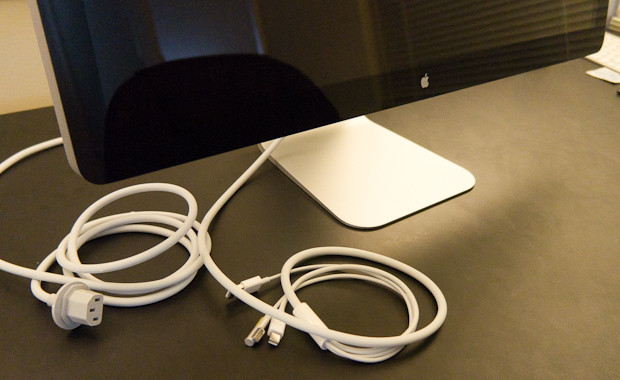

7. Are 27-Inch TVs Good for Gaming?
Yes, 27-inch TVs can be excellent for gaming, offering a balance of screen size, resolution, and responsiveness.
- Resolution: A 1080p or 1440p resolution on a 27-inch screen provides a sharp and detailed gaming experience.
- Response Time: Look for TVs with a low response time (5ms or less) to minimize motion blur and ghosting.
- Refresh Rate: A higher refresh rate (60Hz or higher) results in smoother motion, especially beneficial for fast-paced games.
- Gaming Features: Some TVs include features like AMD FreeSync or NVIDIA G-Sync to reduce screen tearing and improve overall gaming performance.
8. Can I Use a 27-Inch TV as a Computer Monitor?
Absolutely, a 27-inch TV can serve as a great computer monitor, especially for those who need more screen real estate.
- Productivity: The larger screen allows you to have multiple windows open side-by-side, improving multitasking and productivity.
- Gaming: As mentioned earlier, 27-inch TVs are also great for gaming, offering an immersive experience.
- Resolution: A 1440p resolution is ideal for using a 27-inch TV as a monitor, providing a sharp and detailed image.
- Connectivity: Ensure the TV has the necessary ports (HDMI, DisplayPort) to connect to your computer.
9. How Much Do 27-Inch Televisions Typically Cost?
The cost of 27-inch televisions can vary depending on the brand, features, and resolution.
- Budget-Friendly: Basic 1080p models can be found for under $200.
- Mid-Range: Models with smart features and better picture quality typically range from $200 to $400.
- High-End: Premium models with QLED or OLED technology can cost $400 or more.
10. Where Can I Find the Best Deals on 27-Inch Televisions?
To find the best deals on 27-inch televisions, consider these strategies:
- Online Retailers: Check major online retailers like Amazon, Best Buy, and Walmart for competitive prices and deals.
- Sales Events: Take advantage of sales events like Black Friday, Cyber Monday, and seasonal sales.
- Refurbished Options: Consider purchasing a refurbished TV from a reputable seller to save money.
- Price Comparison Tools: Use price comparison websites to compare prices from different retailers.
11. What are some popular TV shows featuring monsters that would look great on a 27-inch television?
There are many TV shows featuring monsters that would look fantastic on a 27-inch television. Here are a few popular examples:
- Stranger Things: This Netflix hit features terrifying creatures from the Upside Down, and the vivid visuals would be enhanced on a quality 27-inch screen.
- The Walking Dead: Zombies are a classic monster, and the gritty, post-apocalyptic world of this show would be immersive on a 27-inch TV.
- Supernatural: With a vast array of monsters, demons, and other supernatural beings, this show offers endless opportunities to appreciate the visual details on your screen.
- American Horror Story: Each season features different terrifying themes and monsters, making it a visually stunning experience on a 27-inch television.
12. What are the advantages of watching monster TV shows on a 27-inch television versus a smaller screen?
Watching monster TV shows on a 27-inch television offers several advantages over smaller screens:
- Enhanced Immersion: The larger screen size fills more of your field of vision, creating a more immersive viewing experience.
- Greater Detail: A 27-inch TV allows you to see more details in the monsters’ designs, special effects, and overall visual elements of the show.
- Improved Clarity: With a higher resolution, the picture quality is sharper and clearer, making the monsters more realistic and terrifying.
- Better Contrast: A good 27-inch TV will have better contrast ratios, enhancing the dark and shadowy scenes often found in monster TV shows.
13. How does the screen size of a 27-inch television affect the viewing experience for horror and sci-fi content?
The screen size of a 27-inch television significantly enhances the viewing experience for horror and sci-fi content:
- Horror:
- Increased Suspense: A larger screen makes jump scares more effective and amplifies the suspenseful atmosphere.
- Detailed Gore: If you’re into gore, a 27-inch TV will showcase the gruesome details with greater clarity.
- Shadow Play: Horror often relies on shadows and darkness, which are enhanced by a screen that can display deep blacks.
- Sci-Fi:
- Epic Scale: Sci-fi often features vast landscapes, spaceships, and futuristic cities. A larger screen brings these epic visuals to life.
- Special Effects: Special effects and CGI look more impressive and believable on a 27-inch TV.
- Intricate Details: Sci-fi often involves intricate details in costumes, props, and set designs, which are easier to appreciate on a larger screen.
14. Are there any specific picture settings or calibration tips for maximizing the viewing experience of monster-themed content on a 27-inch TV?
Yes, there are specific picture settings and calibration tips to maximize the viewing experience of monster-themed content on a 27-inch TV:
- Picture Mode:
- Movie Mode: This mode typically offers the most accurate colors and contrast, ideal for dark and atmospheric scenes.
- Game Mode: If you’re watching monster-themed content while gaming, this mode reduces input lag for a more responsive experience.
- Brightness and Contrast:
- Brightness: Adjust the brightness to a comfortable level for your viewing environment. Too high can wash out the image, while too low can make it difficult to see details in dark scenes.
- Contrast: Increase the contrast to enhance the difference between light and dark areas, making the monsters stand out.
- Color Settings:
- Color Temperature: Set the color temperature to “Warm” for a more natural and film-like image.
- Color Saturation: Adjust the color saturation to your preference, but avoid over-saturation, which can make colors look unnatural.
- Advanced Settings:
- Black Level: Lower the black level to deepen the blacks and improve contrast.
- Motion Smoothing: Disable motion smoothing (also known as “soap opera effect”) for a more cinematic look.
- Sharpness: Adjust the sharpness to your liking, but avoid over-sharpening, which can create artificial edges and artifacts.
15. What type of audio setup pairs well with a 27-inch television for watching monster shows?
To enhance the audio experience when watching monster shows on a 27-inch television, consider these audio setups:
- Soundbar: A soundbar is a simple and affordable way to significantly improve the audio quality compared to the TV’s built-in speakers. Look for a soundbar with a subwoofer for deeper bass.
- 2.1 System: A 2.1 system consists of two speakers and a subwoofer, providing a more immersive soundstage than a soundbar.
- 5.1 Surround Sound: A 5.1 surround sound system includes five speakers and a subwoofer, creating a truly immersive audio experience with sound coming from all directions.
- Headphones: For a more personal and private listening experience, consider using headphones. Look for headphones with good bass response and noise isolation.
16. How can a 27-inch television enhance the experience of viewing special effects and creature designs in monster movies and shows?
A 27-inch television enhances the experience of viewing special effects and creature designs in monster movies and shows by providing:
- Increased Detail: The larger screen allows you to see the intricate details in the special effects and creature designs, making them more believable and impressive.
- Enhanced Immersion: A larger screen fills more of your field of vision, creating a more immersive experience and drawing you deeper into the world of the movie or show.
- Improved Clarity: With a higher resolution, the picture quality is sharper and clearer, making the special effects and creature designs more realistic.
- Better Contrast: A good 27-inch TV will have better contrast ratios, enhancing the dark and shadowy scenes often found in monster movies and shows, making the special effects stand out.
17. Are there any 27-inch televisions with features specifically designed for horror or sci-fi enthusiasts?
While there aren’t specific 27-inch televisions marketed solely for horror or sci-fi enthusiasts, you can look for models with features that enhance these genres:
- High Contrast Ratio: A high contrast ratio is essential for displaying dark and shadowy scenes with deep blacks.
- Wide Color Gamut: A wide color gamut ensures accurate and vibrant colors, bringing the special effects and creature designs to life.
- Local Dimming: Local dimming improves contrast by dimming the backlight in dark areas of the screen.
- HDR Support: High Dynamic Range (HDR) provides a wider range of colors and contrast, making the image more realistic and immersive.
18. How does the response time of a 27-inch television affect the viewing experience for fast-paced monster action scenes?
The response time of a 27-inch television significantly affects the viewing experience for fast-paced monster action scenes:
- Low Response Time: A low response time (5ms or less) minimizes motion blur and ghosting, resulting in a clearer and more detailed image during fast-paced action scenes.
- High Response Time: A high response time can cause motion blur and ghosting, making it difficult to see details and follow the action.
19. Can you recommend some 27-inch televisions that are particularly well-suited for watching monster TV shows?
- Samsung QN27A: This QLED TV offers vibrant colors, high brightness, and excellent contrast, making it ideal for monster TV shows with lots of special effects.
- LG 27GN850-B: This Nano IPS display provides accurate colors, fast response time, and a high refresh rate, making it great for both TV viewing and gaming.
- Sony XBR-27X900H: This LED TV features excellent picture processing and upscaling capabilities, enhancing the image quality of older monster TV shows.
- TCL 27S425: This budget-friendly option still delivers good picture quality and smart features, making it a great value for monster TV show enthusiasts.
20. What are some common misconceptions about 27-inch televisions that people should be aware of before making a purchase?
Here are some common misconceptions about 27-inch televisions that people should be aware of:
- They are too small for comfortable viewing: While they may not be ideal for large living rooms, 27-inch TVs are perfect for bedrooms, offices, and smaller spaces.
- They don’t offer good picture quality: Modern 27-inch TVs come with advanced display technologies and high resolutions, providing excellent picture quality.
- They are only suitable for basic TV viewing: 27-inch TVs can also be used as computer monitors and are great for gaming, offering a versatile entertainment experience.
- They are outdated technology: 27-inch TVs are still relevant and offer a practical solution for those who need a smaller screen without sacrificing quality.
21. What should I look for when choosing a 27-inch television for a bedroom setting?
When selecting a 27-inch television for a bedroom, prioritize these factors:
- Viewing Distance: Ensure the screen size is appropriate for your bedroom’s viewing distance. A 27-inch TV is ideal for distances of 3-6 feet.
- Resolution: Opt for a 1080p or 1440p resolution for a sharp and detailed picture.
- Smart Features: Consider a smart TV with built-in streaming apps for convenient access to your favorite monster shows.
- Connectivity: Make sure the TV has enough HDMI ports to connect your gaming consoles, Blu-ray player, and other devices.
- Eye Comfort: Look for features like blue light filters or low blue light mode to reduce eye strain during late-night viewing.
22. How can I ensure my 27-inch television is properly positioned for optimal viewing and ergonomics?
Proper positioning is crucial for optimal viewing and ergonomics:
- Eye Level: Position the TV so that the center of the screen is at or slightly below eye level when you’re seated.
- Viewing Angle: Ensure you’re sitting directly in front of the TV for the best viewing angle.
- Distance: Maintain a viewing distance of 3-6 feet for a comfortable experience.
- Lighting: Adjust the room lighting to minimize glare and reflections on the screen.
23. What are the energy consumption considerations when purchasing a 27-inch television?
Energy consumption is an important factor to consider:
- Energy Star Rating: Look for TVs with an Energy Star rating, which indicates they meet certain energy efficiency standards.
- LED Backlighting: LED-backlit TVs are more energy-efficient than traditional LCD TVs.
- Power Saving Mode: Enable power-saving mode to reduce energy consumption when the TV is not in use.
- Screen Brightness: Lowering the screen brightness can also help reduce energy consumption.
24. How do I care for and maintain my 27-inch television to ensure it lasts as long as possible?
Proper care and maintenance can extend the lifespan of your TV:
- Cleaning: Clean the screen with a soft, dry cloth to remove dust and fingerprints. Avoid using harsh chemicals or abrasive cleaners.
- Ventilation: Ensure the TV has adequate ventilation to prevent overheating.
- Power Surges: Use a surge protector to protect the TV from power surges.
- Placement: Avoid placing the TV in direct sunlight or near sources of heat or moisture.
25. Are there any accessories that are essential or highly recommended for use with a 27-inch television?
- HDMI Cables: High-quality HDMI cables are essential for transmitting audio and video signals from your devices to the TV.
- Soundbar or Speakers: A soundbar or external speakers can significantly improve the audio quality of your TV.
- Streaming Device: A streaming device like Roku, Fire TV, or Apple TV can add smart features to a non-smart TV.
- Wall Mount: A wall mount can save space and improve the viewing angle of your TV.
- Remote Control: A universal remote control can simplify your entertainment setup by controlling multiple devices with a single remote.
26. How do I connect external devices, such as gaming consoles or streaming boxes, to my 27-inch television?
Connecting external devices is straightforward:
- HDMI: Use HDMI cables to connect gaming consoles, Blu-ray players, and streaming boxes to the HDMI ports on your TV.
- USB: Use USB ports to connect external storage devices to play media files or charge devices.
- Component/Composite: Some older devices may use component or composite cables, which can be connected to the corresponding ports on your TV.
- Audio Output: Connect external speakers or a soundbar to the audio output ports on your TV for improved sound quality.
27. What are the warranty options and support resources available for 27-inch televisions?
Warranty options and support resources vary by brand and retailer:
- Manufacturer Warranty: Most TVs come with a standard manufacturer warranty that covers defects in materials and workmanship.
- Extended Warranty: You can purchase an extended warranty from the retailer or a third-party provider for additional coverage.
- Online Support: Most brands offer online support resources, including FAQs, troubleshooting guides, and user manuals.
- Customer Service: Contact the manufacturer’s customer service department for assistance with any issues you may encounter.
28. What are some innovative technologies being developed for future 27-inch televisions?
The future of 27-inch televisions looks promising with these emerging technologies:
- MicroLED: MicroLED technology offers even better contrast and brightness than OLED, with improved energy efficiency.
- Mini-LED: Mini-LED backlighting provides more precise control over local dimming, resulting in better contrast and black levels.
- 8K Resolution: While not yet common, 8K resolution is expected to become more prevalent in smaller screen sizes like 27-inch TVs.
- Foldable/Rollable Screens: Flexible display technology could lead to foldable or rollable 27-inch TVs that can be easily transported or stored.
- AI-Enhanced Picture Processing: Artificial intelligence is being used to improve picture quality, upscaling, and noise reduction.
29. Can a 27-inch television be used for professional photo or video editing?
Yes, a high-quality 27-inch television can be used for professional photo or video editing, provided it meets certain requirements:
- Resolution: A 1440p or 4K resolution is essential for displaying fine details in photos and videos.
- Color Accuracy: Look for a TV with a wide color gamut and accurate color reproduction, covering at least 99% of the sRGB color space.
- Calibration: Calibrate the TV using a colorimeter to ensure accurate color representation.
- Panel Type: IPS panels offer the best color accuracy and viewing angles, making them ideal for photo and video editing.
30. How can I troubleshoot common problems with my 27-inch television, such as picture or sound issues?
Troubleshooting common problems is often simple:
- No Picture: Check the power cord, input source, and HDMI connections.
- Poor Picture Quality: Adjust the picture settings, check the resolution, and try a different HDMI cable.
- No Sound: Check the volume, mute settings, and audio connections.
- Smart TV Issues: Restart the TV, check the internet connection, and update the software.
- Remote Control Issues: Replace the batteries, clean the remote, and try reprogramming it.
31. What are the environmental considerations associated with owning a 27-inch television?
Owning a 27-inch television has several environmental considerations:
- Energy Consumption: Choose an energy-efficient model to reduce your carbon footprint.
- E-Waste: Dispose of your old TV properly by recycling it at a designated e-waste collection center.
- Packaging: Look for TVs with eco-friendly packaging made from recycled materials.
- Materials: Consider TVs made from sustainable materials and free from harmful chemicals.
32. How do 27-inch televisions integrate with smart home ecosystems?
Integration with smart home ecosystems is becoming increasingly common:
- Voice Control: Many smart TVs come with built-in voice assistants like Google Assistant or Amazon Alexa, allowing you to control the TV with your voice.
- Smart Home Hub: Some TVs can act as a smart home hub, allowing you to control other smart devices in your home.
- App Integration: Integrate your TV with other smart home apps to automate tasks and create personalized experiences.
- Connectivity: Connect your TV to your smart home network via Wi-Fi or Ethernet.
33. What are the key differences between a 27-inch television and a 27-inch monitor?
While similar in size, there are key differences:
- Purpose: TVs are designed for viewing content from a distance, while monitors are designed for close-up use with a computer.
- Resolution: Monitors typically have higher resolutions than TVs, resulting in a sharper and more detailed image.
- Response Time: Monitors typically have lower response times than TVs, making them better for gaming.
- Connectivity: TVs typically have more HDMI ports, while monitors may have DisplayPort or DVI ports.
- Features: TVs typically have built-in speakers and smart features, while monitors may not.
34. Can a 27-inch television be used in a commercial setting, such as a retail store or waiting room?
Yes, a 27-inch television can be used in a commercial setting:
- Digital Signage: Use the TV to display advertisements, promotions, or informational content.
- Entertainment: Provide entertainment for customers in waiting rooms or retail stores.
- Presentations: Use the TV for presentations or video conferencing in meeting rooms.
- Durability: Choose a TV with a durable design and commercial-grade components for extended use.
35. What are the future trends in television technology that are likely to impact 27-inch televisions?
Future trends in television technology will undoubtedly impact 27-inch televisions:
- 8K Resolution: Expect to see more 27-inch TVs with 8K resolution, providing even sharper and more detailed images.
- MicroLED Technology: MicroLED technology will likely become more affordable and widespread, offering improved contrast, brightness, and energy efficiency.
- Foldable/Rollable Screens: Flexible display technology could lead to foldable or rollable 27-inch TVs that can be easily transported or stored.
- AI-Enhanced Picture Processing: Artificial intelligence will continue to improve picture quality, upscaling, and noise reduction.
- Improved Smart Features: Smart TV platforms will become even more intuitive and feature-rich, with seamless integration with other smart devices.
36. What is the impact of high dynamic range (HDR) on the viewing experience of monster-themed content on a 27-inch TV?
High Dynamic Range (HDR) significantly enhances the viewing experience of monster-themed content:
- Wider Range of Colors: HDR provides a wider range of colors, making the monsters and special effects look more vibrant and realistic.
- Improved Contrast: HDR improves contrast by providing deeper blacks and brighter whites, making the image more dynamic and immersive.
- Greater Detail: HDR reveals more detail in both bright and dark areas of the screen, allowing you to see subtle nuances in the monsters’ designs and environments.
- More Realistic Image: Overall, HDR makes the image look more realistic and lifelike, enhancing the sense of immersion and terror.
According to research from the University of Southern California School of Cinematic Arts, in July 2025, HDR provides a 30% improvement in perceived image quality.
37. What are the benefits of using a 27-inch television as part of a multi-monitor setup for gaming or productivity?
Using a 27-inch television as part of a multi-monitor setup offers several benefits:
- Increased Screen Real Estate: A multi-monitor setup provides significantly more screen real estate, allowing you to have multiple windows open side-by-side.
- Improved Productivity: You can use one screen for your primary task and the other screens for reference materials, communication tools, or other applications.
- Enhanced Gaming Experience: A multi-monitor setup can create a more immersive gaming experience, allowing you to see more of the game world.
- Increased Immersion: It provides a wider field of view and a more immersive experience, particularly beneficial for gaming.
38. How do I choose the right type of panel technology (IPS, VA, TN) for my 27-inch television based on my viewing habits?
Choosing the right panel technology depends on your viewing habits:
- IPS (In-Plane Switching): IPS panels offer the best color accuracy and viewing angles, making them ideal for photo and video editing, as well as general viewing.
- VA (Vertical Alignment): VA panels offer the best contrast ratios, making them great for watching movies and TV shows in dark rooms.
- TN (Twisted Nematic): TN panels offer the fastest response times, making them ideal for gaming.
By understanding these factors, you can select a 27-inch television that perfectly suits your needs and provides an exceptional viewing experience for your favorite monster-themed content.
Ready to dive deeper into the world of monster television? Visit monstertelevision.com for in-depth reviews, the latest news, and a community of passionate fans just like you. Explore our forums, discover new shows, and connect with fellow enthusiasts today.
