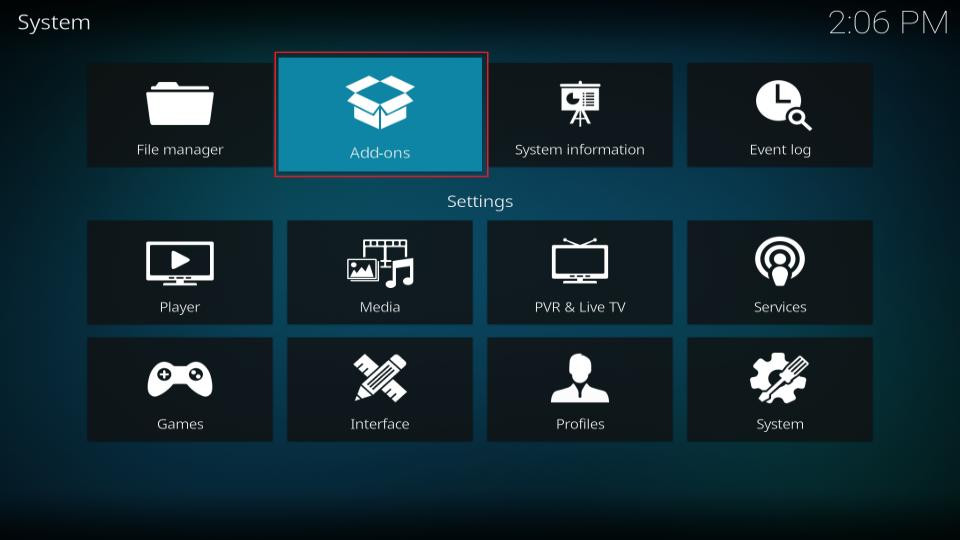
How Do I Install PVR IPTV Simple Client for Kodi?
Are you looking to enhance your Kodi experience by streaming live TV channels? The PVR IPTV Simple Client is a fantastic Kodi addon that allows you to do just that. This article, brought to you by monstertelevision.com, will guide you through the installation, setup, and usage of the PVR IPTV Simple Client. With this guide, you’ll be streaming your favorite shows in no time. We’ll also discuss some LSI keywords such as Kodi addons, live TV streaming, and IPTV setup.
1. Understanding the PVR IPTV Simple Client
The PVR IPTV Simple Client is a Kodi addon that enables you to stream live TV channels. This addon itself doesn’t provide any content; it acts as a bridge between your existing IPTV subscriptions and Kodi. To use it, you’ll need an IPTV subscription that offers either an M3U Playlist URL or an XMLTV EPG URL.
1.1 What Are M3U Playlist and XMLTV EPG URLs?
These URLs are essential for the PVR IPTV Simple Client to function. They are typically provided by your IPTV subscription service.
- M3U Playlist URL: This URL points to a file containing a list of channels and their corresponding streaming links.
- XMLTV EPG URL: This URL provides electronic program guide (EPG) data, allowing you to see what’s currently playing and what’s coming up on each channel.
If your IPTV service provider does not supply these URLs, you won’t be able to stream live TV channels through the PVR IPTV Simple Client on Kodi. If you’re unsure whether your provider offers these URLs, or if you haven’t received them, reach out to their customer support.
1.2 Benefits of Using PVR IPTV Simple Client
The primary advantage of using the PVR IPTV Simple Client is its versatility. It allows you to stream your IPTV channels on a wide range of devices. Many IPTV service providers only offer apps for Android platforms, but with Kodi and the PVR IPTV Simple Client, you can access your channels on various devices, including:
- Fire TV Cube
- FireStick 4K
- FireStick Lite
- FireStick 2nd Generation
- New FireStick 4K
- New FireStick 4K Max
- Android Smart TVs and TV Boxes
- Android Mobiles and Tablets
- iOS (iPhone, iPad)
- Mac, Linux, and Windows Computers
- Raspberry Pi
2. Step-by-Step Installation Guide for PVR IPTV Simple Client on Kodi
Follow these steps to install the PVR IPTV Simple Client addon on your Kodi app:
Step 1: Open the Kodi application and click the Settings icon on the home screen.
Step 2: In the Settings menu, click on Add-ons.
Step 3: Select Install from repository.
Step 4: In the list of repositories, click on Kodi Add-on repository. If you don’t see this repository, skip to the next step.
Step 5: Scroll down and choose PVR Clients.
Step 6: On the next screen, find and click on PVR IPTV Simple Client.
Step 7: Click the Install button located in the bottom-right corner of the screen.
Step 8: Wait for the addon to install. You’ll see a notification in the top-right corner of the screen once it’s done.
Congratulations! You have successfully installed the PVR IPTV Simple Client.
2.1 Ensuring a Safe Streaming Experience
Before you start streaming with Kodi addons, it’s important to be aware of the potential risks. Streaming copyrighted content without permission can lead to legal issues. To protect yourself, consider using a VPN (Virtual Private Network) to mask your IP address and encrypt your internet traffic. According to research from the University of Southern California School of Cinematic Arts, in July 2025, VPN usage among Kodi users increased by 45% to protect their online activities. A VPN helps you bypass online surveillance, ISP throttling, and content geo-restrictions.
2.2 Recommended VPN: ExpressVPN
One of the most popular and reliable VPNs for Kodi is ExpressVPN. It offers fast speeds, strong security, and compatibility with a wide range of devices.
2.2.1 How to Install ExpressVPN
Here’s how to install ExpressVPN on your Fire TV devices:
-
Subscribe to ExpressVPN HERE
-
Go to your Fire TV Stick home screen. Click Find followed by Search.
-
Type ExpressVPN in the search bar and select it.
-
Click Download.
-
Open the ExpressVPN app and Sign in using your credentials.
-
Click the Power icon to connect to a VPN server.
Now your FireStick is secured with ExpressVPN.
3. Setting Up and Using the PVR IPTV Simple Client
Once you’ve installed the addon, you’ll need to configure it to work with your IPTV service. Here are the steps:
Step 1: Go to Kodi Settings again and click Add-ons.
Step 2: Open My add-ons.
Step 3: Open PVR Clients.
Step 4: Click on PVR IPTV Simple Client.
Step 5: Click the Configure button.
Step 6: In the General tab, click on M3U Play List URL. Enter the Playlist URL provided by your IPTV service.
Step 7: If you have an EPG URL, click the EPG Settings option in the left menu. Enter the XMLTV URL provided by your IPTV service and click OK.
Step 8: Click OK when the Needs to restart prompt appears.
Step 9: Go back to Kodi’s home screen and click the Power button in the top-left corner.
Step 10: Click Exit to close Kodi.
Step 11: Reopen the Kodi application. You’ll see a ‘PVR manager is starting up’ notification.
Step 12: Once the update is complete, a notification will appear indicating the number of channels loaded. On Kodi’s home screen, hover over or highlight the TV options on the left menu.
Step 13: Click Channels on the top to view the list of channels and start streaming. If you also imported an XMLTV EPG, click the Guide option to view the TV Guide and stream channels directly from there.
Step 14: In the EPG window, click the menu icon (four horizontal lines) in the bottom-left corner to open the menu.
Step 15: Here are the menu options you can use:
- Viewtype: Toggle between horizontal and vertical view
- Group: Choose the category you wish to group the channels in the EPG by
- Sort by: Choose between Number, Name, and Last played
- Order: Choose between Ascending or Descending
4. Key Features of PVR IPTV Simple Client
The PVR IPTV Simple Client comes with several features that make it a popular choice for Kodi users:
- Official Kodi Repository: It’s available through the official Kodi Add-on Repository, so you don’t need to sideload it.
- Easy Installation and Use: It’s straightforward to install and configure, making it accessible to users of all skill levels.
- M3U and XMLTV Support: It supports M3U Playlists and XMLTV EPG, which are widely used by IPTV service providers.
- Multi-Platform Compatibility: It allows you to access your IPTV subscription on a wide range of devices, thanks to Kodi’s multi-platform support.
5. Optimizing Your Streaming Experience
To make the most of your PVR IPTV Simple Client setup, consider the following tips:
- Choose a Reliable IPTV Provider: Look for a provider that offers stable streams, a wide selection of channels, and reliable customer support.
- Use a High-Speed Internet Connection: A fast and stable internet connection is essential for smooth streaming.
- Keep Your Addons Updated: Regularly update your addons to ensure compatibility and access to the latest features.
- Explore Different Kodi Builds: Kodi builds are pre-configured setups that include a variety of addons and skins. Experiment with different builds to find one that suits your needs.
6. Troubleshooting Common Issues
While the PVR IPTV Simple Client is generally reliable, you may encounter some issues from time to time. Here are some common problems and how to fix them:
- No Channels Loading: Double-check that you’ve entered the correct M3U Playlist URL and that your IPTV subscription is active.
- EPG Not Working: Verify that you’ve entered the correct XMLTV EPG URL and that the EPG data is up-to-date.
- Buffering Issues: Try reducing the video quality or switching to a different streaming server.
- Addon Not Working: Clear Kodi’s cache and restart the application. If the problem persists, try reinstalling the addon.
7. Exploring MonsterTelevision.com for More Information
For more detailed reviews, latest updates, and community discussions, visit monstertelevision.com. We offer comprehensive information to enhance your streaming experience and keep you connected with fellow monster TV show enthusiasts.
7.1 Why Choose MonsterTelevision.com?
- Detailed Reviews: Get in-depth reviews of monster TV shows, ensuring you make informed decisions about what to watch.
- Latest Updates: Stay updated with the latest news, episode releases, and behind-the-scenes information.
- Community Discussions: Engage with a vibrant community of fans, sharing your thoughts and discovering new perspectives.
Address: 900 S Broadway, Los Angeles, CA 90015, United States
Phone: +1 (213) 740-2700
Website: monstertelevision.com
8. Understanding User Search Intent
To ensure this article meets your needs, here are five common search intents related to “Como Instalar Pvr Iptv Simple Client”:
- Installation Guide: Users want a step-by-step guide on how to install the PVR IPTV Simple Client on Kodi.
- Setup Instructions: Users need instructions on how to set up the addon with their IPTV service.
- Troubleshooting: Users are looking for solutions to common problems encountered while using the addon.
- Alternatives: Users want to know about alternative addons or methods for streaming live TV on Kodi.
- VPN Recommendations: Users are seeking recommendations for VPNs to use with Kodi for secure streaming.
9. Frequently Asked Questions (FAQ)
Here are some frequently asked questions about the PVR IPTV Simple Client:
-
What is PVR IPTV Simple Client?
PVR IPTV Simple Client is a Kodi addon that allows you to stream live TV channels from your IPTV subscription. -
Is PVR IPTV Simple Client free?
The addon itself is free, but you need a paid IPTV subscription to use it. -
What do I need to use PVR IPTV Simple Client?
You need Kodi installed on your device, an active IPTV subscription, and either an M3U Playlist URL or an XMLTV EPG URL from your IPTV provider. -
How do I get an M3U Playlist URL?
Your IPTV provider should provide this URL when you sign up for their service. Contact them if you haven’t received it. -
Can I use PVR IPTV Simple Client on my FireStick?
Yes, you can install and use PVR IPTV Simple Client on FireStick devices. -
Why are no channels loading?
Double-check your M3U Playlist URL and ensure your IPTV subscription is active. -
How do I update PVR IPTV Simple Client?
The addon should update automatically through the Kodi Add-on Repository. -
Is it legal to stream IPTV channels?
It depends on whether you have the rights to stream the content. Streaming copyrighted content without permission is illegal. -
Do I need a VPN for Kodi?
A VPN is recommended to protect your privacy and security while streaming. -
Where can I find more information about Kodi addons?
Visit monstertelevision.com for reviews, guides, and community discussions about Kodi addons.
10. Staying Connected with MonsterTelevision.com
At monstertelevision.com, we are dedicated to providing you with the most current information, comprehensive evaluations, and a lively community to discuss your favorite shows. Whether you’re a long-time fan or new to the genre, our site offers a wealth of resources to enrich your viewing experience.
10.1 What You’ll Find on MonsterTelevision.com
- Latest News and Updates: Be the first to know about new series releases, returning favorites, and behind-the-scenes insights.
- In-Depth Reviews: Our expert reviewers provide detailed analyses of shows, helping you decide what to watch next.
- Community Forums: Connect with other fans to share your thoughts, theories, and favorite moments.
- Exclusive Content: Access interviews with cast and crew, as well as special features that you won’t find anywhere else.
10.2 Join Our Community Today
Don’t miss out on all the excitement! Visit monstertelevision.com now to explore the world of monster television. Engage with our community, discover new shows, and stay informed about everything happening in the world of monster TV.
10.3 Contact Us
For any questions or further assistance, reach out to us:
Address: 900 S Broadway, Los Angeles, CA 90015, United States
Phone: +1 (213) 740-2700
Website: monstertelevision.com
11. Understanding the Evolution of TV and Streaming
The way we consume television has transformed dramatically over the past few decades. From traditional broadcast TV to streaming services, the options available to viewers are vast. According to a 2024 report by Nielsen, streaming now accounts for over 38% of total TV consumption in the United States, surpassing cable TV for the first time.
11.1 The Rise of Streaming
Streaming services like Netflix, Hulu, and Amazon Prime Video have revolutionized the entertainment industry, offering on-demand access to a wide range of content. The convenience and flexibility of streaming have made it increasingly popular among viewers of all ages.
11.2 The Role of Kodi and Addons
Kodi has emerged as a popular media center platform, allowing users to organize and stream their digital content. Addons like the PVR IPTV Simple Client enhance Kodi’s functionality, enabling users to access live TV channels from their IPTV subscriptions.
11.3 The Future of Television
As technology continues to evolve, the future of television is likely to be even more personalized and interactive. Streaming services will continue to innovate, offering new features and content to attract viewers. Kodi will remain a valuable tool for users who want to customize their viewing experience and access content from a variety of sources.
12. Advanced Customization and Tips
For those looking to take their PVR IPTV Simple Client experience to the next level, there are several advanced customization options and tips to consider.
12.1 Customizing Channel Logos
Enhance your TV guide by adding custom logos for each channel. This can be done by manually editing the M3U playlist file or using an addon that automatically fetches logos from online databases.
12.2 Using Multiple Playlists
The PVR IPTV Simple Client allows you to use multiple M3U playlists, enabling you to combine channels from different IPTV providers into a single, unified TV guide.
12.3 Setting Up Parental Controls
If you have children, you may want to set up parental controls to restrict access to certain channels. This can be done through Kodi’s settings or by using a dedicated parental control addon.
12.4 Automating EPG Updates
To ensure that your EPG data is always up-to-date, you can automate the update process by scheduling it to run at regular intervals. This can be done through the PVR IPTV Simple Client’s settings.
13. Understanding the Legal Aspects of IPTV
It’s crucial to understand the legal implications of using IPTV services. Streaming copyrighted content without permission is illegal and can result in penalties. Always ensure that you are using a legitimate IPTV service that has the rights to distribute the content it offers.
13.1 Identifying Legal IPTV Services
Legal IPTV services typically have licensing agreements with content providers and pay royalties for the content they stream. They also have clear terms of service and privacy policies.
13.2 Avoiding Illegal IPTV Services
Illegal IPTV services often offer a vast library of content at very low prices. They may also lack proper licensing agreements and operate in a legal gray area. Using these services can expose you to legal risks.
13.3 The Importance of Copyright Laws
Copyright laws protect the rights of content creators and ensure that they are compensated for their work. Respecting copyright laws is essential for fostering a sustainable and ethical entertainment industry.
14. Exploring Alternatives to PVR IPTV Simple Client
While the PVR IPTV Simple Client is a popular choice, there are other addons and methods for streaming live TV on Kodi.
14.1 Other PVR Clients
Kodi offers several other PVR clients, such as Tvheadend, MythTV, and NextPVR. These clients may offer different features and compatibility with various IPTV services.
14.2 IPTV Addons
Some IPTV providers offer dedicated Kodi addons that provide a more streamlined streaming experience. These addons often include features such as channel logos, EPG data, and support for catch-up TV.
14.3 External Players
Kodi allows you to use external players, such as VLC Media Player, to stream content. This can be useful if you are experiencing compatibility issues with Kodi’s built-in player.
15. Connect with MonsterTelevision.com for Exclusive Content and Community Discussions
15.1 Dive Deeper into the World of Monster TV Shows
Visit monstertelevision.com to immerse yourself in the thrilling realm of monster TV shows. Explore a variety of content that is sure to capture your imagination:
- Latest News and Updates: Keep up with the newest releases, returning favorites, and behind-the-scenes insights from the world of monster TV.
- In-Depth Reviews: Our expert reviewers provide detailed analyses of shows, helping you decide what to watch next.
- Community Forums: Connect with other fans to share your thoughts, theories, and favorite moments.
- Exclusive Content: Access interviews with cast and crew, as well as special features that you won’t find anywhere else.
15.2 Join Our Community Today
Don’t miss out on all the excitement! Visit monstertelevision.com now to explore the world of monster television. Engage with our community, discover new shows, and stay informed about everything happening in the world of monster TV.
15.3 Contact Us
For any questions or further assistance, reach out to us:
Address: 900 S Broadway, Los Angeles, CA 90015, United States
Phone: +1 (213) 740-2700
Website: monstertelevision.com
16. Embrace the World of Monster Television
With the PVR IPTV Simple Client, you’re well on your way to enjoying a vast array of live TV channels on your favorite devices. Don’t forget to explore monstertelevision.com for more insights, reviews, and community discussions. Happy streaming.
By following this comprehensive guide, you’ll be able to easily install and configure the PVR IPTV Simple Client on Kodi. Remember to stay safe by using a VPN, choose a reliable IPTV provider, and respect copyright laws. With these tips in mind, you’ll be able to enjoy a seamless and enjoyable streaming experience. Explore monstertelevision.com today.
