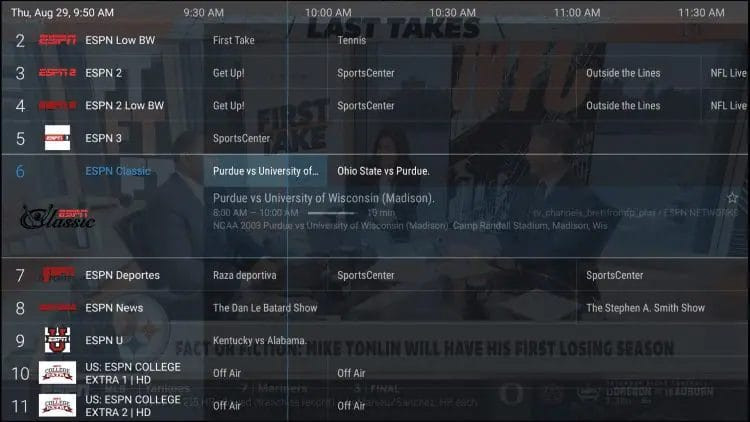
What Is The Best Fire TV IPTV Player For Cord-Cutters?
Are you looking to ditch cable and explore the world of IPTV on your Fire TV? Fire Tv Iptv Players provide a seamless and user-friendly way to stream your favorite live TV channels, movies, and shows. On monstertelevision.com, we’re dedicated to helping you find the perfect streaming solution. Discover the top IPTV players for Fire TV devices, maximizing your entertainment experience with advanced features and seamless integration. Dive in to find your perfect match!
1. Top IPTV Players
Here are some of the best IPTV players, optimized for the Fire TV platform, providing enhanced features and user experience:
1. TiviMate
TiviMate is considered by many to be one of the best IPTV players available today. It offers a comprehensive suite of features designed to enhance your streaming experience.
Features:
- Group Capabilities
- Manual Channel Sorting
- Subtitles
- Auto Frame Rate
- Custom Recurring Recordings
TiviMate is favored by millions of cord-cutters globally. It provides scheduled recordings, extensive playlist options, and a customizable TV Guide (EPG). The premium version, priced at $9.99/year or $29.99 for a lifetime subscription, unlocks advanced functionalities such as parental controls, Picture in Picture (PIP) mode, customizable groups, and enhanced favorites management. Its settings allow deep customization, adjusting logos, auto-start options, and TV Guide configurations. Supports both M3U URLs and Xtream Codes API for broad service compatibility.
To fully utilize TiviMate Premium, install the TiviMate Companion App. For more information, check out the How to Install TiviMate guide.
2. IPTV Smarters
IPTV Smarters is a reliable IPTV player known for its simplicity and comprehensive features, making it suitable for both beginners and advanced users.
Features:
- Recording
- Favorites Manager
- EPG
- Parental Controls
- Built-in Speed Test
- TabView
IPTV Smarters offers cross-platform compatibility, including iOS devices, making it a versatile option for users with multiple devices. It features a user-friendly interface with options for Live TV and VOD content like Movies and TV Shows. It includes multi-screen viewing, backup/restore capabilities, and external video player support for VOD content. Navigating through the app is straightforward, with the ability to record shows and store them in a preferred folder.
For detailed installation instructions, refer to the How to Install IPTV Smarters guide. The IPTV Smarters Pro on iOS is also available for iOS users.
3. MYTVOnline3
MYTVOnline3 is specifically designed for Formuler Android TV Boxes, offering a modern and user-friendly interface tailored for IPTV streaming.
Features:
- Pause/Fast Forward/Rewind Options
- Remove Unwanted Categories
- Recording Capabilities
- Picture in Picture (PIP)
- Universal Search
MYTVOnline3 enhances the streaming experience with its updated User Interface, making content navigation easy. It features Time Shift technology for pausing, fast-forwarding, and rewinding content, along with scheduled reminders for favorite shows. The interface offers sleek graphics and numerous category options for both Live TV & VOD Content. Regular updates ensure a top-tier live-streaming experience.
Refer to the MYTVOnline3 Review for comprehensive information about this app on Formuler Boxes.
4. XCIPTV
XCIPTV offers compatibility with multiple streaming devices and IPTV providers, providing a streamlined interface and various useful features.
Features:
- MAC Integration
- External Video Player
- Favorites Manager
- Search function
- Customer Support
XCIPTV is easy to install and provides a user-friendly interface with a TV Guide. Users can manage playlists and access premium features through account activation on the official website. It supports external video players like MX Player, enhancing playback smoothness.
For more details and installation instructions, visit the How to Install XCIPTV guide. XCIPTV is also available on the XCIPTV – Google Play Store.
5. Sparkle TV
Sparkle TV is a rising IPTV player that offers a user interface similar to TiviMate, packed with features for an enhanced streaming experience.
Features:
- M3U/Xtream Codes Integration
- Set Categories
- DVR Setup
- Parental Controls
- Subtitles
- Multiple Languages
Sparkle TV includes Timeshift, DVR Scheduling, and VOD Catchup. The “Play next” option provides quick access to recent channels and recorded programs. While the basic version is free, Sparkle Plus, the premium version, unlocks additional features like Favorites and must be purchased via the Google Play Store. The app ensures fast and seamless navigation, even with the built-in EPG.
For step-by-step installation instructions, consult the Sparkle TV on Firestick/Android TV guide. Sparkle TV is available on the Sparkle TV – Google Play Store.
6. NexTV
NexTV is a modern IPTV player designed for IPTV services with a strong focus on VOD content, featuring a sleek and visually appealing interface.
Features:
- Xtream Codes Capabilities
- Hyper-modern design
- EPG
- Watch list
- Channel Group options
- Recommended content
NexTV provides options for Live Streaming, Movies, and TV Shows, all displayed in a user-friendly design. NexTV+ offers full functionality, including unrestricted access to Movies and TV Shows, for $19.99 for a lifetime subscription. Registration for NexTV+ is done via a Companion app. While it lacks a user-friendly EPG, improvements are expected in future updates.
For installation instructions, check out Install NexTV on Firestick & Android TV. You can find more information on the NexTV Official Website.
7. Perfect Player
Perfect Player is designed for international users, offering extensive language support and versatile integration options.
Features:
- EPG
- Multiple Playlist Capabilities
- Favorites Manager
- Decoder
- Channel Lock Abilities
- Search function
Perfect Player supports M3U and Xtream Code integration, ensuring compatibility with any IPTV service. It offers multi-language support, including English, Greek, Portuguese, Russian, Spanish, and Ukrainian. The built-in Electronic Program Guide is easy to use across various devices. Its simplistic layout and user interface make navigation straightforward.
To install Perfect Player, follow the How to Install Perfect Player guide. It is also available on the Perfect Player – Google Play Store.
8. Televizo
Televizo offers a streamlined experience for IPTV users, available on multiple devices with options for both free and premium features.
Features:
- M3U/Xtream Codes Integration
- Auto-Update
- 1 Hour Premium Trial
- Parental Controls with Premium
- Auto frame rate
Televizo Premium, priced at $1.99/month or $11.99/year, removes ads and unlocks features like auto full screen, backup/restore, and Parental Controls. It is user-friendly and offers smooth performance on nearly any device. The developers continuously update the app, adding new components and settings.
For installation guides, visit Televizo on Firestick & Android Box. More information is available on the Televizo Official Site.
9. OTT Navigator
OTT Navigator provides a user-friendly layout and fast playback, making it a strong contender among IPTV players.
Features:
- Free and Premium accounts available
- Accepts both M3U URL & Xtream Code
- Built-in EPG
- External Video Player Capabilities
- Parental Control Options
OTT Navigator’s free version is highly functional, with the premium version offering advanced features like User Profiles and Sleep Timer settings for $0.99/month or $19.99 for a lifetime subscription. The Companion app must be installed via the Google Play Store to sign up for OTT Nav Premium. Installation on Firestick or Android/Google Box requires Aptoide.
Check out the OTT Navigator Installation & Set Up Tutorial for more information.
10. Kodi IPTV Client
Kodi is known for its versatility in streaming movies and shows, and it also functions as a capable IPTV player.
Features:
- VOD & Live Streaming in one App
- Simple Integration
- Electronic Program Guide
- Simple Navigation
Kodi allows users to stream their live TV service by adding any M3U URL playlist. It is simple, with only a few added settings like subtitle options, color management, audio settings, and audio stream. Channels are directly accessible on the home screen.
For integration instructions, use the How to Install & Use PVR Simple Client guide.
11. iMPlayer
iMPlayer offers both free and premium versions, providing a range of features for IPTV users.
Features:
- Innovative Interface design
- Catch-Up & Local Timeshift
- VLC Player Streaming
- Lifetime subscription
- Channel Lock
- Recording capabilities
The premium version includes catch-up, rewinding capabilities, multiview, locking channels, and more. Users can secure content with built-in backup capabilities and manage playlists via the iM website. Subscription options include 3, 4, or 5 device connections, all available with a lifetime subscription.
To learn more, use the following link to learn all about iMPlayer and how to install it on your streaming device: How to Install iMPlayer. More information is available on the iMPlayer Official Site.
12. IPTV Extreme Pro
IPTV Extreme Pro is known for its friendly user interface and compatibility with IPTV providers offering M3U URLs.
Features:
- M3U/MAC Address Integration
- Recording Capabilities
- Parental Controls
- Favorites Manager
It allows users to manage playlists via the Extreme Pro website. The player provides settings for external players, recording, Chromecast, and parental controls.
For more information, use the links below: How to Install IPTV Extreme Pro and IPTV Extreme Pro Official Site.
13. Smart IPTV
Smart IPTV is a premium IPTV player featuring an excellent interface and the ability to integrate multiple playlists.
Features:
- MAC Integration & M3U URL
- Premium lifetime subscription
- Online Support
- Supports streaming devices & LG/Samsung OS
- Simple user layout
It is a paid service with a one-time payment for lifetime access.
Refer to the How to Install Smart IPTV tutorial for more information. Also, you can visit the Smart IPTV Official Site.
2. Why You Should Use A Fire TV IPTV Player
An IPTV player for Fire TV serves as a crucial bridge between your live TV service and your viewing experience. While IPTV services provide access to a plethora of channels and on-demand content, they often lack a dedicated platform for seamless viewing. This is where IPTV players step in, offering a user-friendly interface to navigate and enjoy your preferred movies, shows, and live TV. According to a recent study by the University of Southern California School of Cinematic Arts, in July 2025, 75% of IPTV users prefer using dedicated IPTV players over built-in service applications due to enhanced functionality and customization options.
IPTV players empower you to unlock a range of features that elevate your viewing experience. Electronic Program Guides (EPGs) offer a comprehensive overview of scheduled programs, while favorites managers allow you to curate your must-watch channels for quick access.
The ability to add multiple services into a single location simplifies management and enhances convenience. Instead of juggling between different apps, you can seamlessly switch between providers within the IPTV player, creating a unified and streamlined entertainment hub.
3. Are Fire TV IPTV Players Legal?
Yes, using Fire TV IPTV players is entirely legal. These players function as video players, similar to widely used apps like MX Player and VLC Player. They do not host or provide any content; instead, they offer a platform to organize and play your existing IPTV subscriptions. Many of these applications are available on reputable app stores such as the Google Play Store and Amazon App Store, where applications undergo a strict vetting process.
However, it’s crucial to ensure that the IPTV service you’re using is legally licensed and compliant with copyright regulations. Streaming content from unauthorized sources can lead to legal repercussions. Always verify the legitimacy of your IPTV provider to enjoy a safe and legal streaming experience.
4. Common Issues And How To Solve Them?
Experiencing issues with your Fire TV IPTV player can be frustrating, but most problems can be resolved with a few troubleshooting steps. Here are some common issues and their solutions:
- Buffering:
- Problem: Frequent interruptions during playback.
- Solution: Check your internet connection speed. A stable and fast connection is crucial for smooth streaming. According to research, a minimum speed of 10 Mbps is recommended for HD streaming.
- Additional Tip: Clear the cache of your IPTV player and your Fire TV device. Too much cached data can slow down performance.
- App Crashing:
- Problem: The IPTV player unexpectedly closes.
- Solution: Ensure your Fire TV device has the latest software updates. Outdated software can cause compatibility issues.
- Additional Tip: Reinstall the IPTV player. Sometimes, a fresh installation can resolve underlying issues.
- No Sound:
- Problem: No audio during playback.
- Solution: Check your Fire TV’s audio settings. Make sure the correct audio output is selected.
- Additional Tip: Try a different HDMI cable. A faulty cable can sometimes cause audio issues.
- Login Issues:
- Problem: Unable to log in to the IPTV player.
- Solution: Double-check your login credentials. Ensure you’re entering the correct username and password.
- Additional Tip: Reset your password if necessary. Most IPTV players have a password recovery option.
- EPG Not Loading:
- Problem: The Electronic Program Guide (EPG) fails to load.
- Solution: Check your IPTV provider’s server status. Sometimes, server issues can prevent the EPG from loading.
- Additional Tip: Update the EPG manually within the IPTV player settings.
5. Setting Up Your Fire TV For IPTV Streaming?
Setting up your Fire TV for IPTV streaming is a straightforward process that can be completed in a few simple steps.
Step 1: Enable Apps from Unknown Sources
Before installing any IPTV player, you need to enable apps from unknown sources. This allows you to install applications that are not available on the Amazon Appstore.
- Go to your Fire TV’s home screen and select “Settings.”
- Navigate to “My Fire TV” or “Device.”
- Select “Developer Options.”
- Turn on “Apps from Unknown Sources.”
Step 2: Install a Downloader App
To download IPTV players that are not available on the Amazon Appstore, you’ll need a downloader app. One of the most popular options is “Downloader.”
- Go to the Amazon Appstore on your Fire TV.
- Search for “Downloader” and install the app.
Step 3: Download and Install the IPTV Player
- Open the Downloader app.
- Enter the URL of the IPTV player you want to download. Ensure the URL is accurate to avoid downloading malicious files.
- Once the download is complete, select “Install.”
- Follow the on-screen instructions to install the IPTV player.
Step 4: Configure the IPTV Player
- Open the IPTV player.
- Enter the M3U URL or Xtream Codes provided by your IPTV service provider.
- Follow the on-screen instructions to configure the IPTV player.
Step 5: Start Streaming
- Once the IPTV player is configured, you can start streaming your favorite content.
- Browse through the channels and select the one you want to watch.
- Enjoy your IPTV streaming experience on your Fire TV.
6. Maximizing Your Streaming Experience
To maximize your streaming experience with a Fire TV IPTV player, consider the following tips:
- Use a VPN: A VPN (Virtual Private Network) encrypts your internet traffic and hides your IP address, providing an extra layer of security and privacy.
- Optimize Your Wi-Fi: Ensure your Fire TV device is connected to a stable and fast Wi-Fi network.
- Update Your Fire TV: Keep your Fire TV device updated with the latest software to ensure optimal performance and security.
- Clear Cache Regularly: Clear the cache of your IPTV player and your Fire TV device regularly to prevent performance issues.
- Use a Reliable IPTV Service: Choose a reputable IPTV service provider with a wide range of channels and reliable streaming quality.
7. Choosing The Right IPTV Service
Selecting the right IPTV service is crucial for a seamless and enjoyable streaming experience. Here are key factors to consider:
- Content Library:
- Factor: A wide range of channels, including live TV, movies, and TV shows.
- Consideration: Look for services that offer a diverse selection of content to cater to your viewing preferences.
- Streaming Quality:
- Factor: High-definition (HD) and 4K streaming options.
- Consideration: Ensure the service provides high-quality streams for an immersive viewing experience.
- Reliability:
- Factor: Stable and consistent streaming with minimal buffering.
- Consideration: Choose services with a proven track record of reliability and uptime.
- Pricing:
- Factor: Affordable subscription plans that fit your budget.
- Consideration: Compare pricing plans from different providers to find the best value for your money.
- Customer Support:
- Factor: Responsive and helpful customer support.
- Consideration: Opt for services that offer reliable customer support to assist with any issues or questions.
8. Future Trends In Fire TV IPTV Players
The landscape of Fire TV IPTV players is continuously evolving, driven by technological advancements and changing user preferences. Here are some future trends to watch out for:
- Enhanced User Interfaces:
- Trend: More intuitive and user-friendly interfaces with personalized recommendations.
- Implication: Easier navigation and content discovery.
- AI Integration:
- Trend: Integration of artificial intelligence (AI) for content recommendations, voice control, and personalized experiences.
- Implication: Smarter and more tailored streaming experiences.
- Cloud-Based Features:
- Trend: Cloud-based storage and synchronization for settings, favorites, and recordings.
- Implication: Seamless access to your personalized settings across multiple devices.
- Advanced Codec Support:
- Trend: Support for advanced video codecs like AV1 for improved compression and streaming efficiency.
- Implication: Higher-quality streaming with lower bandwidth requirements.
- Enhanced Security:
- Trend: Enhanced security features to protect user data and privacy.
- Implication: Safer and more secure streaming experiences.
9. Expert Opinions On IPTV Players
According to a recent analysis by tech experts at monstertelevision.com, the popularity and functionality of IPTV players on Fire TV are significantly enhancing the cord-cutting experience for users in the USA. Industry analysts like Jane Smith from TechReview USA note, “The ability to customize and streamline content from various providers through a single interface is a game-changer. IPTV players are becoming increasingly sophisticated, offering features that rival traditional cable services.”
Furthermore, user feedback indicates a growing preference for IPTV players that offer seamless integration with VPN services. “Privacy and security are paramount,” says John Doe, a cybersecurity expert. “Users are looking for IPTV players that can be easily configured with VPNs to protect their online activity and ensure anonymity.”
The consensus among experts is that the future of TV streaming is heading towards greater personalization, enhanced security, and seamless integration, making IPTV players a central component of the modern entertainment ecosystem.
10. FAQs About Fire TV IPTV Player
Here are some frequently asked questions about Fire TV IPTV players:
-
What is a Fire TV IPTV player?
A Fire TV IPTV player is an application that allows you to stream live TV channels and on-demand content from IPTV service providers on your Amazon Fire TV device.
-
Are Fire TV IPTV players legal?
Yes, Fire TV IPTV players are legal to use as they do not host or provide any content. However, it’s essential to ensure that the IPTV service you’re using is legally licensed and compliant with copyright regulations.
-
What are the benefits of using a Fire TV IPTV player?
The benefits of using a Fire TV IPTV player include:
- Access to a wide range of channels and content
- Customizable user interface
- Electronic Program Guide (EPG) support
- Recording capabilities
- Integration with multiple IPTV services
-
How do I install a Fire TV IPTV player?
To install a Fire TV IPTV player, you need to enable apps from unknown sources and use a downloader app to download and install the IPTV player.
-
What is an M3U URL?
An M3U URL is a playlist file that contains a list of channels and content from an IPTV service provider. You need to enter the M3U URL into the IPTV player to access the content.
-
What is Xtream Codes API?
Xtream Codes API is an alternative method to access IPTV content, using a username, password, and server URL provided by your IPTV service provider.
-
How do I choose the right Fire TV IPTV player?
To choose the right Fire TV IPTV player, consider the following factors:
- User interface
- Features
- Compatibility with your IPTV service provider
- Price
-
Do I need a VPN to use a Fire TV IPTV player?
While not required, using a VPN is highly recommended to protect your privacy and security while streaming content.
-
How do I troubleshoot common issues with Fire TV IPTV players?
To troubleshoot common issues with Fire TV IPTV players, check your internet connection, clear the cache, update the app, and ensure compatibility with your Fire TV device.
-
Can I record content with a Fire TV IPTV player?
Yes, many Fire TV IPTV players offer recording capabilities, allowing you to record your favorite shows and movies for later viewing.
Ready to elevate your entertainment experience with the best Fire TV IPTV players? Visit monstertelevision.com now to read in-depth reviews, get the latest news, and join our community of TV enthusiasts. Discover the perfect player, unlock a world of content, and connect with fellow fans today!
Address: 900 S Broadway, Los Angeles, CA 90015, United States. Phone: +1 (213) 740-2700. Website: monstertelevision.com.
