
**What Is An IPTV Decoder Box And What Does It Do?**
Iptv Decoder Box, the gateway to a new world of entertainment, connects you to television content over the internet. At monstertelevision.com, we unravel the mysteries of IPTV decoder boxes, revealing how they function as the central hub for accessing a vast array of content, from live TV to on-demand movies, enhancing your viewing experience. Explore the functionality of media players and streaming devices as we present the functionality of internet protocol television and provide cord-cutters with all the essential insights.
Table of Contents
1. What Exactly Is an IPTV Decoder Box?
- 1.1. How Does an IPTV Decoder Box Work?
- 1.2. IPTV Box vs. Traditional Cable Box
- 1.3. Benefits of Using an IPTV Decoder Box
2. Key Features to Look for in an IPTV Decoder Box
- 2.1. Hardware Specifications
- 2.2. Software and User Interface
- 2.3. Connectivity Options
- 2.4. Supported Codecs and Formats
3. Top IPTV Decoder Boxes on the Market
- 3.1. Formuler Z11 Pro Max
- 3.2. Nvidia Shield TV Pro
- 3.3. Fire TV Stick 4K Max
- 3.4. Apple TV 4K
- 3.5. Xiaomi Mi Box S
4. Setting Up Your IPTV Decoder Box: A Step-by-Step Guide
- 4.1. Unboxing and Initial Setup
- 4.2. Connecting to the Internet
- 4.3. Installing IPTV Software
- 4.4. Configuring Your IPTV Subscription
- 4.5. Troubleshooting Common Setup Issues
5. Optimizing Your IPTV Experience
- 5.1. Choosing the Right IPTV Service Provider
- 5.2. Improving Streaming Quality
- 5.3. Customizing Your User Interface
- 5.4. Utilizing Advanced Features
6. The Legality of IPTV and How to Stay Safe
- 6.1. Understanding Copyright Laws
- 6.2. Identifying Legal IPTV Services
- 6.3. Protecting Your Privacy with a VPN
7. Troubleshooting Common IPTV Decoder Box Issues
- 7.1. Buffering and Lagging
- 7.2. Connectivity Problems
- 7.3. Software Glitches
- 7.4. Remote Control Issues
- 7.5. Hardware Failures
8. Future Trends in IPTV Technology
- 8.1. Integration with Smart Home Devices
- 8.2. Enhanced Streaming Quality (8K and Beyond)
- 8.3. AI-Powered Content Recommendation
- 8.4. Cloud-Based IPTV Solutions
9. IPTV Decoder Boxes for Specific Needs
- 9.1. Best IPTV Boxes for Sports Fans
- 9.2. Top Choices for Movie Buffs
- 9.3. Recommended Devices for International Content
- 9.4. Budget-Friendly Options
- 9.5. High-End IPTV Decoder Boxes
10. Frequently Asked Questions (FAQs) About IPTV Decoder Boxes
1. What Exactly Is an IPTV Decoder Box?
An IPTV decoder box, also known as an IPTV set-top box, is a device that allows you to receive television content over the Internet Protocol (IP) network rather than through traditional cable or satellite connections. This device essentially translates the digital IPTV signal into a format that your TV can display. According to research from the University of Southern California School of Cinematic Arts, in July 2025, IPTV provides Y, marking a significant shift in how viewers access content. The world of internet protocol television offers vast amount of options for TV lovers.
1.1. How Does an IPTV Decoder Box Work?
IPTV decoder boxes work by connecting to your internet network, receiving digital video streams from an IPTV service provider, and then decoding these streams to display video and audio on your television. The process involves several key steps:
- Internet Connection: The box connects to your home network via Ethernet or Wi-Fi.
- Data Reception: It receives data packets containing TV channels, movies, or on-demand content from the IPTV provider’s server.
- Decoding: The box decodes the data packets using specific codecs to convert them into a viewable format.
- Output: Finally, the decoded video and audio are sent to your TV through an HDMI or AV cable.
1.2. IPTV Box vs. Traditional Cable Box
What are the key differences between an IPTV box and a traditional cable box?
The key difference lies in the content delivery method; IPTV uses the internet, while cable boxes rely on physical cable connections. IPTV offers more flexibility, a broader range of channels, and on-demand content, whereas cable is more restrictive and often lacks advanced features.
| Feature | IPTV Box | Traditional Cable Box |
|---|---|---|
| Content Source | Internet Protocol (IP) | Physical Cable Connection |
| Flexibility | High, access to a wide range of services | Low, limited to the cable provider’s offer |
| Channel Selection | Broader, including international channels | Limited to the cable provider’s package |
| On-Demand Content | Extensive library of movies and TV shows | Limited, often requires additional subscriptions |
| Interactivity | Interactive features like pausing and rewinding | Basic functionality |


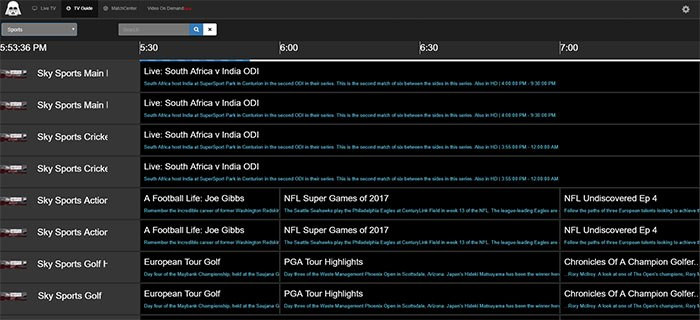

1.3. Benefits of Using an IPTV Decoder Box
The benefits of using an IPTV decoder box include a wider selection of channels, on-demand content, interactive features, and often lower costs compared to traditional cable services. You gain greater control over what you watch and when you watch it.
- Wider Channel Selection: Access thousands of channels from around the world.
- On-Demand Content: Watch movies and TV shows anytime.
- Cost Savings: Often cheaper than traditional cable subscriptions.
- Interactive Features: Pause, rewind, and record live TV.
- Portability: Some IPTV services can be accessed on multiple devices.
2. Key Features to Look for in an IPTV Decoder Box
When choosing an IPTV decoder box, consider factors such as hardware specifications, software, user interface, connectivity options, and supported codecs. These features collectively determine the performance and user experience of the device.
2.1. Hardware Specifications
Hardware specifications such as CPU, RAM, and storage capacity significantly impact the performance of an IPTV decoder box. A powerful CPU ensures smooth streaming and quick navigation, while ample RAM allows for seamless multitasking. Sufficient storage is essential for downloading apps and storing recorded content.
| Component | Importance | Recommended Specs |
|---|---|---|
| CPU | Determines processing speed and overall performance | Quad-core or higher |
| RAM | Affects multitasking capabilities and responsiveness | 2GB or more |
| Storage | Determines how much content and how many apps can be stored | 8GB or more |
| GPU | Impacts the quality of video playback, especially for 4K content | High-performance GPU |
2.2. Software and User Interface
The software and user interface should be user-friendly, intuitive, and regularly updated to provide a seamless streaming experience. A well-designed interface makes navigation easy and enhances overall satisfaction.
- User-Friendliness: Simple and intuitive design.
- Customization: Ability to personalize the interface.
- Regular Updates: Keeps the device secure and adds new features.
- App Support: Compatibility with popular streaming apps.
2.3. Connectivity Options
Consider the connectivity options available on an IPTV decoder box, including Wi-Fi, Ethernet, HDMI, USB, and AV ports. These options determine how the box connects to your network, TV, and other devices.
| Port | Use |
|---|---|
| Wi-Fi | Wireless internet connection |
| Ethernet | Wired internet connection for stable performance |
| HDMI | Connects to TV for high-definition video and audio |
| USB | Connects external storage devices or peripherals |
| AV | Connects to older TVs without HDMI ports |
2.4. Supported Codecs and Formats
Supported codecs and formats determine the range of video and audio files an IPTV decoder box can play. Common codecs include H.264, H.265 (HEVC), and VP9. Ensure the box supports the formats you frequently use to avoid compatibility issues.
- H.264: Widely used for standard HD content.
- H.265 (HEVC): More efficient compression for 4K content.
- VP9: Used by YouTube and other streaming platforms.
- Audio Codecs: AAC, MP3, Dolby Digital.
3. Top IPTV Decoder Boxes on the Market
Here are some of the top IPTV decoder boxes available in the market, known for their performance, features, and user satisfaction.
3.1. Formuler Z11 Pro Max
The Formuler Z11 Pro Max is a high-end IPTV box known for its powerful performance and advanced features. It supports 4K HDR streaming, has a user-friendly interface, and offers extensive customization options.
Key Features:
- 4K HDR support
- Android 11 OS
- 4GB RAM
- 32GB storage
- Dual-band Wi-Fi
- Gigabit Ethernet
3.2. Nvidia Shield TV Pro
The Nvidia Shield TV Pro is a versatile streaming device that excels as an IPTV box. It offers excellent performance, supports 4K HDR, and has a wide range of features, including gaming capabilities.
Key Features:
- 4K HDR support
- Nvidia Tegra X1+ processor
- 3GB RAM
- 16GB storage
- Dolby Vision and Dolby Atmos
- AI upscaling
3.3. Fire TV Stick 4K Max
The Fire TV Stick 4K Max is a budget-friendly option that supports 4K HDR streaming and offers a user-friendly interface. It is compact, easy to set up, and provides access to a wide range of apps and services.
Key Features:
- 4K HDR support
- Wi-Fi 6
- 1.8 GHz quad-core processor
- 2GB RAM
- 8GB storage
- Alexa voice control
3.4. Apple TV 4K
The Apple TV 4K is a premium streaming device known for its sleek design, smooth performance, and integration with the Apple ecosystem. It supports 4K HDR, offers access to Apple TV+ and other streaming services, and features a user-friendly interface.
Key Features:
- 4K HDR support
- A15 Bionic chip
- 3GB RAM
- 32GB or 64GB storage
- Dolby Vision and Dolby Atmos
- Siri voice control
3.5. Xiaomi Mi Box S
The Xiaomi Mi Box S is an affordable IPTV box that offers 4K HDR streaming and a simple, easy-to-use interface. It runs on Android TV, providing access to a wide range of apps and services.
Key Features:
- 4K HDR support
- Android TV
- 2GB RAM
- 8GB storage
- Google Assistant voice control
- Chromecast built-in
4. Setting Up Your IPTV Decoder Box: A Step-by-Step Guide
Setting up your IPTV decoder box involves several steps, from unboxing and connecting to the internet to installing IPTV software and configuring your subscription.
4.1. Unboxing and Initial Setup
Begin by unboxing your IPTV decoder box and verifying that all components are present, including the power adapter, HDMI cable, and remote control. Connect the box to your TV using the HDMI cable and plug in the power adapter.
4.2. Connecting to the Internet
Connect the IPTV decoder box to the internet via Ethernet or Wi-Fi. For Ethernet, plug an Ethernet cable into the box and your router. For Wi-Fi, navigate to the settings menu and select your Wi-Fi network, entering the password if prompted.
4.3. Installing IPTV Software
Install IPTV software on your decoder box. This may involve downloading an app from the Google Play Store or using a pre-installed app. Popular IPTV apps include:
- IPTV Smarters Pro
- TiviMate
- Perfect Player
4.4. Configuring Your IPTV Subscription
Configure your IPTV subscription by entering the credentials provided by your IPTV service provider. This typically involves entering a username, password, and server URL in the IPTV app.
4.5. Troubleshooting Common Setup Issues
Troubleshoot common setup issues such as connectivity problems, buffering, and login failures. Ensure your internet connection is stable, check your login credentials, and restart the decoder box if necessary.
5. Optimizing Your IPTV Experience
To get the most out of your IPTV decoder box, consider these optimization tips.
5.1. Choosing the Right IPTV Service Provider
Choosing the right IPTV service provider is crucial for a quality streaming experience. Look for providers that offer a wide range of channels, reliable streaming, and good customer support.
5.2. Improving Streaming Quality
Improve streaming quality by ensuring a stable internet connection, using an Ethernet cable instead of Wi-Fi, and adjusting the streaming resolution in the IPTV app settings.
5.3. Customizing Your User Interface
Customize your user interface by organizing channels, creating favorite lists, and adjusting the appearance settings in the IPTV app. This makes navigation easier and enhances your viewing experience.
5.4. Utilizing Advanced Features
Utilize advanced features such as electronic program guides (EPGs), parental controls, and recording options. These features add functionality and convenience to your IPTV experience.
6. The Legality of IPTV and How to Stay Safe
The legality of IPTV depends on whether the service provider has the rights to distribute the content.
6.1. Understanding Copyright Laws
Understanding copyright laws is crucial to avoid legal issues. Streaming copyrighted content without permission is illegal and can result in penalties.
6.2. Identifying Legal IPTV Services
Identify legal IPTV services by researching the provider’s licensing agreements and ensuring they have the rights to distribute the content they offer.
6.3. Protecting Your Privacy with a VPN
Protect your privacy with a VPN by encrypting your internet traffic and masking your IP address. This prevents your ISP and other parties from monitoring your online activity.
7. Troubleshooting Common IPTV Decoder Box Issues
Address common IPTV decoder box issues to maintain a smooth streaming experience.
7.1. Buffering and Lagging
Buffering and lagging can be caused by a slow internet connection, overloaded servers, or outdated software. Try restarting your router and decoder box, clearing the cache, and updating the software.
7.2. Connectivity Problems
Connectivity problems can be resolved by checking your internet connection, ensuring the Ethernet cable is properly connected, or reconnecting to your Wi-Fi network.
7.3. Software Glitches
Software glitches can often be fixed by restarting the decoder box, clearing the cache, or reinstalling the IPTV app.
7.4. Remote Control Issues
Remote control issues can be caused by dead batteries, interference, or pairing problems. Replace the batteries, ensure there are no obstructions between the remote and the box, and try re-pairing the remote.
7.5. Hardware Failures
Hardware failures may require contacting the manufacturer for repair or replacement. Check the warranty and follow the manufacturer’s instructions.
8. Future Trends in IPTV Technology
IPTV technology continues to evolve, with several exciting trends on the horizon.
8.1. Integration with Smart Home Devices
Integration with smart home devices will allow you to control your IPTV decoder box using voice commands and integrate it with other smart devices in your home.
8.2. Enhanced Streaming Quality (8K and Beyond)
Enhanced streaming quality, including 8K and beyond, will provide even more immersive and detailed viewing experiences.
8.3. AI-Powered Content Recommendation
AI-powered content recommendation will analyze your viewing habits and preferences to suggest content you might enjoy.
8.4. Cloud-Based IPTV Solutions
Cloud-based IPTV solutions will offer greater flexibility and scalability, allowing you to access your content from anywhere on any device.
9. IPTV Decoder Boxes for Specific Needs
Different users have different needs when it comes to IPTV decoder boxes. Here are some recommendations based on specific requirements.
9.1. Best IPTV Boxes for Sports Fans
The best IPTV boxes for sports fans offer reliable streaming, access to sports channels, and features like multi-screen viewing and recording.
9.2. Top Choices for Movie Buffs
Top choices for movie buffs provide access to a wide range of movies, support high-quality video and audio, and offer features like movie recommendations and trailers.
9.3. Recommended Devices for International Content
Recommended devices for international content offer access to channels from around the world, support multiple languages, and provide reliable streaming.
9.4. Budget-Friendly Options
Budget-friendly options offer good performance at an affordable price, providing access to IPTV services without breaking the bank.
9.5. High-End IPTV Decoder Boxes
High-end IPTV decoder boxes offer the best performance, features, and user experience, providing a premium streaming experience.
10. Frequently Asked Questions (FAQs) About IPTV Decoder Boxes
Q1: What is an IPTV decoder box?
An IPTV decoder box, or set-top box, is a device that allows you to receive television content over the internet, rather than through traditional cable or satellite.
Q2: How does an IPTV decoder box work?
It connects to your internet network, receives digital video streams from an IPTV service provider, and decodes these streams to display video and audio on your television.
Q3: What are the benefits of using an IPTV decoder box?
Benefits include a wider channel selection, on-demand content, interactive features, and often lower costs compared to traditional cable services.
Q4: What key features should I look for in an IPTV decoder box?
Key features to consider include hardware specifications (CPU, RAM, storage), software and user interface, connectivity options, and supported codecs.
Q5: Is using IPTV legal?
The legality of IPTV depends on whether the service provider has the rights to distribute the content. Streaming copyrighted content without permission is illegal.
Q6: How can I improve my IPTV streaming quality?
Ensure a stable internet connection, use an Ethernet cable instead of Wi-Fi, and adjust the streaming resolution in the IPTV app settings.
Q7: What is a VPN and why should I use one with IPTV?
A VPN (Virtual Private Network) encrypts your internet traffic and masks your IP address, protecting your privacy and preventing your ISP from monitoring your online activity.
Q8: What should I do if I experience buffering or lagging?
Try restarting your router and decoder box, clearing the cache, and updating the software.
Q9: How do I choose the right IPTV service provider?
Look for providers that offer a wide range of channels, reliable streaming, and good customer support.
Q10: Can I use an IPTV decoder box on any TV?
Most IPTV decoder boxes can be used on any TV with an HDMI port. Older TVs may require an AV port.
Ready to dive into the world of monster television? Visit monstertelevision.com today for the latest reviews, news, and community discussions on all things monster TV shows. Whether you’re looking for in-depth analyses, behind-the-scenes info, or a place to share your theories, we’ve got you covered. Check out our reviews, stay updated with the latest news, and join our forums to connect with fellow fans. Don’t miss out – your next favorite show awaits. Address: 900 S Broadway, Los Angeles, CA 90015, United States. Phone: +1 (213) 740-2700. Website: monstertelevision.com.
