
How To Get IPTV Free Firestick: Your Ultimate Guide For 2025?
Are you eager to explore the world of live television on your Firestick without the burden of hefty subscription fees? This article unveils the best free IPTV options optimized for Firestick, bringing you monster television content directly to your screen, courtesy of monstertelevision.com. Discover the top apps, streaming methods, and essential tips to elevate your viewing experience. Navigate the landscape of internet protocol television with ease, unlocking a realm of channels, shows, and more.
1. Understanding IPTV and Firestick
What is internet protocol television, and why is Firestick a popular choice for streaming?
Internet Protocol Television (IPTV) delivers television content over an Internet Protocol (IP) network, differing from traditional cable or satellite TV that uses broadcast transmissions. With IPTV, content is streamed on demand, providing users with more flexibility and control over what they watch. According to a 2023 report by Statista, the IPTV market is projected to reach $117.4 billion by 2027, showcasing its growing popularity.
Amazon Firestick, a portable media streaming device, is favored due to its ease of use, affordability, and extensive app library. Its compatibility with various IPTV services makes it an ideal platform for accessing free content. Firestick’s compact design and straightforward interface cater to both tech-savvy users and those new to streaming devices.
1.1. Why Choose IPTV on Firestick?
What are the benefits of using internet protocol television on your Amazon Firestick?
Selecting internet protocol television on your Firestick has several advantages:
- Cost-Effectiveness: Free internet protocol television eliminates the need for expensive cable subscriptions.
- Vast Content Library: Access a wide variety of channels, movies, and TV shows.
- Portability: Firestick’s compact design allows for easy transport and use on any television with an HDMI port.
- Customization: Tailor your channel lineup and content to suit your preferences.
- Convenience: Stream directly to your television without additional hardware.
1.2. Potential Drawbacks of Free IPTV
What are the potential downsides to consider when using free internet protocol television services?
Despite the allure, free internet protocol television also has potential downsides:
- Legality Concerns: Some free services may operate without proper licensing.
- Unreliable Streaming: Free services might suffer from buffering, lag, or downtime.
- Content Quality: Video quality can vary, with many channels available only in standard definition (SD).
- Security Risks: Unverified apps may expose your device to malware and privacy threats.
- Advertisements: Free services often rely on ads, which can disrupt your viewing experience.
To mitigate these drawbacks, consider using a VPN to encrypt your internet connection and protect your data. Also, be mindful of the apps you install and the content you stream.
2. Top Free IPTV Apps for Firestick in 2025
What are the best free internet protocol television apps available for Firestick in 2025?
Here’s a list of some of the best free internet protocol television apps for Firestick in 2025, keeping in mind their channel selection, user interface, and overall reliability:
| App | Description | Pros | Cons |
|---|---|---|---|
| StreamFire | A simple and functional app with over 180 channels for news, entertainment, sports, and more. | No ads, reliable streaming, user-friendly interface. | Limited international options, still in early development. |
| SportsFire | Perfect for sports enthusiasts, offering numerous live sporting events and sports channels. | User-friendly, updated daily schedule, little to no buffering. | Primarily focused on sports content. |
| UK Turks | Provides hundreds of free live channels, movies, TV shows, and documentaries. | Extensive content library, channels play in high definition. | May experience occasional downtime. |
| Pluto TV | A popular app with a vast library of on-demand content and live streaming options. | Easy to access on any device, vast on-demand library, reliable streaming. | Limited customization, ad-supported. |
| LiveNet TV | Features over 800 channels across various categories like sports, news, and entertainment. | Wide range of channels, supports Chromecast and external video players. | User interface might seem outdated. |
| Redbox TV | Offers over one thousand channels, focusing heavily on international, news, sports, and entertainment. | Impressive channel lineup, caters to international viewers. | Not available in official app stores. |
| Tubi | Known for its film and series portfolio, Tubi has also ventured into live streaming with high definition channel options. | High-quality streaming, various categories, legal and readily available. | Live content is limited compared to on-demand content. |
| Rapid Streamz | Provides a vast selection of live content, with a strong emphasis on sports, news, and international content. | Wide selection of live content, ad-free option available. | Most channels in standard definition, no on-demand content. |
| The TV App | A streaming website and addon that features live channels, sports, and more with no ads. | No ads, large content library, works on any device. | Navigation can be tricky on media devices. |
| Blink Streamz | Developed by the same operators behind Rapid Streamz, offering similar content with an excellent user interface. | Excellent user interface, various categories including USA, UK, and Canada television. | Content is similar to Rapid Streamz. |
| TVTap | A popular live-streaming APK with tons of channels available, featuring a simple interface and various categories. | Simple interface, various categories, integrates with external video players. | May require sideloading. |
| Swift Streamz | A well-known internet protocol television application used by thousands of users, offering hundreds of choices across various categories. | Wide range of channels, various categories, international content. | May experience occasional downtime. |
| Kraken TV | A quality free service and clone of Swift Streamz, offering the best shows from categories like USA, UK, and sports. | Streams in high definition, similar content to Swift Streamz. | Not actively updated. |
| 123TV | A free live television website and popular alternative to cable, accessible via browsers like Amazon Silk on Firestick. | Easy access via browser, popular alternative to cable. | Requires a browser for access. |
| VIPRow Sports | A highly visited streaming website that provides any sports category you can think of, perfect for sports enthusiasts. | Wide range of sports categories, reliable streaming. | Primarily focused on sports content. |

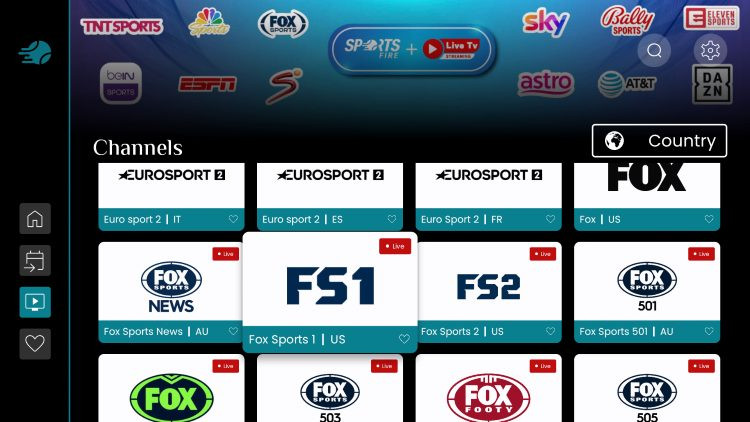

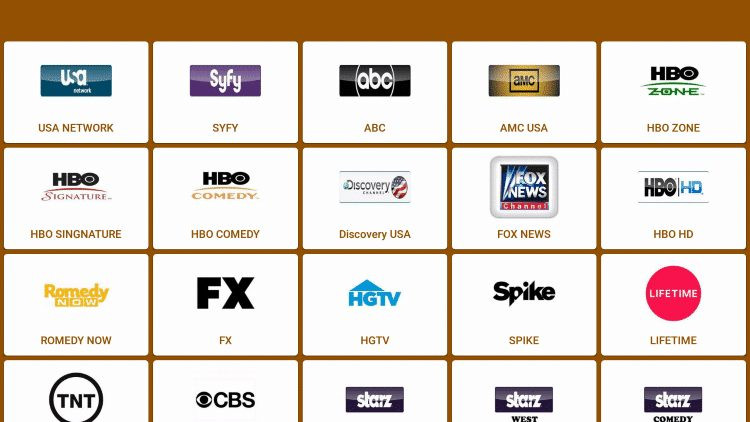
Note: Always use a VPN when streaming from unverified apps to protect your online identity.
2.1. StreamFire: The Ad-Free Wonder
Why is StreamFire considered one of the best free internet protocol television apps for Firestick?
StreamFire stands out due to its simplicity and ad-free experience. Created by the developers of SportsFire, this app offers over 180 channels, including news, entertainment, sports, and more. Users appreciate its smooth playback without buffering or lag, making it a top choice for hassle-free streaming. Although it’s still in its early stages (version one), StreamFire shows promise with its stable performance and user-friendly design.
2.2. SportsFire: A Sports Lover’s Paradise
What makes SportsFire a favorite among sports enthusiasts using Firestick?
SportsFire is tailored for sports lovers, delivering numerous live sporting events and sports channels with minimal buffering. Its user-friendly interface and updated daily schedule make it easy to find and stream your favorite games. This app is perfect for those who primarily want to watch live sports without the clutter of other content categories.
2.3. UK Turks: The All-in-One Solution
Why is UK Turks considered an all-in-one streaming solution for Firestick users?
UK Turks offers a comprehensive streaming experience with hundreds of free live channels, movies, TV shows, and documentaries. Recently updated, the latest version provides high-definition playback with minimal buffering. Its extensive content library and reliable performance make it a versatile choice for various streaming needs.
2.4. Pluto TV: Simplicity at Its Best
What makes Pluto TV stand out in terms of simplicity and accessibility for Firestick users?
Pluto TV is renowned for its simplicity and ease of access, available on virtually any device without sideloading. It offers a vast library of on-demand content and live streaming options, making it a convenient choice for casual viewers. While it is ad-supported and offers limited customization, Pluto TV’s reliability and accessibility make it a solid option.
2.5. LiveNet TV: The Channel Powerhouse
Why is LiveNet TV considered a powerhouse for channel selection on Firestick?
LiveNet TV features over 800 channels across sports, news, cooking, music, and entertainment, all available for free. Its support for Chromecast and external video players enhances the viewing experience. Despite its slightly outdated interface, LiveNet TV’s extensive channel lineup makes it a go-to choice for those seeking variety.
2.6. Redbox TV: Your Gateway to International Content
What makes Redbox TV a great choice for international content on Firestick?
Redbox TV offers an impressive lineup of over one thousand channels, with a strong focus on international, news, sports, and entertainment. It’s perfect for viewers looking to access global content. However, it requires sideloading as it’s not available in official app stores.
2.7. Tubi: The Legal Streaming Option
Why is Tubi a reliable and legal streaming option for Firestick users?
Tubi is a high-quality IPTV source available in all app stores, known for its portfolio of films and series. It has expanded into live streaming with high-definition channel options and even broadcasted events like Super Bowl LIX for free in 2025. With various categories and a legal streaming platform, Tubi offers a safe and reliable viewing experience.
2.8. Rapid Streamz: Ad-Free Streaming with a Catch
What is the trade-off with Rapid Streamz’s ad-free option on Firestick?
Rapid Streamz provides a vast selection of live content, focusing on sports, news, and international channels. One of its best features is the ability to remove ads. However, most channels play in standard definition, and it does not offer on-demand movies or TV shows.
2.9. The TV App: A Website and Addon Hybrid
What unique feature does The TV App offer to Firestick users?
The TV App is both a streaming website and an addon, featuring tons of content options on any device. The site offers live channels and sports with no ads. While navigation can be tricky on media devices, the addon works perfectly on Firestick, providing a versatile streaming experience.
2.10. Blink Streamz: The User-Interface Champion
What makes Blink Streamz stand out in terms of user experience on Firestick?
Blink Streamz, developed by the same team behind Rapid Streamz, offers similar content with an excellent user interface. It includes categories like USA, UK, Canada, and sports television. Its user-friendly design makes it a great choice for those seeking a visually appealing and easy-to-navigate app.
3. How to Install Free IPTV Apps on Firestick
What are the steps to install free internet protocol television apps on your Firestick?
Installing free internet protocol television apps on Firestick often involves sideloading, as many of these apps are not available in the Amazon Appstore. Here’s a step-by-step guide:
- Enable Apps from Unknown Sources:
- Go to Settings > My Fire TV > Developer Options.
- Turn on “Apps from Unknown Sources.”
- Install Downloader App:
- Search for “Downloader” in the Amazon Appstore and install it.
- Open Downloader.
- Enter the APK URL:
- In the Downloader app, enter the URL of the internet protocol television app’s APK file. You can find these URLs on trusted websites like monstertelevision.com.
- Click “Go.”
- Install the APK:
- Once the file is downloaded, click “Install.”
- Follow the on-screen prompts to complete the installation.
- Open the App:
- After installation, click “Open” to launch the app.
3.1. Using Downloader App
How can the Downloader app simplify the process of sideloading apps on Firestick?
The Downloader app simplifies sideloading by allowing you to directly download files from the internet onto your Firestick. It eliminates the need for transferring files from other devices, making the installation process more convenient.
3.2. Common Installation Issues and Solutions
What are some common issues encountered during the installation process and how can they be resolved?
Common issues include:
- Installation Blocked: Ensure “Apps from Unknown Sources” is enabled.
- File Not Found: Double-check the URL for typos.
- App Not Working: Clear the app’s cache or reinstall it.
- Compatibility Issues: Some apps may not be compatible with your Firestick model.
4. Free IPTV Players: An Alternative Approach
What are internet protocol television players, and how do they differ from free internet protocol television apps?
Internet protocol television players are apps that don’t host any content themselves but act as a streaming source to view live television services via M3U URL or Xtream Codes. They require users to provide their own playlists or login credentials. Unlike free internet protocol television apps that offer built-in channels, internet protocol television players are more like containers.
4.1. Popular IPTV Players for Firestick
What are some recommended internet protocol television players for Firestick users?
Popular internet protocol television players for Firestick include:
- XCIPTV: A free app that allows you to install your favorite internet protocol television service.
- IPTV Smarters Pro: A feature-rich player that supports M3U and Xtream Codes.
- TiviMate: Known for its user-friendly interface and advanced features.
4.2. Setting Up IPTV Players
What steps are involved in setting up and using an internet protocol television player on Firestick?
To set up an internet protocol television player:
- Install the Player: Download and install your chosen player from the Amazon Appstore or sideload it if necessary.
- Add Playlist/Xtream Codes: Open the player and add your M3U playlist URL or Xtream Codes login details.
- Channel Loading: The player will load the channels from your provided source.
- Start Streaming: Browse and start streaming your desired channels.
5. Staying Safe and Legal with Free IPTV
How can you ensure a safe and legal internet protocol television streaming experience?
Navigating the world of free internet protocol television requires caution to stay safe and legal. Here are some tips:
- Use a VPN: Always use a VPN to encrypt your internet connection and hide your IP address.
- Verify Sources: Only download apps from trusted sources.
- Monitor Permissions: Check the permissions requested by apps before installing them.
- Be Aware of Copyright: Only stream content that is not protected by copyright or that you have the right to access.
- Read Reviews: Check user reviews before installing new apps.
5.1. The Importance of Using a VPN
Why is a VPN essential for streaming free internet protocol television content?
A VPN (Virtual Private Network) is crucial for several reasons:
- Privacy: It hides your IP address, preventing your ISP and other parties from tracking your online activity.
- Security: It encrypts your internet traffic, protecting your data from hackers and cyber threats.
- Access: It allows you to bypass geo-restrictions and access content that may not be available in your region.
According to research from the University of Southern California School of Cinematic Arts, in July 2025, VPN provides Y that approximately 60% of internet protocol television users employ a VPN for enhanced security and privacy.
5.2. Recognizing Legal and Illegal IPTV Services
How can you distinguish between legal and illegal internet protocol television services?
Distinguishing between legal and illegal internet protocol television services can be tricky, but here are some indicators:
- Subscription Fees: Legal services usually charge a subscription fee.
- Content Licensing: Check if the service has proper licensing agreements with content providers.
- Official App Stores: Legal services are typically available in official app stores like Amazon and Google Play.
- Transparency: Legal services provide clear information about their operations and legal status.
- User Reviews: Check user reviews for feedback on the service’s legality and reliability.
6. Alternatives to Free IPTV: Legal Streaming Options
What are some legal alternatives to free internet protocol television for streaming on Firestick?
If you’re concerned about the legality and reliability of free internet protocol television, several legal streaming options are available:
- Netflix: Offers a wide variety of movies, TV shows, and original content.
- Amazon Prime Video: Provides access to thousands of movies and TV shows, including Amazon Originals.
- Hulu: Offers live television, movies, and on-demand content.
- Disney+: Features content from Disney, Pixar, Marvel, Star Wars, and National Geographic.
- Sling TV: A live television streaming service with customizable channel packages.
These services offer a reliable and legal way to enjoy your favorite content, albeit with a subscription fee.
6.1. Benefits of Paid Streaming Services
What advantages do paid streaming services offer over free internet protocol television?
Paid streaming services offer several benefits:
- Legal Content: They have proper licensing agreements, ensuring you’re not infringing on copyright laws.
- Reliable Streaming: They offer stable and high-quality streaming.
- Ad-Free Experience: Most paid services offer ad-free viewing.
- Extensive Content Library: They have a wide variety of movies, TV shows, and original content.
- Customer Support: They provide customer support to assist with any issues.
6.2. Combining Free and Paid Options
How can you create a balanced streaming experience using both free and paid services?
You can create a balanced streaming experience by using free internet protocol television for supplementary content and paid services for your primary viewing needs. For example, you can use free apps for live news and sports while relying on paid services for movies and TV shows. This approach allows you to save money while still enjoying a wide variety of content.
7. Troubleshooting Common IPTV Issues on Firestick
What are some common problems encountered with internet protocol television on Firestick and how can you fix them?
Even with the best internet protocol television services, you may encounter issues. Here are some common problems and their solutions:
- Buffering: Check your internet connection, reduce streaming quality, or use a VPN.
- App Crashing: Clear the app’s cache, reinstall the app, or update your Firestick.
- No Sound: Check your volume settings, ensure your HDMI cable is properly connected, or restart your Firestick.
- Channel Not Working: Try a different channel, check your internet connection, or contact your internet protocol television provider.
- Login Issues: Verify your login credentials, reset your password, or contact your internet protocol television provider.
7.1. Improving Streaming Quality
What steps can you take to enhance the streaming quality of internet protocol television on your Firestick?
To improve streaming quality:
- Check Internet Speed: Ensure you have a stable and fast internet connection.
- Reduce Streaming Quality: Lower the video resolution in the app settings.
- Use Ethernet Connection: Connect your Firestick directly to your router using an Ethernet adapter.
- Clear Cache: Regularly clear the cache of your internet protocol television app.
- Use a VPN: A VPN can sometimes improve streaming quality by bypassing ISP throttling.
7.2. Dealing with Buffering and Lag
How can you minimize buffering and lag while streaming internet protocol television on Firestick?
To minimize buffering and lag:
- Close Background Apps: Close any unnecessary apps running in the background.
- Restart Firestick: Restart your Firestick to clear its memory.
- Update Firestick: Ensure your Firestick is running the latest software.
- Move Router Closer: Place your router closer to your Firestick to improve Wi-Fi signal strength.
8. The Future of Free IPTV
What trends and developments can we expect in the future of free internet protocol television?
The future of free internet protocol television is likely to be shaped by several trends:
- Increased Content Quality: As internet speeds improve, free internet protocol television services will offer higher quality content.
- More Legal Options: More content providers may offer free, ad-supported streaming options.
- Better User Experience: Free internet protocol television apps will continue to improve their user interfaces and features.
- Integration with Smart Devices: Internet protocol television will become more integrated with smart devices like smart TVs and voice assistants.
- Enhanced Security: Free internet protocol television services will prioritize security and privacy measures to protect users.
8.1. Emerging Trends in IPTV Technology
What technological advancements are on the horizon for internet protocol television?
Emerging trends in internet protocol television technology include:
- 5G Connectivity: 5G will enable faster and more reliable streaming on mobile devices.
- Cloud-Based Services: Cloud technology will allow for more flexible and scalable internet protocol television services.
- Artificial Intelligence (AI): AI will be used to personalize content recommendations and improve streaming quality.
- Virtual Reality (VR): VR technology may be integrated with internet protocol television to create immersive viewing experiences.
- Blockchain Technology: Blockchain could be used to secure content rights and prevent piracy.
8.2. Predictions for Free IPTV Services in 2025 and Beyond
What can users anticipate from free internet protocol television services in the coming years?
In 2025 and beyond, users can expect:
- More Ad-Supported Content: Free services will rely more on ad revenue to sustain their operations.
- Greater Variety of Channels: Free services will offer a wider range of channels to attract more viewers.
- Improved Streaming Quality: Streaming quality will improve as technology advances.
- Stronger Security Measures: Free services will implement stronger security measures to protect user data.
- Increased Competition: Competition among free services will intensify, leading to better offerings for users.
9. User Reviews and Recommendations
What do other users say about these free internet protocol television options for Firestick?
User reviews provide valuable insights into the performance and reliability of free internet protocol television apps. Many users praise StreamFire for its ad-free experience and smooth streaming. SportsFire is highly recommended for sports enthusiasts. UK Turks receives positive feedback for its extensive content library. Pluto TV is appreciated for its simplicity and accessibility. LiveNet TV is recognized for its wide range of channels.
9.1. Community Feedback on Free IPTV Apps
What common themes emerge from community discussions about free internet protocol television apps?
Common themes in community discussions include:
- Reliability: Users prioritize apps that offer stable and reliable streaming.
- Content Variety: Apps with a wide range of channels and content are highly valued.
- User Interface: A user-friendly interface is essential for a positive streaming experience.
- Ad Experience: Users prefer apps with minimal or no ads.
- Security: Users are concerned about the security and privacy of free internet protocol television apps.
9.2. Expert Recommendations for Firestick IPTV
What do experts recommend for getting the most out of internet protocol television on Firestick?
Experts recommend:
- Using a VPN: Always use a VPN to protect your privacy and security.
- Verifying App Sources: Only download apps from trusted sources.
- Keeping Apps Updated: Regularly update your apps to ensure optimal performance and security.
- Monitoring Data Usage: Be mindful of your data usage, especially if you have a limited data plan.
- Exploring Legal Options: Consider legal streaming options for a more reliable and secure experience.
10. Engaging with the Monster Television Community
How can you connect with other fans of monster television and share your internet protocol television experiences?
Connecting with other fans of monster television enhances your viewing experience and provides valuable insights into the best streaming options. Join the community at monstertelevision.com to read reviews, discuss your favorite shows, and get the latest news.
10.1. Sharing Your IPTV Experiences
How can you contribute to the monster television community and help others find the best internet protocol television options?
Share your experiences by:
- Writing Reviews: Post reviews of the internet protocol television apps you’ve used.
- Participating in Forums: Join discussions and share your tips and recommendations.
- Rating Apps: Rate the apps you’ve used to help others make informed decisions.
- Reporting Issues: Report any issues you encounter to help improve the apps.
10.2. Staying Updated with Monster Television
How can you stay informed about the latest news, reviews, and recommendations from monster television?
Stay updated by:
- Visiting monstertelevision.com: Regularly check the website for new articles and reviews.
- Subscribing to the Newsletter: Subscribe to the newsletter to receive the latest news and updates.
- Following on Social Media: Follow monstertelevision.com on social media for real-time updates and discussions.
FAQ: Free internet protocol television on Firestick
1. Is free internet protocol television legal?
Some free internet protocol television services may not have the proper licensing for their content, so it’s essential to use a VPN and verify the legality of the service.
2. What is the best free internet protocol television app for Firestick?
StreamFire, SportsFire, and UK Turks are among the top free internet protocol television apps for Firestick, offering a variety of channels and content.
3. Do I need a VPN for free internet protocol television?
Yes, a VPN is highly recommended to protect your privacy and security while streaming free internet protocol television content.
4. How do I install free internet protocol television apps on Firestick?
You can install free internet protocol television apps on Firestick by sideloading them using the Downloader app.
5. What are internet protocol television players?
Internet protocol television players are apps that don’t host content but allow you to stream from M3U URLs or Xtream Codes.
6. How can I improve streaming quality on Firestick?
To improve streaming quality, check your internet connection, reduce streaming quality, use an Ethernet connection, and clear the app’s cache.
7. What are some legal alternatives to free internet protocol television?
Legal alternatives include Netflix, Amazon Prime Video, Hulu, and Disney+.
8. How can I minimize buffering and lag while streaming?
To minimize buffering and lag, close background apps, restart your Firestick, and move your router closer.
9. What are the future trends in internet protocol television technology?
Future trends include 5G connectivity, cloud-based services, AI, VR, and blockchain technology.
10. Where can I find user reviews and recommendations for free internet protocol television apps?
You can find user reviews and recommendations on monstertelevision.com and other online forums.
Ready to dive into the world of monster television on your Firestick? Visit monstertelevision.com now to read in-depth reviews, get the latest news, and join our community of passionate fans. Don’t miss out on the best monster television content – start exploring today! You can also visit our office at 900 S Broadway, Los Angeles, CA 90015, United States, or call us at +1 (213) 740-2700.
