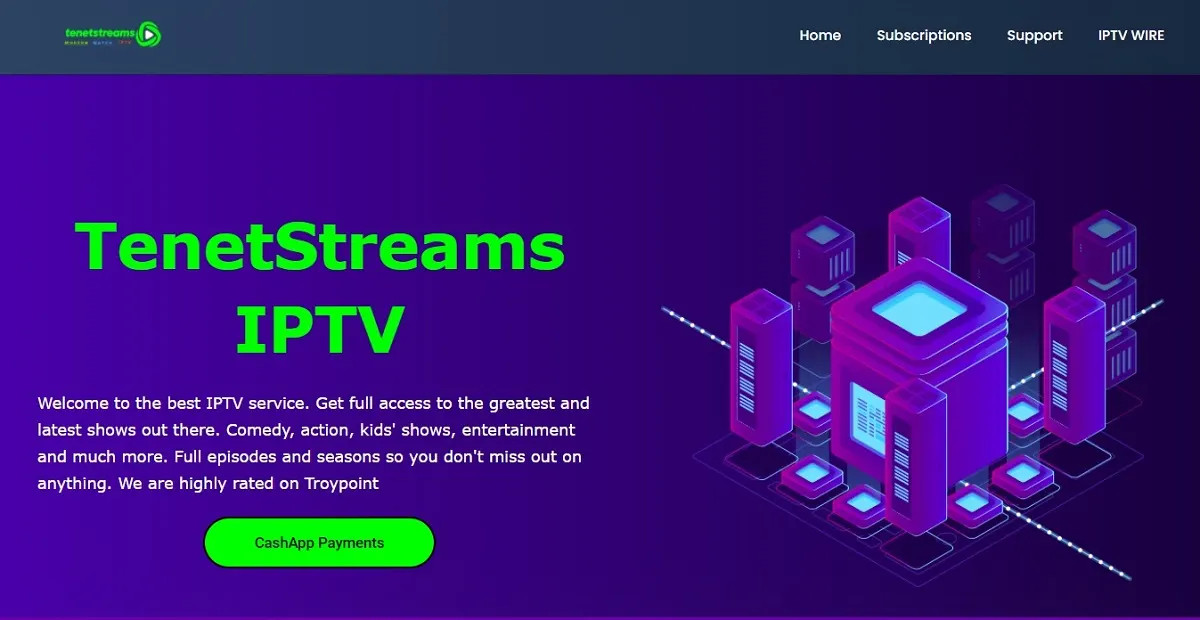
Are IPTV Streaming Services Worth It in 2023? A Comprehensive Guide
Iptv Streaming Services 2023 are revolutionizing how we consume television, offering a cost-effective and flexible alternative to traditional cable and satellite TV. Are you tired of hefty cable bills and limited channel selections? This guide, brought to you by monstertelevision.com, will delve into the world of IPTV, exploring its benefits, the best providers in 2023, and everything you need to know to make an informed decision. Ready to cut the cord and embrace the future of TV? Then let’s get started.
1. What is IPTV Streaming and How Does it Work?
IPTV streaming is a method of delivering television content over the Internet, using Internet Protocol (IP) networks instead of traditional broadcast, cable, or satellite formats. In simple terms, it’s like streaming video on demand (VOD) services, but for live television channels.
How IPTV Works
IPTV works by converting TV signals into data packets that are transmitted over the Internet. Here’s a breakdown of the process:
- Signal Acquisition: TV channels and content are acquired from various sources, such as broadcast networks, satellite feeds, and other content providers.
- Digitization: The analog TV signals are converted into a digital format, which is then compressed to reduce the file size and bandwidth requirements.
- Transmission: The digital content is transmitted over the Internet using IP. Content Delivery Networks (CDNs) often cache the content closer to the end-users to reduce latency and improve streaming quality.
- Reception: Users receive the IPTV content through a compatible device, such as a smart TV, set-top box, computer, or mobile device. These devices use software or apps to decode the data packets and display the video and audio on the screen.
Types of IPTV Services
There are primarily two types of IPTV services available:
- Live IPTV: Live IPTV provides real-time streaming of TV channels, similar to traditional TV. Users can watch live broadcasts of news, sports, entertainment, and other programs.
- Video on Demand (VOD) IPTV: VOD IPTV offers a library of movies, TV shows, and other content that users can watch at their convenience. This is similar to services like Netflix or Hulu.
IPTV offers a plethora of content, from live sports to on-demand movies, catering to diverse tastes. For the latest news, reviews, and community discussions on monster television, head over to monstertelevision.com.
2. What Are the Benefits of Using IPTV Streaming Services?
IPTV streaming services offer numerous advantages over traditional cable and satellite TV, making them an increasingly popular choice for modern viewers.
Cost Savings
One of the most significant benefits of IPTV is the potential for cost savings. IPTV services often come with lower monthly fees compared to traditional cable or satellite subscriptions.
- Lower Subscription Costs: Many IPTV providers offer competitive pricing plans that are significantly cheaper than traditional TV packages.
- No Equipment Costs: Unlike cable or satellite, IPTV typically doesn’t require expensive equipment like set-top boxes or satellite dishes. You can use devices you already own, such as smart TVs, streaming sticks, or mobile devices.
- No Long-Term Contracts: IPTV services often offer flexible subscription options with no long-term contracts, allowing you to cancel or change your plan at any time without penalties.
Flexibility and Convenience
IPTV provides unparalleled flexibility and convenience in how you watch TV.
- Watch on Multiple Devices: Most IPTV services allow you to watch content on multiple devices simultaneously, so you can enjoy your favorite shows on your TV, tablet, or smartphone.
- On-Demand Content: With VOD IPTV, you can access a vast library of movies, TV shows, and other content whenever you want.
- Time-Shifting: Some IPTV services offer time-shifting features, allowing you to pause, rewind, and record live TV programs for later viewing.
- Accessibility: You can access IPTV services from anywhere with an internet connection, making it perfect for travelers or those who want to watch TV on the go.
Customization and Personalization
IPTV services often come with customization and personalization options that traditional TV can’t match.
- Channel Selection: Many IPTV providers offer customizable channel lineups, allowing you to choose the channels you want and pay only for what you watch.
- Personalized Recommendations: IPTV services can provide personalized content recommendations based on your viewing history and preferences, helping you discover new shows and movies.
- User Profiles: Some IPTV services allow you to create multiple user profiles within a single account, so each member of your household can have their own personalized viewing experience.
Advanced Features
IPTV services often include advanced features that enhance the viewing experience.
- Electronic Program Guide (EPG): An EPG provides an on-screen guide that displays TV listings, program information, and scheduling details.
- Interactive Features: Some IPTV services offer interactive features such as polls, quizzes, and social media integration, making TV watching more engaging.
- High-Quality Streaming: IPTV services can deliver high-quality streaming with resolutions up to 4K, providing a superior viewing experience compared to traditional TV.
- Parental Controls: IPTV services often include parental control features that allow you to restrict access to certain channels or content, ensuring a safe viewing environment for children.
By offering cost savings, flexibility, customization, and advanced features, IPTV streaming services are transforming the way we watch TV. For more in-depth information and community discussions, don’t forget to visit monstertelevision.com.
3. What to Look for When Choosing an IPTV Streaming Service in 2023?
Selecting the right IPTV streaming service requires careful consideration of various factors to ensure it meets your specific needs and preferences.
Content Availability and Variety
The most important factor is the content offered by the IPTV service.
- Channel Lineup: Check the channel lineup to ensure it includes your favorite local and international channels, including news, sports, entertainment, and kids’ content.
- Video on Demand (VOD): If you enjoy watching movies and TV shows on demand, look for an IPTV service with a robust VOD library.
- Sports Content: Sports enthusiasts should check if the IPTV service offers live sports coverage, including access to major sports networks and pay-per-view events.
- Content Quality: Ensure the IPTV service provides high-quality streaming with resolutions up to 4K, and that the content is free from buffering and interruptions.
- PPV events: Check to see if PPV events are included.
Pricing and Subscription Plans
Compare the pricing and subscription plans of different IPTV services to find one that fits your budget.
- Monthly Fees: Evaluate the monthly fees and ensure they align with the content and features offered.
- Subscription Options: Look for IPTV services that offer flexible subscription options, such as monthly, quarterly, or annual plans.
- Trial Periods: Take advantage of free trials or low-cost trial periods to test the service before committing to a long-term subscription.
- Hidden Fees: Be aware of any hidden fees, such as activation fees, equipment rental fees, or cancellation fees.
Device Compatibility
Ensure the IPTV service is compatible with your preferred devices.
- Smart TVs: Check if the IPTV service has an app for your smart TV platform (e.g., Samsung Tizen, LG webOS, Android TV).
- Streaming Devices: Ensure the IPTV service is compatible with popular streaming devices like Amazon Fire Stick, Roku, Apple TV, and Chromecast.
- Mobile Devices: If you want to watch IPTV on your smartphone or tablet, check if the service has a mobile app for iOS and Android.
- Computers: Some IPTV services offer web-based players or desktop apps for watching content on your computer.
Reliability and Customer Support
A reliable IPTV service and responsive customer support are essential for a seamless viewing experience.
- Uptime and Stability: Look for IPTV services with a reputation for high uptime and stable streaming.
- Customer Reviews: Read customer reviews and ratings to get an idea of the service’s reliability and customer support quality.
- Support Channels: Check what support channels are available, such as email, live chat, or phone support.
- Response Times: Test the customer support by sending a query and see how quickly they respond.
Features and Functionality
Consider the features and functionality offered by the IPTV service.
- Electronic Program Guide (EPG): An EPG makes it easy to browse TV listings and find programs to watch.
- Parental Controls: If you have children, look for an IPTV service with robust parental control features.
- Multi-Screen Viewing: Check if the IPTV service allows you to watch content on multiple devices simultaneously.
- Recording and Time-Shifting: If you want to record live TV programs or pause and rewind, look for an IPTV service with these features.
By carefully evaluating these factors, you can choose an IPTV streaming service that provides the content, features, and reliability you need for an enjoyable TV-watching experience. For the latest reviews and comparisons, visit monstertelevision.com.
4. Top IPTV Streaming Services in 2023 (Unverified)
Disclaimer: This list includes unverified IPTV services. FireStickTricks.com doesn’t own, host, operate, resell, or distribute any streaming apps, add-ons, websites, IPTV, or services. The page contains some unverified services, and we are not certain whether they hold legal licenses to distribute the content. FireStickTricks.com does not verify the legality of each app/service in all regions. Do your due diligence if you use any of the unverified apps/services, and stream only content that is available in the public domain. The end-user shall be solely responsible for the media accessed.
It’s crucial to exercise caution when considering unverified services, as they may pose legal and security risks. Always ensure you’re streaming content that is available in the public domain. For safe and legal alternatives, check out the verified services listed in Section 5.
| Service | Channels | VOD | Price (Monthly) | Devices Supported | VPN Support | EPG | Free Trial | Payment Options |
|---|---|---|---|---|---|---|---|---|
| Yeah! IPTV | 15,000+ | 60,000+ | $15 | FireStick, Android, iOS, etc. | Yes | Yes | Yes ($3) | Bitcoin |
| Apollo Group TV | 1,000+ | 5,000+ | $24.99 | Android, iOS, Windows, Mac, FireStick | Yes | Yes | Yes | Credit/Debit Card, PayPal |
| Layerseven IPTV | 18,000+ | Yes | $15 | Android, Amazon FireStick, Smart TVs, Windows, etc. | Yes | Yes | No | Credit Cards and PayPal |
| Gemini Streamz | 12,000+ | Yes | $15.95 | Android, iOS, FireStick, Android TV | Yes | Yes | No | Credit/Debit Card |
| Hypersonic TV | 19,000+ | 90,000+ | $19 | iOS, Android, Apple TV, Smart TVs | Yes | Yes | No | PayPal |
| Nikon IPTV | 10,000+ | Yes | $12 | Android, FireStick | Yes | Yes | Yes | Cryptocurrency, Credit Cards |
| Xtreme HD IPTV | 24,000+ | Yes | $15.99 | FireStick, Mac, Windows, Android, iOS | Yes | Yes | Yes ($3) | Credit Card, Cryptocurrency |
| ResleekTV | 15,000+ | Yes | €13.95 | Android, iOS, FireStick | Yes | Yes | Yes | PayPal & Credit/Debit Card |
| Eternal TV IPTV | 20,000+ | Yes | $19.99 | Android | Yes | Yes | No | Credit/Debit Card, Bitcoin, PayPal |
| Krooz TV | 16,000+ | Yes | $15 | Android, FireStick, PC, Smart TV | Yes | Yes | Yes | Credit Card and Bitcoin |
| Super Pro IPTV | 16,000+ | 40,000+ | $18 | iOS, Android, Apple TV, Smart TV | Yes | Yes | Yes | PayPal, Credit Card, Bitcoin |
| Blerd Vision | 5,000+ | Yes | $13 | Amazon TV, Fire TV, iPad, iPhone, etc. | Yes | Yes | Yes | PayPal, Visa, Amex, etc. |
| 4K Live | 18,000+ | Yes | $11 | Android, iOS, FireStick, Apple TV, Windows PC | Yes | Yes | Yes | Credit/Debit Card |
| Honey Bee IPTV | 18,000+ | Yes | $11 | iOS, Android, Apple TV, Smart TV | Yes | Yes | Yes | Credit Card, E-transfer, Bitcoin |
| Kemo IPTV | 18,000+ | Yes | $11 | Android, iOS, Android TV box | Yes | Yes | Yes ($3) | PayPal |
| Necro IPTV | 7,000+ | Yes | £11.99 | Android, iOS, FireStick | Yes | Yes | Yes (£1.99) | Credit Card, Crypto, PayPal |
| Ottocean | 20,000+ | Yes | $15 | Fire TV, mobiles, computers, and more | Yes | Yes | Yes | Credit/Debit, PayPal, Crypto |
| TiviStation | 23,000+ | Yes | $15 | Android, iOS, FireStick | Yes | Yes | Yes | Credit Card, PayPal, Crypto |
| CatchOn TV | 50,000+ | 90,000+ | $20 | Android, iOS, FireStick | Yes | No | Yes | Credit/Debit card |
| SSTV IPTV | 24,000+ | 100,000+ | $15 | Android, iOS, FireStick | Yes | Yes | Yes | Credit/Debit card, PayPal |
| Players Klub IPTV | 3,000+ | 15,000+ | $9.90 | FireStick, Fire TV, Android devices | Yes | Yes | No | PayPal and Bitcoin |
| Shack TV | 6,500+ | Yes | $9.9 | Android, iOS, FireStick | Yes | Yes | No | Bitcoin, PayPal |
| DigitaLizard | 12,000+ | Yes | $8 | Android, iOS, Roku, iOS, Apple TV, and FireStick | Yes | Yes | No | Credit/Debit card, Crypto |
| Bunny Streams | 15,000+ | 60,000+ | $11 | Android, FireStick, and Fire TV | Yes | Yes | Yes ($1) | PayPal and Credit/Debit cards |
| OneTV IPTV | 10,000+ | 500+ | $11.49 | Android, FireStick, and Fire TV devices | Yes | Yes | Yes | PayPal, Credit/Debit cards, and Bitcoin |
| TenetStreams IPTV | 15,000+ | 45,000+ | $12 | Android and Fire TV devices | Yes | Yes | Yes | PayPal and Credit/Debit card |
| Voodoo Streams | 19,000+ | Yes | $14.99 | FireStick and Android devices | Yes | Yes | No | Credit and debit cards only |
| Typhoon Labs IPTV | 20,000+ | Yes | $11.99 | Android and Fire TV devices | Yes | Yes | No | PayPal |
| Vavaview IPTV | 26,000+ | 85,000+ | £13 | Android and Fire TV devices | Yes | Yes | Yes | PayPal and Credit/Debit cards |
| IPTV Trends | 18,000+ | Yes | $13 | Android, iOS, and FireStick | Yes | Yes | Yes | Credit/Debit card |
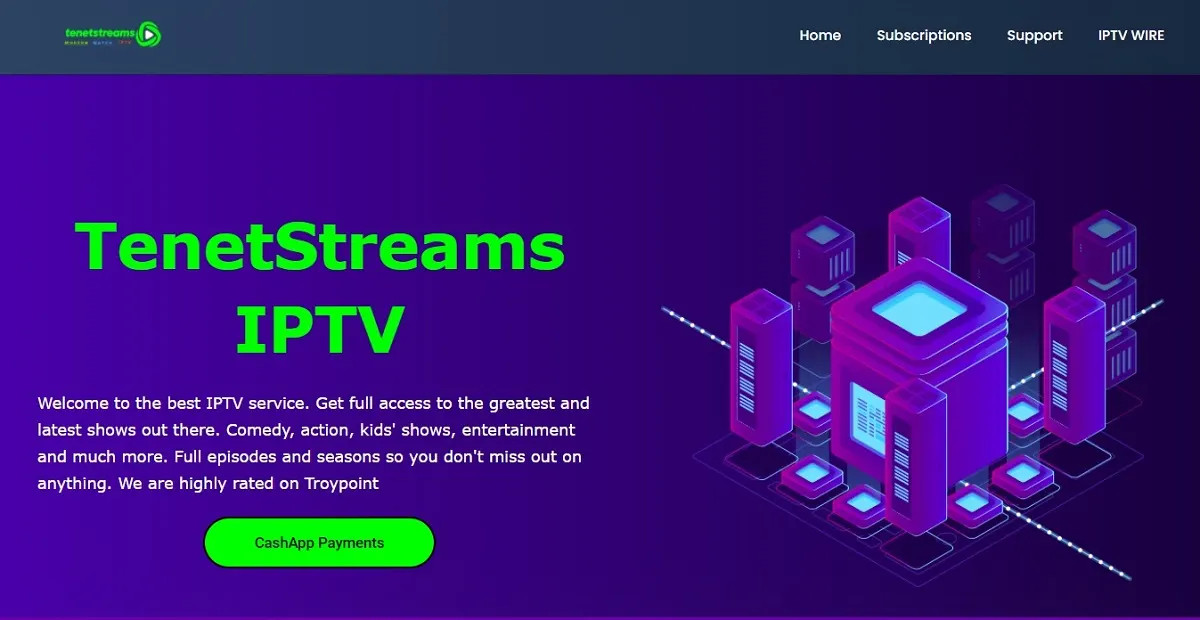

This table provides a snapshot of popular unverified IPTV services. Pricing and content availability may vary. Always verify details with the provider.
When choosing an unverified IPTV service, consider factors such as channel selection, content quality, pricing, device compatibility, reliability, and customer support. Remember to use a reliable VPN like ExpressVPN to protect your online activities.
For more insights and discussions on IPTV services, visit monstertelevision.com.
5. Top IPTV Streaming Services (Legal) in 2023
For those seeking a secure and legal viewing experience, several verified IPTV services offer a wide range of content and features. These services have the necessary licensing agreements and are available through official app stores, ensuring a safe and reliable streaming experience.
| Service | Channels | VOD | Price (Monthly) | Devices Supported | VPN Support | Free Trial |
|---|---|---|---|---|---|---|
| Sling TV | 45+ | Yes | $45.99 | Android, iOS, Windows, Mac | Yes | No |
| Philo | 70+ | Yes | $28 | Roku, Android, Apple TV, iOS | Yes | Yes |
| YouTube TV | 100+ | Yes | $82.99 | Android, iOS, Windows, Mac | Yes | Yes |
| Hulu + Live TV | 100+ | Yes | $82.99 | Android, iOS, Windows, Mac | Yes | Yes |
| DirecTV Stream | 125+ | 40,000+ | $79.99 | Android, iOS, Windows, Mac | Yes | No |
| Pluto TV | 250+ | Yes | Free | Android, iOS, Windows, Mac, Web | Yes | No |
| Xumo TV | 350+ | Yes | Free | Android, iOS, PlayStation, Xbox | Yes | No |
| Red Bull TV | Limited | Yes | Free | Roku, Android, iOS, etc. | Yes | No |
| Peacock TV | 50+ | Yes | $7.99 | Xbox One, Roku, Apple TV, etc. | Yes | No |
| Paramount+ | Yes | Yes | $7.99 | All major platforms | Yes | No |
| fuboTV | 400+ | Yes | $84.99 | iOS, Android, Smart TVs | Yes | Yes |
| DAZN | Limited | Yes | $29.99 | All smart devices | No | No |
| Spectrum TV | 170+ | Yes | $40 | Major smart devices | Yes | Yes |
| The Roku Channel | 400+ | Yes | Free | All the major devices | Yes | No |
| Plex | 600+ | Yes | Free | All the major smart devices | Yes | No |
| Tubi | 260+ | Yes | Free | All the major smart devices | Yes | No |
This table highlights the top legal IPTV services. Pricing and channel availability may vary by location. Always confirm details with the provider.
Detailed Overview of Legal IPTV Services
- Sling TV: Offers a customizable channel lineup, making it a cost-effective option for those who want to choose their channels.
- Philo: A budget-friendly service with a wide range of entertainment and lifestyle channels.
- YouTube TV: Provides a comprehensive selection of channels, including local networks and sports, with unlimited DVR storage.
- Hulu + Live TV: Bundles live TV with Hulu’s extensive on-demand library, offering a wide variety of content.
- DirecTV Stream: A premium service with a large channel selection and on-demand content.
- Pluto TV: A free service with a wide variety of live channels and on-demand content, supported by ads.
- Xumo TV: Another free, ad-supported service offering a range of live channels and on-demand content.
- Red Bull TV: A free service focused on adventure sports and live events.
- Peacock TV: Offers a mix of live TV, movies, and TV shows from NBCUniversal, with a premium option for more content.
- Paramount+: Provides access to CBS-affiliated channels, live sports, and on-demand content from Paramount Global.
- fuboTV: A sports-centric service with a wide range of sports and cable channels.
- DAZN: A streaming service dedicated to live sports events and coverage.
- Spectrum TV: A streaming service that is tied to a Spectrum internet subscription and can offer a wide variety of content
- The Roku Channel: A free streaming platform that offers live TV and on-demand content, supported by ads.
- Plex: A free streaming platform with a variety of live TV channels and on-demand content
- Tubi: A free streaming platform that offers a wide range of entertainment.
Choosing a legal IPTV service ensures a safe and high-quality viewing experience. For more recommendations and reviews, visit monstertelevision.com.
6. How to Set Up and Use IPTV Streaming Services
Setting up and using IPTV streaming services is generally straightforward, but the process can vary depending on the service and device you’re using.
General Setup Steps
- Choose an IPTV Service: Select an IPTV service that meets your content and budget requirements. Consider whether you prefer a legal, verified service or are willing to explore unverified options (with caution).
- Subscribe and Create an Account: Sign up for a subscription plan on the IPTV provider’s website and create an account.
- Download and Install the App (If Applicable): If the IPTV service offers a dedicated app for your device, download and install it from the appropriate app store (e.g., Amazon App Store, Google Play Store, Apple App Store).
- Log In: Open the IPTV app and log in using the credentials you created during the subscription process.
- Enter M3U URL or Login Credentials:
- Some IPTV services require you to enter an M3U URL, which is a link to the playlist of channels provided by the service.
- Other services may require you to enter login credentials (username and password) to access the content.
- Browse and Watch Content: Once you’re logged in, you can browse the channel lineup, explore the VOD library, and start watching your favorite content.
Using an IPTV Player
If your IPTV service doesn’t offer a dedicated app, you’ll need to use an IPTV player to access the content.
- Download and Install an IPTV Player: Choose an IPTV player that’s compatible with your device and install it from the app store. Popular IPTV players include IPTV Smarters Pro, TiviMate, and Perfect Player.
- Add M3U URL or Playlist: Open the IPTV player and add the M3U URL or playlist provided by your IPTV service. This will load the channel lineup into the player.
- Log In (If Required): Some IPTV players may require you to enter login credentials to access the content.
- Browse and Watch Content: Browse the channel lineup and start watching your favorite content within the IPTV player.
Device-Specific Instructions
- Smart TVs: Download the IPTV service’s app (if available) from the smart TV’s app store and follow the login instructions. If no app is available, you can use a compatible IPTV player.
- Streaming Devices (e.g., FireStick, Roku, Apple TV): Download the IPTV service’s app or a compatible IPTV player from the streaming device’s app store.
- Mobile Devices (iOS and Android): Download the IPTV service’s app or a compatible IPTV player from the app store.
- Computers (Windows and Mac): Some IPTV services offer web-based players or desktop apps for watching content on your computer. Alternatively, you can use an IPTV player software.
Tips for a Smooth Setup
- Check Device Compatibility: Ensure the IPTV service and player are compatible with your device.
- Stable Internet Connection: A stable and high-speed internet connection is essential for buffer-free streaming.
- Accurate M3U URL or Credentials: Double-check that you’ve entered the M3U URL or login credentials correctly.
- Customer Support: If you encounter any issues during setup, contact the IPTV service’s customer support for assistance.
By following these steps, you can easily set up and start using IPTV streaming services on your preferred devices. For more detailed guides and troubleshooting tips, visit monstertelevision.com.
7. Why Use a VPN with IPTV Streaming Services?
Using a Virtual Private Network (VPN) with IPTV streaming services offers several important benefits, enhancing your privacy, security, and overall viewing experience.
Privacy Protection
A VPN encrypts your internet traffic and masks your IP address, preventing your Internet Service Provider (ISP), government agencies, and other third parties from monitoring your online activities.
- Hides Your IP Address: A VPN replaces your real IP address with one from the VPN server, making it difficult to trace your online activities back to you.
- Encrypts Your Traffic: VPNs use encryption protocols to scramble your data, making it unreadable to anyone who intercepts it.
- Prevents ISP Monitoring: By encrypting your traffic, a VPN prevents your ISP from seeing what websites you visit, what content you stream, and other online activities.
Bypassing Geo-Restrictions
Many IPTV services and content providers impose geo-restrictions, limiting access to certain channels or content based on your location. A VPN allows you to bypass these restrictions by connecting to a server in a different country.
- Access Region-Locked Content: Connect to a VPN server in the country where the content is available to bypass geo-restrictions and watch your favorite shows and movies.
- Watch International Channels: Access international TV channels that are not available in your region by connecting to a VPN server in the country where the channels are broadcast.
- Bypass Censorship: In countries with strict internet censorship, a VPN can help you bypass censorship and access blocked websites and content.
Security Enhancement
A VPN provides an additional layer of security when using IPTV services, protecting you from potential cyber threats and malware.
- Protects Against Hacking: VPNs make it more difficult for hackers to intercept your data and steal your personal information.
- Prevents Malware Infections: Some VPNs include malware protection features that block access to malicious websites and prevent malware infections.
- Secures Public Wi-Fi: Using a VPN on public Wi-Fi networks protects your data from being intercepted by hackers.
Avoiding ISP Throttling
Some ISPs may throttle your internet speed when they detect that you’re streaming video content, resulting in buffering and poor streaming quality. A VPN can help you avoid ISP throttling by encrypting your traffic and masking your online activities.
- Hides Streaming Activity: By encrypting your traffic, a VPN prevents your ISP from knowing that you’re streaming video content.
- Prevents Speed Throttling: Without knowing that you’re streaming, your ISP is less likely to throttle your internet speed.
- Improved Streaming Quality: Avoiding ISP throttling can result in smoother streaming with less buffering and higher video quality.
Legal Considerations
Using a VPN with legal IPTV services is generally acceptable, as it enhances your privacy and security without violating any terms of service. However, using a VPN with unverified IPTV services may be more complex, as it could potentially mask illegal activities.
Recommended VPN Services
Several VPN services are well-suited for use with IPTV streaming services. Popular choices include:
- ExpressVPN: Known for its fast speeds, reliable performance, and strong security features.
- NordVPN: Offers a large network of servers, robust security, and user-friendly apps.
By using a VPN with IPTV streaming services, you can enhance your privacy, bypass geo-restrictions, improve your security, and avoid ISP throttling, ensuring a safer and more enjoyable viewing experience. Stay informed and protected with monstertelevision.com.
8. IPTV Glossary: Key Terms You Need to Know
Navigating the world of IPTV can be easier with a solid understanding of key terms. Here’s a glossary to help you stay informed and make the best choices for your streaming needs.
- Catch-Up: A feature that allows you to watch previously aired episodes or events, typically available for a limited time after the original broadcast.
- Connections: The number of devices that can simultaneously stream content under a single subscription.
- Electronic Program Guide (EPG): An on-screen guide that displays TV listings and program information, helping you schedule your viewing.
- IP Location Locked: A security measure where the IPTV service can only be used in the region where it was initially registered.
- Internet Service Provider (ISP): The company that provides internet service to your home or business.
- M3U URL: A link provided by the IPTV service that contains the playlist of channels. This URL is used with an IPTV player to access the content.
- Pay-Per-View (PPV): Exclusive events, such as sports or concerts, that require a separate fee to view.
- Video on Demand (VOD): A library of movies and TV shows that can be watched at any time.
- Virtual Private Network (VPN): A service that encrypts your internet traffic and masks your IP address, protecting your privacy and security.
- Buffering: Delays in streaming caused by slow internet speeds or network congestion.
- Channel Lineup: The selection of channels offered by an IPTV service.
- Codec: A technology used to compress and decompress digital video, ensuring efficient streaming.
- Content Delivery Network (CDN): A network of servers that caches content closer to users, reducing latency and improving streaming quality.
- FireStick: A popular streaming device made by Amazon that allows users to stream content to their TV.
- Geo-Restriction: The practice of limiting access to content based on the user’s geographic location.
- IPTV Player: Software or an app used to play IPTV streams, often required when the service doesn’t have a dedicated app.
- Live Streaming: Real-time broadcasting of TV channels and events.
- Sideloading: Installing apps on a device from sources other than the official app store.
- Streaming Device: A device used to stream content to a TV, such as a FireStick, Roku, or Apple TV.
- Third-Party IPTV Service: An IPTV service that is not officially verified and may not have proper licensing agreements.
- Time-Shifting: The ability to pause, rewind, and record live TV programs for later viewing.
- Uptime: The percentage of time that a service is available and functioning correctly.
Understanding these terms will enhance your ability to choose the best IPTV service and troubleshoot any issues that may arise. For more detailed explanations and tips, visit monstertelevision.com.
9. Is IPTV Legal? Understanding the Legal Landscape
The legality of IPTV services is a complex issue that depends on various factors, including the service provider’s licensing agreements and the content being streamed. Understanding the legal landscape is crucial to avoid potential legal issues.
Legal IPTV Services
Legal IPTV services are those that have obtained the necessary licenses and rights to distribute the content they offer. These services are typically available through official app stores, such as the Amazon App Store, Google Play Store, and Apple App Store.
- Proper Licensing Agreements: Legal IPTV services have licensing agreements with content providers, ensuring they have the right to distribute the content.
- Availability in Official App Stores: These services are available in official app stores, indicating they have been vetted for legal compliance.
- Examples: Sling TV, YouTube TV, Hulu + Live TV, and DirecTV Stream are examples of legal IPTV services.
Unverified IPTV Services
Unverified IPTV services are those that are not available in official app stores and may not have the necessary licenses to distribute the content they offer. Using these services can pose legal risks.
- Lack of Licensing Agreements: Unverified IPTV services may stream content without proper licensing agreements, potentially infringing on copyright laws.
- Potential Legal Risks: Users of unverified IPTV services may face legal consequences, such as fines or lawsuits, for streaming copyrighted content.
- Security Concerns: Unverified IPTV services may also pose security risks, such as malware infections or data breaches.
Factors Affecting Legality
The legality of an IPTV service can depend on several factors, including:
- Content Source: Where the IPTV service obtains its content. If the content is obtained legally through licensing agreements, the service is more likely to be legal.
- Geographic Location: Copyright laws vary by country, so an IPTV service that is legal in one country may not be legal in another.
- User Behavior: Even if an IPTV service is legal, users can still face legal consequences for streaming copyrighted content without permission.
How to Ensure Legal Compliance
To ensure you’re using IPTV services legally, follow these tips:
- Choose Legal IPTV Services: Stick to IPTV services that are available in official app stores and have proper licensing agreements.
- Read Terms of Service: Review the terms of service of the IPTV service to understand what content is permitted and what activities are prohibited.
- Use a VPN: A VPN can help protect your privacy and security, but it does not make illegal activities legal.
- Stay Informed: Keep up-to-date on copyright laws and regulations in your country.
By understanding the legal landscape and taking precautions to ensure legal compliance, you can enjoy IPTV streaming services without risking legal consequences. Stay informed and make safe choices with monstertelevision.com.
10. Frequently Asked Questions (FAQ) About IPTV Streaming Services
To address common questions and concerns, here’s a comprehensive FAQ about IPTV streaming services.
-
Can I watch IPTV on a regular TV?
Yes, you can watch IPTV on
