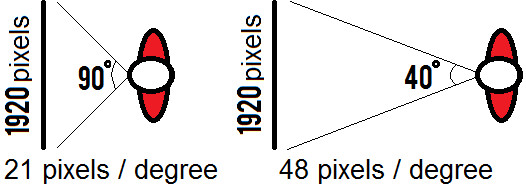
What Are The Dimensions Of An 85-Inch Television? The Ultimate Guide
What are the dimensions of an 85-inch television? The answer is crucial for ensuring it fits perfectly in your space and delivers the ultimate viewing experience; at monstertelevision.com, we’ll break down the exact measurements and key considerations to help you make the right choice, providing expert insights into screen resolution, viewing distance, and the immersive world of TV entertainment. Explore our expert tips and community discussions for the best TV viewing advice!
1. Understanding the Dimensions of an 85-Inch Television
So, what are the dimensions of an 85-inch television? An 85-inch television typically measures around 74.1 inches in width and 41.7 inches in height, but these dimensions can vary slightly depending on the manufacturer and the design of the bezel. Understanding these measurements is essential for planning your entertainment setup and ensuring the TV fits comfortably in your designated space. Let’s delve into the details of why size matters and how to make the most of your viewing experience.
1.1 Why Size Matters
The size of your television significantly impacts your viewing experience. A larger screen, like an 85-inch TV, offers a more immersive and cinematic experience, making movies, TV shows, and video games more engaging. However, size isn’t the only factor to consider. The viewing distance and resolution also play crucial roles in determining the optimal TV size for your space.
1.2 Key Dimensions to Consider
When considering the dimensions of an 85-inch television, focus on these key measurements:
- Width: Typically around 74.1 inches (188.2 cm).
- Height: Usually about 41.7 inches (105.9 cm).
- Diagonal Measurement: This is the 85 inches that defines the TV size, measured from the top-left corner to the bottom-right corner of the screen.
- Depth: Varies depending on the model, especially with OLED and QLED TVs being thinner than traditional LED TVs.
1.3 How Bezel Design Affects Dimensions
The bezel, or the frame around the TV screen, can impact the overall dimensions. Modern TVs often feature slim or nearly bezel-less designs, maximizing the screen real estate while minimizing the overall size. Always check the manufacturer’s specifications to get the exact dimensions, including the bezel.
2. Optimizing Your Viewing Experience
What are the dimensions of an 85-inch television relative to your viewing space? To optimize your viewing experience, you need to consider the relationship between TV size, viewing distance, and resolution. Let’s explore how these factors interact to create the best possible setup for your entertainment needs.
2.1 Viewing Distance Recommendations
The optimal viewing distance for an 85-inch TV is generally between 8.5 feet and 11.5 feet. This range ensures that you can see the entire screen comfortably without straining your eyes or missing any details. According to the Society of Motion Picture and Television Engineers (SMPTE), the ideal viewing angle is around 30 to 40 degrees.
2.2 The Role of Resolution
Resolution plays a crucial role in how clear and detailed the image appears on your TV. Most 85-inch TVs come with 4K Ultra HD resolution (3840 x 2160 pixels), which provides a significant improvement in clarity compared to older 1080p HD TVs. Some high-end models even offer 8K resolution (7680 x 4320 pixels) for an even more immersive experience, though 8K content is still limited.
2.3 Field of View Explained
Field of view refers to how much of your vision is occupied by the TV screen. A wider field of view can create a more immersive experience, but it’s essential to balance this with viewing comfort. Sitting too close to a large TV can cause eye strain and discomfort, while sitting too far away can diminish the impact of the high resolution.
3. TV Dimensions Chart: Finding the Right Fit
What are the dimensions of an 85-inch television compared to other common sizes? To help you visualize the size differences and plan your space effectively, here’s a TV dimensions chart with approximate measurements:
| Screen Size | Approximate Width (inches) | Approximate Height (inches) | Recommended Viewing Distance (feet) |
|---|---|---|---|
| 55″ | 47.9 | 27 | 6-8 |
| 65″ | 56.7 | 31.9 | 7-9 |
| 75″ | 65.4 | 36.8 | 8-10 |
| 85″ | 74.1 | 41.7 | 8.5-11.5 |
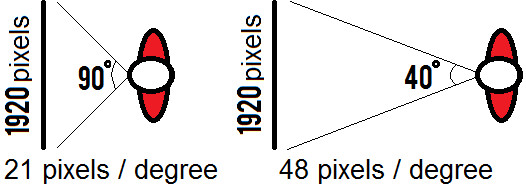
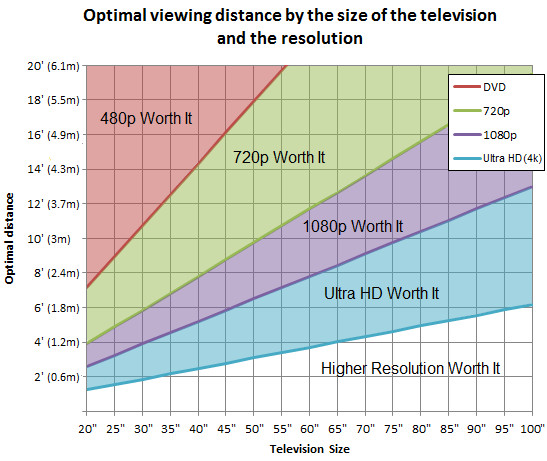
3.1 Planning Your Space
Before purchasing an 85-inch TV, measure your available space to ensure it fits comfortably. Consider the width and height of the TV, as well as the depth if you plan to place it on a stand. Also, think about the viewing distance from your seating area to the TV.
3.2 Wall Mounting Considerations
If you plan to wall-mount your TV, ensure that the wall can support the weight of the TV. Use a reliable wall mount and follow the manufacturer’s instructions carefully. Wall mounting can save space and provide an optimal viewing angle.
3.3 Using Painter’s Tape for Visualization
A helpful trick is to use painter’s tape to outline the dimensions of the TV on your wall. This allows you to visualize how the TV will look in your space and make any necessary adjustments before making a purchase.
4. Exploring 85-Inch TV Models
What are the dimensions of an 85-inch television across different brands and models? Several manufacturers offer excellent 85-inch TVs with varying features and specifications. Here are a few popular models and their key characteristics:
| Brand | Model | Technology | Resolution | Key Features |
|---|---|---|---|---|
| Samsung | QN85A QLED | QLED | 4K | Quantum Processor 4K, Object Tracking Sound+, Motion Xcelerator Turbo+ |
| Sony | Bravia XR X90J | LED | 4K | Cognitive Processor XR, XR Triluminos Pro, HDMI 2.1 |
| LG | OLED83C1PUA | OLED | 4K | α9 Gen4 AI Processor 4K, OLED Motion Pro, HDMI 2.1 |
4.1 Samsung QN85A QLED
The Samsung QN85A QLED TV offers vibrant colors and excellent contrast thanks to its Quantum Dot technology. Its key features include the Quantum Processor 4K for upscaling content, Object Tracking Sound+ for immersive audio, and Motion Xcelerator Turbo+ for smooth motion handling, making it great for gaming and action movies.
4.2 Sony Bravia XR X90J
The Sony Bravia XR X90J is powered by the Cognitive Processor XR, which enhances picture quality by analyzing and optimizing colors, contrast, and clarity. It also features XR Triluminos Pro for a wider color gamut and HDMI 2.1 for next-gen gaming capabilities.
4.3 LG OLED83C1PUA
The LG OLED83C1PUA delivers perfect blacks and stunning contrast thanks to its OLED technology. It’s equipped with the α9 Gen4 AI Processor 4K for intelligent upscaling and image enhancement, OLED Motion Pro for smooth motion, and HDMI 2.1 for gaming at 4K 120Hz.
5. Factors Affecting TV Size Choice
What are the dimensions of an 85-inch television relative to other factors like room size and content quality? Choosing the right TV size depends on several factors, including room size, viewing distance, content quality, and personal preferences. Let’s examine each of these factors in detail.
5.1 Room Size and Layout
The size and layout of your room are crucial in determining the appropriate TV size. A large room can accommodate a bigger TV like an 85-inch model, while a smaller room may be better suited for a smaller screen. Consider the distance between your seating area and the TV, as well as any obstructions that may affect your viewing experience.
5.2 Content Quality and Source
The quality of the content you watch also influences the ideal TV size. If you primarily watch 4K content, a larger TV can enhance the viewing experience by revealing more detail. However, if you watch a lot of lower-resolution content, the limitations of the source material may become more apparent on a larger screen.
5.3 Personal Preferences
Ultimately, the best TV size depends on your personal preferences. Some people prefer a more immersive, cinematic experience and opt for a larger TV, while others prioritize comfort and may prefer a smaller screen. Consider your viewing habits and preferences when making your decision.
6. The Impact of Angular Resolution
What are the dimensions of an 85-inch television concerning angular resolution? Angular resolution is the measure of how much detail your eyes can perceive at a given distance. It’s an important factor in determining the optimal viewing distance for your TV.
6.1 Understanding Angular Resolution
Angular resolution refers to the smallest detail that your eye can distinguish, measured in degrees of visual angle. A higher angular resolution means you can see finer details from a greater distance. For example, someone with 20/20 vision can distinguish details that are 1/60th of a degree apart.
6.2 How Distance Affects Perception
At a certain distance, depending on your eyesight, your eyes won’t be able to distinguish every detail. If you sit too far, your eyes won’t be able to resolve the image, but if you sit too close, that image will appear pixelated. For lower resolutions, you have to sit a bit further than preferable to not notice the pixels, while 4k resolutions and higher give you more freedom.
6.3 Optimizing for 4K and 8K
With 4K and 8K TVs, the high pixel density allows you to sit closer without perceiving individual pixels. This creates a more immersive experience and allows you to appreciate the fine details in high-resolution content. However, it’s still important to consider the optimal viewing distance to maximize the benefits of the higher resolution.
7. Setting Up Your 85-Inch TV
What are the dimensions of an 85-inch television relative to setting up your home theater system? Once you’ve purchased your 85-inch TV, setting it up correctly is crucial for maximizing your viewing experience. Here are some tips for setting up your TV:
7.1 Choosing the Right Stand or Mount
Select a stand or wall mount that is sturdy and appropriate for the size and weight of your TV. Ensure that the stand is wide enough to provide stable support and that the wall mount is securely attached to the wall studs.
7.2 Adjusting Viewing Angles
Adjust the viewing angle of your TV to minimize glare and reflections. Tilting the TV slightly can help improve visibility and reduce eye strain. Experiment with different angles to find the optimal position for your viewing area.
7.3 Calibrating Picture Settings
Calibrate the picture settings of your TV to optimize the image quality. Use built-in picture modes or advanced calibration tools to adjust settings like brightness, contrast, color, and sharpness. You can also find recommended calibration settings online for your specific TV model.
8. Advantages of a Large Screen TV
What are the dimensions of an 85-inch television and what are the advantages of choosing a large screen? Choosing a large screen TV like an 85-inch model offers several advantages, including a more immersive viewing experience, enhanced detail, and a cinematic feel. Let’s explore these advantages in more detail.
8.1 Immersive Viewing Experience
A large screen TV fills more of your field of view, creating a more immersive viewing experience. This can make movies, TV shows, and video games more engaging and enjoyable. The larger image draws you into the content and makes you feel like you’re part of the action.
8.2 Enhanced Detail and Clarity
With a larger screen, you can appreciate the fine details and subtle nuances in high-resolution content. 4K and 8K TVs offer incredible clarity and detail, which is enhanced by the larger screen size. This makes images look more realistic and lifelike.
8.3 Cinematic Feel
A large screen TV can replicate the cinematic experience of watching movies in a theater. The bigger image and immersive sound create a more dramatic and engaging viewing experience. This is especially appealing for movie buffs and those who enjoy watching films at home.
9. Potential Drawbacks to Consider
What are the dimensions of an 85-inch television and what are the potential drawbacks? While there are many advantages to choosing a large screen TV, there are also some potential drawbacks to consider. These include the cost, space requirements, and potential visibility of lower-resolution content issues.
9.1 Cost Considerations
Large screen TVs tend to be more expensive than smaller models. The price can vary depending on the brand, technology, and features. It’s important to set a budget and research different models to find the best value for your money.
9.2 Space Requirements
An 85-inch TV requires a significant amount of space. You need to ensure that your room is large enough to accommodate the TV and provide an optimal viewing distance. If your room is too small, a smaller TV may be a better choice.
9.3 Visibility of Lower-Resolution Content Issues
On a larger screen, the limitations of lower-resolution content can become more apparent. Images may appear pixelated or blurry, which can detract from the viewing experience. If you watch a lot of older content, this may be a concern.
10. Choosing the Right TV for Your Needs
What are the dimensions of an 85-inch television and is it the right choice for you? Ultimately, choosing the right TV depends on your individual needs and preferences. Consider the factors discussed in this guide to make an informed decision and select the TV that is best suited for your viewing habits and lifestyle.
10.1 Assessing Your Viewing Habits
Think about what you watch most often. Do you primarily watch movies, TV shows, sports, or play video games? This can influence the type of TV and features that are most important to you. For example, gamers may prioritize low input lag and high refresh rates, while movie buffs may value picture quality and contrast.
10.2 Considering Your Budget
Set a budget and stick to it. There are many great TVs available at different price points, so it’s important to find one that fits your budget and meets your needs. Don’t be tempted to overspend on features that you don’t need or won’t use.
10.3 Researching Different Models
Take the time to research different TV models and read reviews from trusted sources. This can help you compare features, performance, and value for money. Look for TVs that have been praised for their picture quality, sound, and overall performance.
For the latest news, reviews, and community discussions about monster-themed TV shows in the US, be sure to visit monstertelevision.com. Dive into our detailed analyses, stay updated on new releases, and connect with fellow fans. Share your thoughts and join the conversation today! Contact us at Address: 900 S Broadway, Los Angeles, CA 90015, United States, Phone: +1 (213) 740-2700, or visit our website.
FAQ: Understanding 85-Inch TV Dimensions
1. What is the actual size of an 85-inch TV?
An 85-inch TV typically measures around 74.1 inches in width and 41.7 inches in height, but these dimensions can vary slightly depending on the manufacturer and the design of the bezel.
2. What is the ideal viewing distance for an 85-inch TV?
The optimal viewing distance for an 85-inch TV is generally between 8.5 feet and 11.5 feet. This range ensures that you can see the entire screen comfortably without straining your eyes.
3. Can I wall mount an 85-inch TV?
Yes, you can wall mount an 85-inch TV. Ensure that the wall can support the weight of the TV and use a reliable wall mount, following the manufacturer’s instructions carefully.
4. What resolution is best for an 85-inch TV?
Most 85-inch TVs come with 4K Ultra HD resolution (3840 x 2160 pixels), which provides a significant improvement in clarity. Some high-end models offer 8K resolution (7680 x 4320 pixels).
5. What is angular resolution and why does it matter?
Angular resolution is the measure of how much detail your eyes can perceive at a given distance. It’s important for determining the optimal viewing distance for your TV, ensuring you can see fine details without pixelation.
6. How does the bezel design affect the overall dimensions of a TV?
The bezel, or the frame around the TV screen, can impact the overall dimensions. Modern TVs often feature slim or nearly bezel-less designs, maximizing the screen real estate while minimizing the overall size.
7. What factors should I consider when choosing a TV size?
Consider room size, viewing distance, content quality, and personal preferences. These factors will help you determine the optimal TV size for your needs.
8. Are there any drawbacks to buying a large screen TV?
Potential drawbacks include the cost, space requirements, and potential visibility of lower-resolution content issues.
9. How can I optimize the picture quality of my 85-inch TV?
Calibrate the picture settings of your TV to optimize the image quality. Use built-in picture modes or advanced calibration tools to adjust settings like brightness, contrast, color, and sharpness.
10. Where can I find more information about TV dimensions and viewing recommendations?
For more information about TV dimensions, viewing recommendations, and the latest news on monster-themed TV shows, visit monstertelevision.com.
