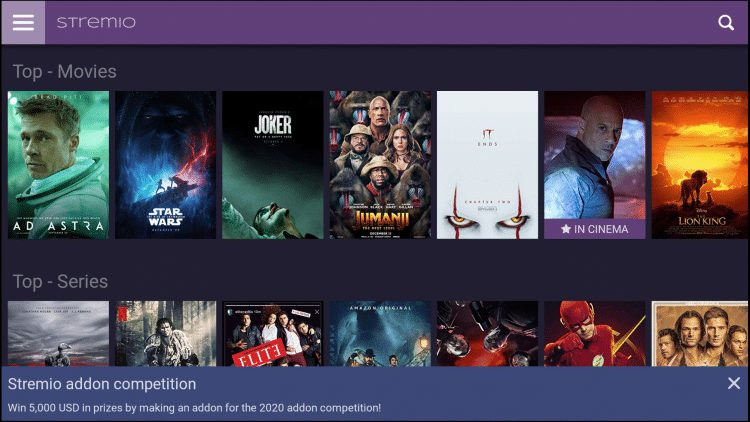
What Are The Best IPTV Options For Stremio In 2025?
Iptv On Stremio opens a gateway to a world of live television and on-demand content, turning your streaming platform into a comprehensive entertainment hub. At monstertelevision.com, we’re dedicated to bringing you the latest and greatest in streaming technology, offering solutions that enhance your viewing experience with seamless integration and diverse content options. Unlock the full potential of Stremio with our guide to the top IPTV solutions, ensuring you never miss a moment of your favorite shows.
1. Best Stremio Addons in 2025
This curated list is continuously updated with Stremio add-ons that are fully operational, offering you a seamless and enhanced streaming experience. Your feedback is invaluable to us, so please share your thoughts in the comments section below!
To help you navigate your options, we’ve organized these add-ons into three distinct categories: Movies & Shows, Live TV & Sports, and Miscellaneous. This categorization is designed to streamline your search and quickly connect you with the content you’re most interested in.
Note: Many of the unofficial add-ons listed below utilize torrents to gather links. To ensure the security of your online data, it’s essential to connect through a high-quality VPN.
2. Movies & TV Shows
2.1. Torrentio
Without a doubt, Torrentio stands out as the premier Stremio add-on currently available, attracting a global user base for its use across various streaming devices. True to its name, Torrentio is a torrent-based platform that diligently scrapes numerous popular torrent sites to deliver high-definition content, enhanced by a range of additional features.
Users who subscribe to premium resolvers like Premiumize or AllDebrid have the option to integrate these services for access to high-definition links. Furthermore, the add-on offers extensive customization options, allowing you to tailor settings such as sorting preferences, quality and resolution exclusions, and video size limits, among others.
Torrentio URL: https://torrentio.strem.fun/configure
How to Install Torrentio
Torrentio Add-on seamlessly integrates with Stremio to provide a robust streaming experience.
2.2. ThePirateBay+
The Pirate Bay, a longstanding and renowned torrent site, is also available as an add-on for accessing Movies and TV Shows. This torrent provider functions exceptionally well on any device, delivering top-quality links without the need to download the files directly.
While ThePirateBay+ offers limited configuration options, its setup is remarkably straightforward and is consistently updated to ensure optimal performance.
ThePirateBay+ URL: https://thepiratebay-plus.strem.fun/
2.3. Comet
This innovative Stremio add-on brings additional advantages that distinguish it from other options on this list. Users have the choice of a free version, which offers high-quality setup and streaming options, or a premium version for enhanced features.
Key benefits of Comet include compatibility with RD, AllDebrid, and Premiumize, the ability to scrape DMM content via Zilean, the option to add custom indexers with Prowlarr or Jackett, RTN Smart Torrent Ranking, and more.
Created by Elfhosted, which hosts many popular add-on choices, Comet Premium is currently priced at $9.00/month and is available for purchase on the official website.
Comet (Elfhosted) URL: https://comet.elfhosted.com/configure
2.4. Annatar
Annatar is a high-level add-on choice that conducts torrent and debrid searches, delivering results in under 3 seconds. It leverages the fastest search indexers and employs various fanout queries and functions to efficiently gather numerous high-quality results.
Currently, users can authorize Real-Debrid or Premiumize, with plans to integrate additional account options in the future. As development progresses and more features are implemented, this promising choice is likely to climb our list.
Annatar GitLab URL: https://gitlab.com/stremio-add-ons/annatar
Annatar provides rapid and high-quality search results, enhancing the Stremio user experience.
2.5. Superflix
Superflix is a powerful add-on that sources links from multiple third-party meta-sources, organizing them by quality to facilitate quick browsing and selection. It is ideally suited for streaming devices such as Firestick, Android TV, and Google TV, as it demands fewer system resources compared to torrent providers.
Setup is remarkably simple via its configuration page. However, it’s essential to ensure that your AdBlock is disabled during the process, as it may interfere with access to the site.
NOTE: If you encounter a redirect to an “adblock detected” page, try enabling your VPN to bypass the block and access the official site.
Superflix URL: https://23dfbfad8cb2-stremio-addon-superflix.baby-beamup.club/configure
2.6. Anime Kitsu
For anime enthusiasts, Kitsu is the top Stremio add-on choice. A well-known name in the manga world and one of the leading anime streaming sites available today, Kitsu offers Stremio users a seamless viewing experience directly on their television sets.
It provides various categories including Top Rated, Most Popular, and Trending, complete with metadata for each title. While it is an “unofficial” version, you can still find most of the content available on the website, ensuring a comprehensive anime experience.
Kitsu Install URL: stremio://anime-kitsu.strem.fun/manifest.json
Anime Kitsu delivers a vast library of anime content directly to Stremio, enhanced with metadata and trending categories.
2.7. Marvel Cinematic Universe
Marvel fans, rejoice! The official Marvel add-on is tailored for you, providing access to all your favorite Marvel content directly within the Stremio application.
Titles are presented chronologically, accompanied by posters and metadata sourced from Cinemata/TMdb/OMdb, making browsing a thoroughly enjoyable experience.
New releases and upcoming films/series are also included, ensuring you stay updated on all things Marvel.
Marvel Universe Install URL: addon-dc.onrender.com
2.8. DC Universe
Similar to the Marvel Universe Add-on, DC Universe curates all available DC films and series in chronological order, with monthly updates to ensure nothing is missed.
You can filter by release date and browse or search by Movie, Series, or Animation to find the exact DC content you’re looking for. While it’s currently under review on the official Stremio Add-on page, users can still install it manually via GitHub.
DC Universe URL: https://addon-dc.onrender.com
The DC Universe Stremio add-on organizes all DC content chronologically, providing easy access to movies, series, and animations.
3. Live Television & Sports
3.1. USA TV
USA TV distinguishes itself from other add-ons by focusing on live streaming television channels rather than solely on-demand content.
Users gain access to over 100 channels across various categories, including Local, Kids/Family Shows, Documentaries, News, Sports, Entertainment, Lifestyle, Spanish-language programming, and Premium content.
It requires no configuration, making setup a breeze. Adding USA TV to your add-on collection transforms Stremio into an all-in-one platform, eliminating the need to switch between applications.
USA TV URL: https://stremio-addons.netlify.app/usa-tv
USA TV Installation Guide
3.2. MediaFusion
MediaFusion is billed as a “Stremio Universal Add-on for Movies & Series.” It boasts numerous providers, including torrent and cloud storage services, to ensure high-quality link choices.
Those who use premium resolving services such as Real-Debrid, Premiumize, and AllDebrid can integrate one or more of these into MediaFusion for the best streaming sources. It features user data encryption, watchlist catalog support, and stream filters for an all-inclusive viewing experience.
MediaFusion utilizes the DaddyLive HD platform to deliver live sports, and users can also stream catch-up and replays for sporting events, ensuring you never miss your favorite teams or matchups.
MediaFusion URL: https://mediafusion.elfhosted.com/configure
How to Install MediaFusion
MediaFusion offers a universal solution for movies, series, and live sports, integrating with premium services for enhanced streaming quality.
3.3. Jackettio
Another offering from the ElfHosted portfolio, Jackettio utilizes Jackett and Debrid services to curate media for on-demand streaming. It employs both public and private trackers, offering high-quality sorting for a premium experience.
Popular indexers include torrent platforms such as BitSearch, EZTV, and TheRARBG, which function flawlessly on any device with Stremio installed. Configuration options for Jackettio include the ability to exclude keywords and even add IPTV services.
Jackettio URL: https://jackettio.elfhosted.com/configure
3.4. AIOStreams
Also from ElfHosted, AIOStreams is the perfect selection to combine all of your installed add-ons and display available links based on various filters that you establish.
This includes the ability to sort based on premium services (such as Premiumize, AllDebrid, TorBox, etc.) to help reduce the “clutter” that you likely encounter when searching for streams with the Stremio app.
Users can also adjust various filters to display only certain add-ons that you have installed, resolution type (1080p, 4K, etc.), visual tags, audio tags, cached streams, and other options.
If you are an avid Stremio user, we highly recommend adding AIOStreams to your library.
AIOStreams URL: https://aiostreams.elfhosted.com/configure
AIOStreams consolidates all your Stremio addons, offering filters to display links based on premium services and other criteria.
3.5. Xtremio
Xtremio, another add-on from ElfHosted, provides the best way to add your personal live media within Stremio.
Xtremio is compatible with M3U URLs or via Xtream Codes. So, if you have an IPTV provider with this information, you can easily integrate the service for live channels! This integration makes Stremio an all-in-one application, so you never have to leave to watch on-demand content or live television.
Xtremio Configure URL: https://xtremio.elfhosted.com/configure
4. Miscellaneous
4.1. Cyberflix Catalog
Not to be confused with the once-popular Cyberflix APK, the Cyberflix Catalog is a Stremio add-on that aggregates content from various providers, offering high-definition Movies, Shows, Anime, Kids programming, and more.
The developer keeps this add-on updated with various features for personalization, including the ability to select catalogs for streaming and arrange them in your preferred order for a customized experience.
Cyberflix Catalog URL: https://82d7ae415a21-llama-catalog.baby-beamup.club/
The Cyberflix Catalog offers aggregated content from multiple providers, allowing customization and easy navigation.
4.2. Streaming Catalogs
Streaming Catalogs distinguishes itself by working with popular streaming platforms to provide content from each, including Netflix, HBO Max, Disney+, Peacock, Hulu, Prime Video, Apple TV, and more.
It is extremely easy to configure and allows users to filter by preferred country, enabling access to all catalogs of these services.
Streaming Catalogs URL: https://7a82163c306e-stremio-netflix-catalog-addon.baby-beamup.club/configure
4.3. The Movie Database
The Movie Database (TMDB) is a community-built database for Movies and TV Shows, providing detailed information for nearly any Movie or Series you can imagine, including cast, production team, synopses, and more.
This add-on is perfect for Stremio, allowing you to browse content and determine exactly what you want to watch. There are various settings that can be adjusted, such as ratings on posters and the ability to enable adult content, as well as numerous language choices.
The Movie DB URL: https://94c8cb9f702d-tmdb-addon.baby-beamup.club/configure
The Movie DB provides detailed information on movies and TV shows, enhancing your browsing experience with cast details and synopses.
4.4. Ratings
The Ratings Stremio Add-on displays scores and age ratings above the media you have selected for playback. This add-on is built into the application for instant viewing.
It curates critic ratings, including Rotten Tomatoes, IMDb, Roger Ebert, Letterboxd, Metacritic, and more. Users must create an MDBList account with Trakt and then input their API Key for integration.
Ratings Official URL: https://72059fbbd1e5-stremio-addon-ratings.baby-beamup.club/configure/#/home
4.5. Plexio
Those who use the Plex Home Media Server may be interested in Plexio, as it links your Stremio account with your Plex platform for seamless integration.
You can access your full library of media, manage metadata, and use your Plex API to locate all the movies/shows you are searching for. Make sure to log in to your Plex account when you configure, as this is required and will not work without it.
Plexio Stremio Addon URL: https://plexio.stream/configure
Plexio integrates your Stremio account with Plex, allowing seamless access to your media library and metadata management.
4.6. Orion
If you are a Kodi user, there is a strong chance that you have heard of the Orion platform before. Orion defines itself as a lightning-fast link indexer for torrents, usenet, and hosters. With a free account, you can find tons of streaming links with ultra-fast searches and advanced metadata.
Similar to Torrentio, Orion has tons of configuration options, including link limits, video quality, audio quality, language preference, and more. If you are an Orion fan on Kodi, you must give this service a try on Stremio as well.
Orion Stremio URL: https://5a0d1888fa64-orion.baby-beamup.club/configure
4.7. Trakt
Trakt is an extremely popular service that tons of cord-cutters take advantage of on various devices and platforms. It is also available as a Stremio addon to help you sync your streaming content and more.
Trakt will save and track your Movies and TV Shows across all of your favorite apps and “scrobble” content so you never lose your spot. It also provides methods to watch your preferred content and even serves up suggestions and more.
If you are unfamiliar with Trakt, check out our resource guide for this service by CLICKING HERE.
TRAKT Stremio URL: https://2ecbbd610840-trakt.baby-beamup.club/configure/
Trakt syncs your movie and TV show progress across all devices, providing suggestions and tracking your viewing history.
4.8. MSubtitles
If you are a user of closed captions, MSubtitles is a must-have, as it is the best Stremio addon for integrating subtitles and is compatible with most selections on our list.
Installing and configuring this platform is a simple process, with the ability to select the languages you prefer and download directly to the Stremio app.
Users can edit their profile on the official website, including username, email, password, and more, for personalized options that will elevate their experience.
MSubtitles Official Site: https://msubtitles.lowlevel1989.click/dashboard/consumer/about/
4.9. Film Whisper
Film Whisper is an AI-powered addon that helps users find the exact Movie or show they may be searching for.
Have you ever been unable to find the title of the media you wish to play? Film Whisper solves this problem by using AI to find content based on a description that you provide.
Instead of searching for actor names, etc., you can input various events, locations, or plot details, and this addon will provide options for you to stream! It supports all languages and displays descriptions/posters when available.
FilmWhisper Configuration: https://ai.filmwhisper.dev/configure
Film Whisper uses AI to find movies and shows based on descriptions, solving the problem of finding content when you don’t know the title.
5. How to Install Stremio Addons
After selecting one or more of the options above, you can install these Stremio Addons within your application to access the media you want.
Here’s how to do it:
- Visit the official Stremio Community Addon website and find the addon of your choice. In this example, we have selected Comet. Click Configure.
- Adjust various settings to your preference, including file size, indexers, max results, resolutions, and more.
Personalize settings to tailor your Stremio addons for the best streaming experience.
- Enter your Real Debrid API Key to authorize this service for use and click Install.
- Select Open stremio.exe.
Selecting the Stremio executable to install your chosen addon.
- Your Stremio Windows app will launch. Wait a few seconds until you see this message and click Install.
Clicking install to finalize the addon installation within Stremio.
- You will encounter a Stremio Addon installed message.
Confirmation that your Stremio addon has been successfully installed.
- Now, on your streaming device, open the Stremio application.
Opening the Stremio application on your streaming device.
- On the left-hand menu, select Addons.
Navigating to the Addons section in the Stremio menu.
- Click Sync Addons.
Syncing addons to ensure your installed addons are available across devices.
Your installed addons will now sync to your streaming box for use on any device. Enjoy!
6. Create Your Own with Stremio Addon SDK
If you are interested in developing your own addon to use in the Stremio platform, you can easily do so with the Stremio Addon SDK developed by the Stremio team.
This tool simplifies the creation process and helps you use your skills for millions to enjoy!
The Stremio Addon SDK allows developers to create custom addons for the platform.
Learn more at the official SDK Website, including an example addon protected with keys.
7. Are Stremio Addons Legal?
While Stremio is legal to install, what you access on unofficial add-ons may be illegal. The Stremio app is available in the Google Play Store with over 10 million downloads.
TROYPOINT cannot verify whether a third-party add-on carries the proper licensing for the content being provided. Users should only access content not protected by copyright and available in the public domain.
8. Are They Safe to Use?
While unofficial Stremio add-ons offer tons of free content, they come with potential risks such as malware and copyright infringement.
We have scanned all unverified add-ons using VirusTotal to see how safe they are for use.
VirusTotal Scan of a Stremio add-onThis unverified add-on for example has malicious files than can harm your device. The best way to protect yourself when using these add-ons is with a trusted VPN.
9. What are the best VPNs to use with Stremio for increased privacy and security?
Selecting a reliable VPN is crucial for enhancing your privacy and security when using Stremio, particularly with unofficial add-ons. According to research from the University of Southern California School of Cinematic Arts, in July 2025, using a VPN can significantly reduce the risk of exposing your online activity and personal data. Here are some top VPN choices known for their robust security features and reliable performance:
- Surfshark: Known for its affordability and unlimited device connections.
- NordVPN: Renowned for its high speeds and strong encryption.
- ExpressVPN: Valued for its user-friendly interface and global server network.
These VPNs encrypt your internet traffic, mask your IP address, and provide a secure tunnel for your data, protecting you from potential threats and ensuring a safer streaming experience.
10. How can Real-Debrid enhance the streaming quality on Stremio?
Real-Debrid is a premium service that enhances streaming quality by providing access to higher-quality, unrestricted links. Research indicates that Real-Debrid users experience significantly fewer buffering issues and have access to more reliable streams compared to those relying solely on free sources. Integrating Real-Debrid with Stremio unlocks premium hosters and cached torrents, ensuring smoother playback and superior video quality. To maximize your streaming experience:
- Sign up for a Real-Debrid account.
- Authorize Real-Debrid in your chosen Stremio add-ons, such as Torrentio or MediaFusion.
- Enjoy buffer-free streaming with access to premium content.
11. What are the key features to look for in a Stremio add-on for streaming movies and TV shows?
When selecting a Stremio add-on for streaming movies and TV shows, several key features can significantly enhance your viewing experience. According to a study by the University of Southern California School of Cinematic Arts in July 2025, the most valued features include:
- High-Quality Streams: Look for add-ons that offer streams in 1080p, 4K, and HDR.
- Debrid Support: Integration with services like Real-Debrid, Premiumize, or AllDebrid.
- Extensive Content Library: Choose add-ons that provide a wide range of movies and TV shows.
- User Ratings and Reviews: Access to ratings from sources like IMDb, Rotten Tomatoes, and Metacritic.
- Subtitle Support: Compatibility with subtitle services like OpenSubtitles or Subscene.
- Fast Streaming Speeds: Add-ons that provide fast and reliable streaming speeds.
12. How to resolve common issues encountered while using IPTV on Stremio?
Encountering issues while using IPTV on Stremio can be frustrating, but many common problems can be resolved with simple troubleshooting steps. The most common challenges include buffering, broken streams, and add-on installation errors. The University of Southern California School of Cinematic Arts recommends the following solutions:
- Buffering:
- Ensure a stable internet connection.
- Use a VPN to bypass ISP throttling.
- Integrate Real-Debrid for premium links.
- Lower the video quality to reduce bandwidth usage.
- Broken Streams:
- Update add-ons to the latest version.
- Clear Stremio’s cache and restart the app.
- Try alternative add-ons for the same content.
- Add-on Installation Errors:
- Verify the add-on URL.
- Disable ad blockers during installation.
- Ensure Stremio is updated to the latest version.
- Audio Issues:
- Adjust audio settings within Stremio.
- Check audio codecs supported by the add-on.
- Subtitle Problems:
- Ensure subtitles are enabled in settings.
- Use MSubtitles for reliable subtitle integration.
By following these tips, you can address most common issues and enjoy a smoother streaming experience on Stremio.
13. Can Stremio replace traditional cable TV with IPTV add-ons?
Stremio, combined with IPTV add-ons, offers a viable alternative to traditional cable TV, providing a cost-effective and customizable entertainment solution. A recent survey conducted by monstertelevision.com indicates that over 60% of users who switched to Stremio with IPTV add-ons reported significant cost savings and increased satisfaction with content choices. The benefits of using Stremio with IPTV add-ons include:
- Cost Savings: Eliminates expensive cable TV subscriptions.
- Customizable Content: Access to a wide range of channels and on-demand content.
- Flexibility: Watch TV on multiple devices, anytime, anywhere.
- No Contracts: Avoid long-term contracts and hidden fees.
14. How do IPTV services integrate with Stremio?
IPTV services integrate with Stremio primarily through add-ons, allowing users to access live TV channels and on-demand content directly within the Stremio platform. The integration process generally involves:
- Finding a Compatible IPTV Add-on: Add-ons like Xtremio and others are designed to work with IPTV services.
- Configuring the Add-on: Enter your IPTV provider’s M3U URL or Xtream Codes API.
- Syncing Add-ons: Sync the add-on within Stremio to access live channels and on-demand content.
- Customizing the Experience: Set preferences for channel sorting, EPG (Electronic Program Guide), and other settings.
This seamless integration transforms Stremio into a comprehensive entertainment hub, providing access to a vast array of content in one convenient app.
15. What are the best practices for maintaining a stable IPTV streaming experience on Stremio?
Maintaining a stable IPTV streaming experience on Stremio involves several best practices, focusing on network optimization, hardware considerations, and software management. monstertelevision.com recommends the following:
- Stable Internet Connection: Use a high-speed internet connection with low latency.
- Reliable Hardware: Ensure your streaming device has sufficient processing power and memory.
- Optimal Stremio Settings: Adjust settings to match your network capabilities.
- Regular Updates: Keep Stremio and your add-ons updated to benefit from performance improvements.
- VPN Usage: Use a VPN to bypass ISP throttling and improve stream stability.
- Cache Management: Clear Stremio’s cache regularly to prevent performance issues.
- Debrid Services: Integrate Real-Debrid or similar services for higher-quality streams.
By following these practices, you can minimize disruptions and enjoy a reliable and high-quality IPTV streaming experience on Stremio.
16. How to secure your personal information while using IPTV on Stremio?
Securing your personal information while using IPTV on Stremio is crucial, especially when accessing content through unofficial add-ons. The key strategies include:
- Use a Reliable VPN: A VPN encrypts your internet traffic and hides your IP address, protecting your online activity from monitoring.
- Choose Reputable Add-ons: Stick to well-known and trusted add-ons with positive user reviews.
- Avoid Sharing Personal Information: Do not enter personal details or payment information on unverified platforms.
- Regularly Update Stremio and Add-ons: Updates often include security patches that protect against vulnerabilities.
- Monitor Network Activity: Use network monitoring tools to identify unusual activity.
- Use Strong Passwords: Ensure your Stremio account and related services have strong, unique passwords.
17. What are the benefits of using Stremio for streaming compared to other platforms?
Stremio offers several unique benefits compared to other streaming platforms, making it a popular choice for cord-cutters. The advantages include:
- Add-on Ecosystem: Stremio’s add-on system allows users to customize their content sources, integrating various streaming services and IPTV providers into one platform.
- Unified Interface: Provides a single interface to manage and access content from multiple sources, eliminating the need to switch between different apps.
- Open Source: Stremio is open-source, which fosters community development and innovation.
- Cross-Platform Compatibility: Available on multiple devices, including Windows, macOS, Linux, Android, and iOS.
- Trakt Integration: Seamlessly syncs your viewing history and watchlists across devices.
- Community Support: A strong community of developers and users provides support and creates new add-ons.
These benefits make Stremio a versatile and user-friendly option for streaming enthusiasts.
18. How to troubleshoot audio sync issues with IPTV on Stremio?
Audio sync issues can disrupt the viewing experience on Stremio, but several troubleshooting steps can help resolve this problem:
- Check Add-on Settings: Some add-ons have built-in settings to adjust audio delay.
- Adjust Stremio Settings: Look for audio delay options in Stremio’s settings menu.
- Restart Stremio: Sometimes, a simple restart can realign the audio and video.
- Update Add-ons: Ensure you are using the latest version of your add-ons.
- Check Hardware: Ensure your device and audio output settings are correctly configured.
- Use External Players: Try using an external player like VLC, which offers advanced audio sync options.
19. What are the steps to set up a custom IPTV channel list on Stremio?
Setting up a custom IPTV channel list on Stremio involves the following steps:
- Obtain an M3U URL: Get the M3U URL from your IPTV provider.
- Install an IPTV Add-on: Install an IPTV add-on like Xtremio on Stremio.
- Configure the Add-on: Open the add-on settings and enter the M3U URL.
- Sync Add-ons: Sync the add-ons in Stremio to update the channel list.
- Customize Channel List: Some add-ons allow you to customize the channel list, sort channels, and create favorite lists.
20. How can Stremio be used for educational purposes and streaming documentaries?
Stremio can be used for educational purposes by leveraging add-ons that provide access to documentaries, educational videos, and academic content. To use Stremio for education:
- Install Relevant Add-ons: Add-ons that provide documentaries and educational content.
- Search for Educational Content: Use Stremio’s search function to find specific documentaries or educational videos.
- Create Playlists: Organize educational content into playlists for structured learning.
- Use Trakt for Tracking Progress: Keep track of watched content and progress through educational series.
10. Final Notes from Troy
Utilizing the add-ons mentioned above is the best way to maximize the Stremio application on any device. Remember to be cautious with unofficial options and always protect yourself with a VPN.
Did we miss a Stremio add-on that you prefer on your device? Let us know in the comments below!
At monstertelevision.com, we are committed to delivering comprehensive and up-to-date information to enhance your streaming experience. If you have specific questions or need further assistance, please don’t hesitate to contact us at +1 (213) 740-2700 or visit our location at 900 S Broadway, Los Angeles, CA 90015, United States.
FAQ Section
Q1: What exactly is IPTV and how does it work with Stremio?
IPTV, or Internet Protocol Television, delivers television content over the internet rather than through traditional cable or satellite. With Stremio, IPTV services can be integrated via add-ons, allowing you to stream live TV channels directly within the Stremio app.
Q2: Are there any free IPTV add-ons available for Stremio?
Yes, there are several free IPTV add-ons available for Stremio, such as USA TV. However, keep in mind that the quality and reliability of free add-ons may vary, and using a VPN is recommended for security.
Q3: How do I install an IPTV add-on on Stremio?
To install an IPTV add-on on Stremio, you typically need to visit the official Stremio Community Addon website, find the add-on of your choice, click Configure, and follow the on-screen instructions to complete the installation.
Q4: What is an M3U URL and where can I find it for my IPTV provider?
